Using the sound control buttons on the computer, Using the sound control panel – Apple Macintosh LC 550 User Manual
Page 26
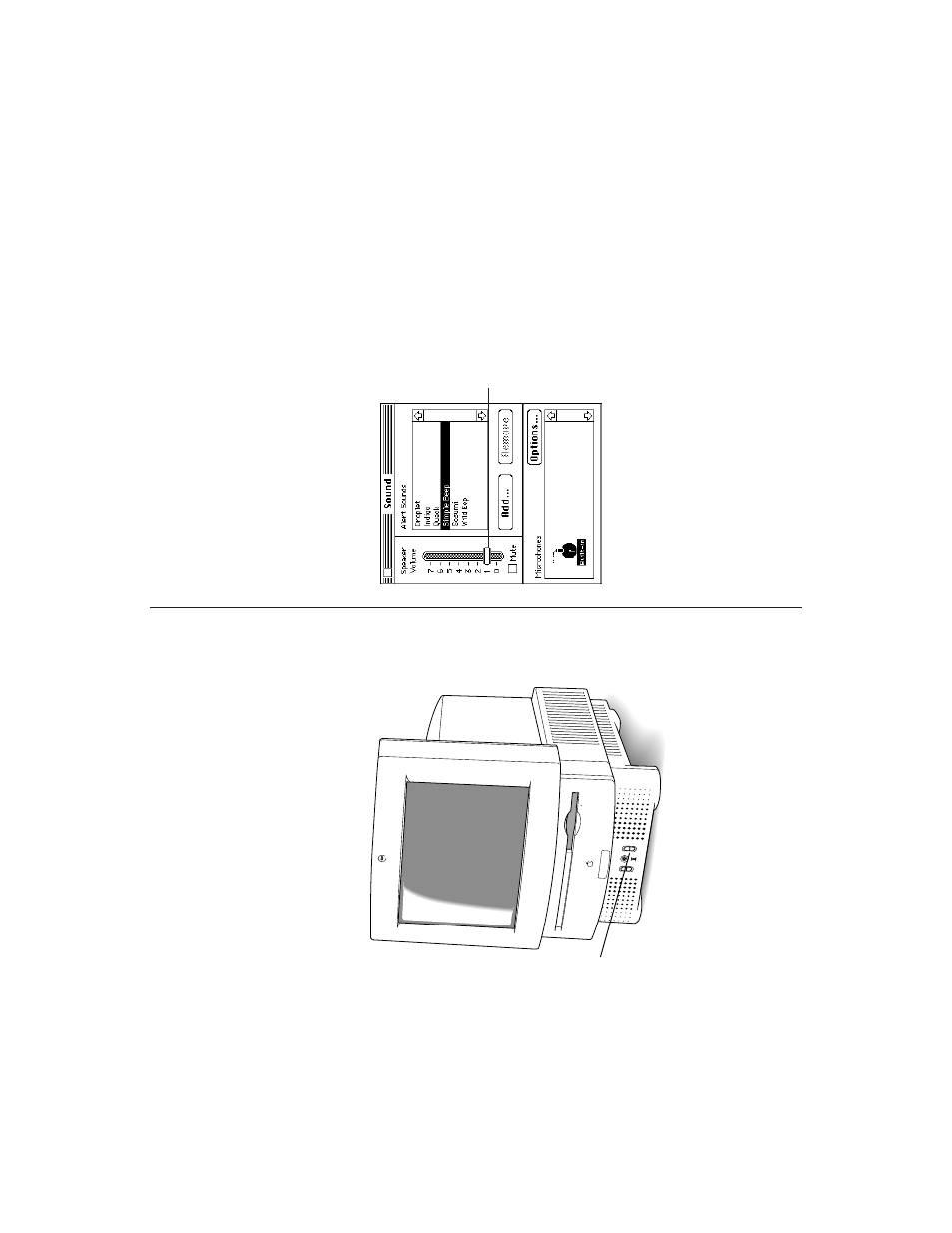
Using the sound control buttons on the computer
On the front of your Macintosh are two sets of buttons. The set on
the right (mark
ed with the
-
icon) is for sound control. T
o use
these buttons to increase or decrease the volume of the sounds
your Macintosh plays:
n
Press the button on the top to mak
e the sound louder
.
n
Press the button on the bottom to mak
e the sound sof
ter
.
Using the Sound control panel
You can also adjust the volume of the sounds your computer plays
by using the Sound control panel. T
o use the Sound control panel:
1.
Choose Control P
anels from the Apple (
K
) menu.
2.
Open the Sound control panel.
3.
Drag the Speaker V
olume slider up or down to set the
volume level.
Af
ter you release the mouse, the sound plays at the new
volume.
v
By the way
:
You can tur
n off sound completely by clicking the
Mute box. When the Mute box is check
ed and your Macintosh
wants to alert you, the menu bar flashes.
v
Sound
control buttons
_
21
Drag the slider to
adjust the volume.
- iMac G5 (2005) (96 pages)
- iMac G5 (96 pages)
- iMac (6 pages)
- iMac (76 pages)
- Mac Pro Computer (92 pages)
- Mac Pro (88 pages)
- Mac mini (96 pages)
- Mac mini (original) (106 pages)
- eMac (10 pages)
- eMac (80 pages)
- Power Mac G5 (Late 2005) (33 pages)
- Power Mac G5 (Early 2005) (120 pages)
- iMac G3 (38 pages)
- Intel-based iMac (Mid 2007) (76 pages)
- iMac G5 (iSight) (96 pages)
- Mac mini (Early 2006) (96 pages)
- Power Mac G5 (112 pages)
- Power Mac G5 (36 pages)
- Mac mini (Intel-based; Mid 2007) (72 pages)
- PowerPC G5 (15 pages)
- Macintosh Performa 578 (161 pages)
- Xserve G5 (94 pages)
- Xserve G5 (96 pages)
- Xserve (Hard Drive Replacement) (3 pages)
- Workgroup Server 8550 (121 pages)
- Workgroup Server 8550 (163 pages)
- iMac computer (120 pages)
- LC 560 (2 pages)
- Mac G4 (Video Card Replacement) (6 pages)
- Mac 6500/275 (232 pages)
- Mac Performa 5300 CD series (Tech informatiom) (8 pages)
- Power Macintosh 6500 Series (260 pages)
- eMac (Stand Installation) (13 pages)
- Remote Desktop (203 pages)
- Remote Desktop (16 pages)
- Remote Desktop (116 pages)
- MAC PRO (Hard Drive Replacement) (5 pages)
- iMac G5, 20-inch (314 pages)
- iMac G5, 20-inch (22 pages)
- Power Macintosh 7100/66AV (132 pages)
- Xserve Late 2006/Early 2008 (PCI Expansion Card Replacement) (6 pages)
- Xserve (Blower Replacement) (5 pages)
- Xserve RAID (Locking Switch Replacement) (6 pages)
- Macintosh Performa 640 Series (DOS Compatible) (196 pages)
- Mac 9600 (237 pages)
