AT&T 265 User Manual
Page 20
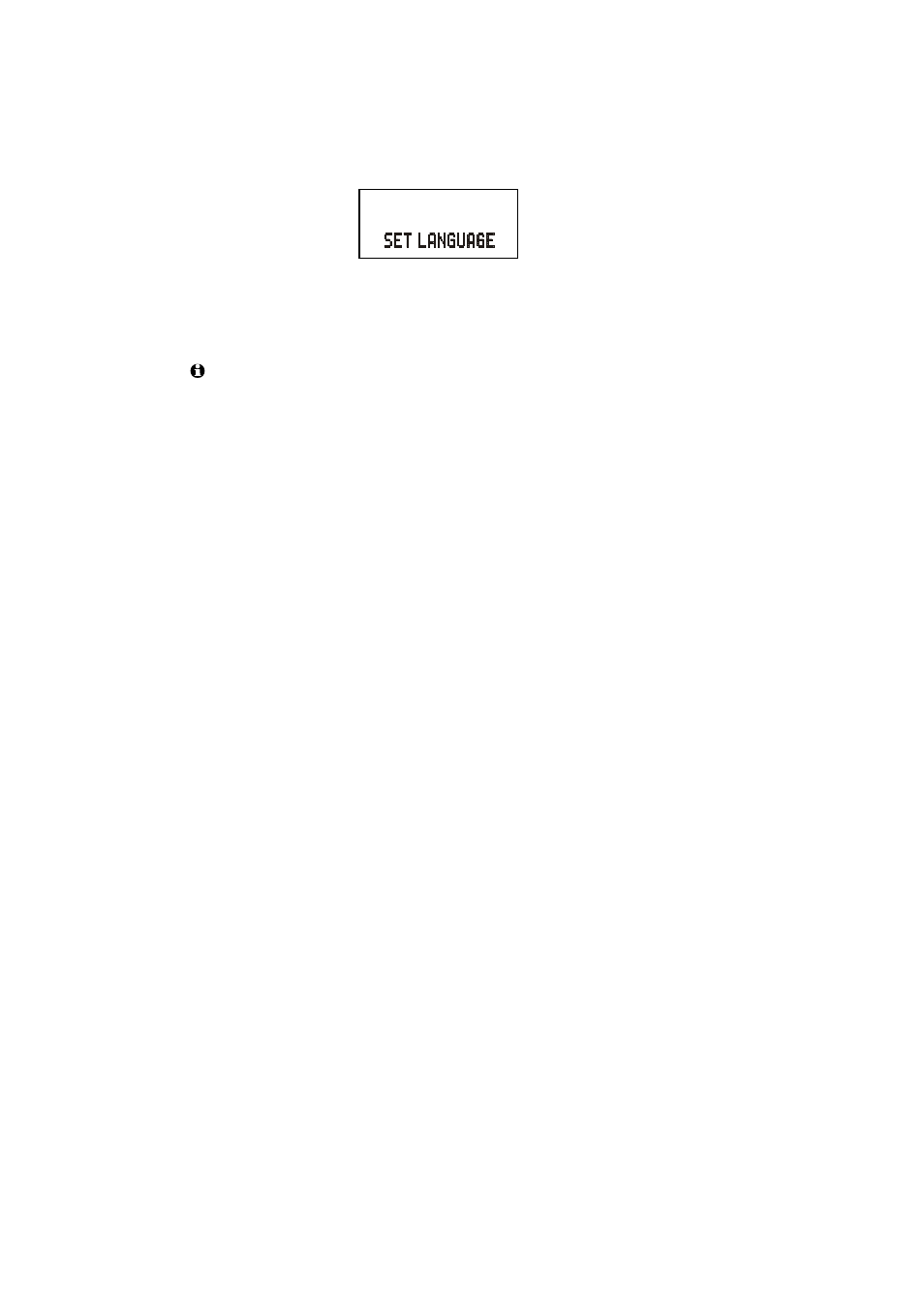
18
FEATURE SETTINGS
Language Selection
You can select English, Spanish, or French as the language in which all your
options are displayed.
1. When the new batteries are installed, (or press OPTIONS nine times in idle
screen), the screen will display:
2. Press the T and S keys to scroll through the three languages on the
menu: ENGLISH, ESPANOL, and FRANCAIS.
3. When the desired language is displayed on the screen, press OPTIONS to
save your selection and advance to the TONE/PULSE setting.
NOTES:
1. If the telephone is powered on at first time, it will enter into setting up
mode automatically.
2. After the initial set up, the sequence of the set up has been changed as
below (x = number of times to press OPTIONS button):
⎯ 1 x SET CONTRAST
⎯ 2 x HAC (HOME AREA CODE?)
⎯ 3 x LAC1 (LOCAL AREA CODE?)
⎯ 4 x LAC2 (LOCAL AREA CODE?)
⎯ 5 x LAC3 (LOCAL AREA CODE?)
⎯ 6 x LAC4 (LOCAL AREA CODE?)
⎯ 7 x SET TIME/DATE
⎯ 8 x CALL WAITING?
⎯ 9 x SET LANGUAGE
⎯ 10 x SET TONE/PULSE
- CL2909 (49 pages)
- 8434 (54 pages)
- 8434 (38 pages)
- TL74358 (41 pages)
- Definity 7410 (31 pages)
- 8503T (33 pages)
- NORTEL BCM50 (37 pages)
- EL52309 (8 pages)
- 100 (6 pages)
- 135 (8 pages)
- ML17959 (82 pages)
- System 75 (10 pages)
- CL82409 (9 pages)
- 2300 (13 pages)
- CL82601 (2 pages)
- CL82351 (2 pages)
- CL82351 (2 pages)
- TL74258 (97 pages)
- 820 (6 pages)
- 1856 (7 pages)
- 1187 (48 pages)
- 972 (29 pages)
- TR1909 (12 pages)
- TRIMLINE 210M (2 pages)
- SB67158 (2 pages)
- E2115 (27 pages)
- Generic 2 (44 pages)
- SBC-420 (26 pages)
- Partner Plus (26 pages)
- 1080 (18 pages)
- 1040 (74 pages)
- RIM BlackBerry Bold MDC 9000 (35 pages)
- System 25 (85 pages)
- System 25 (35 pages)
- System 25 (438 pages)
- System 25 (75 pages)
- DECT CL84209 (12 pages)
- DEFINITY 8101 (4 pages)
- TRIMLINE TR1909 (43 pages)
- 902 (6 pages)
- TL74108 (8 pages)
- 7406BIS (72 pages)
- CL4939 (77 pages)
- PARTNER MLS-12 (5 pages)
- 952 (8 pages)
