4 ip address mapping, Webshare 144wn – Atlantis Land A02-RA144-W300N User Manual
Page 79
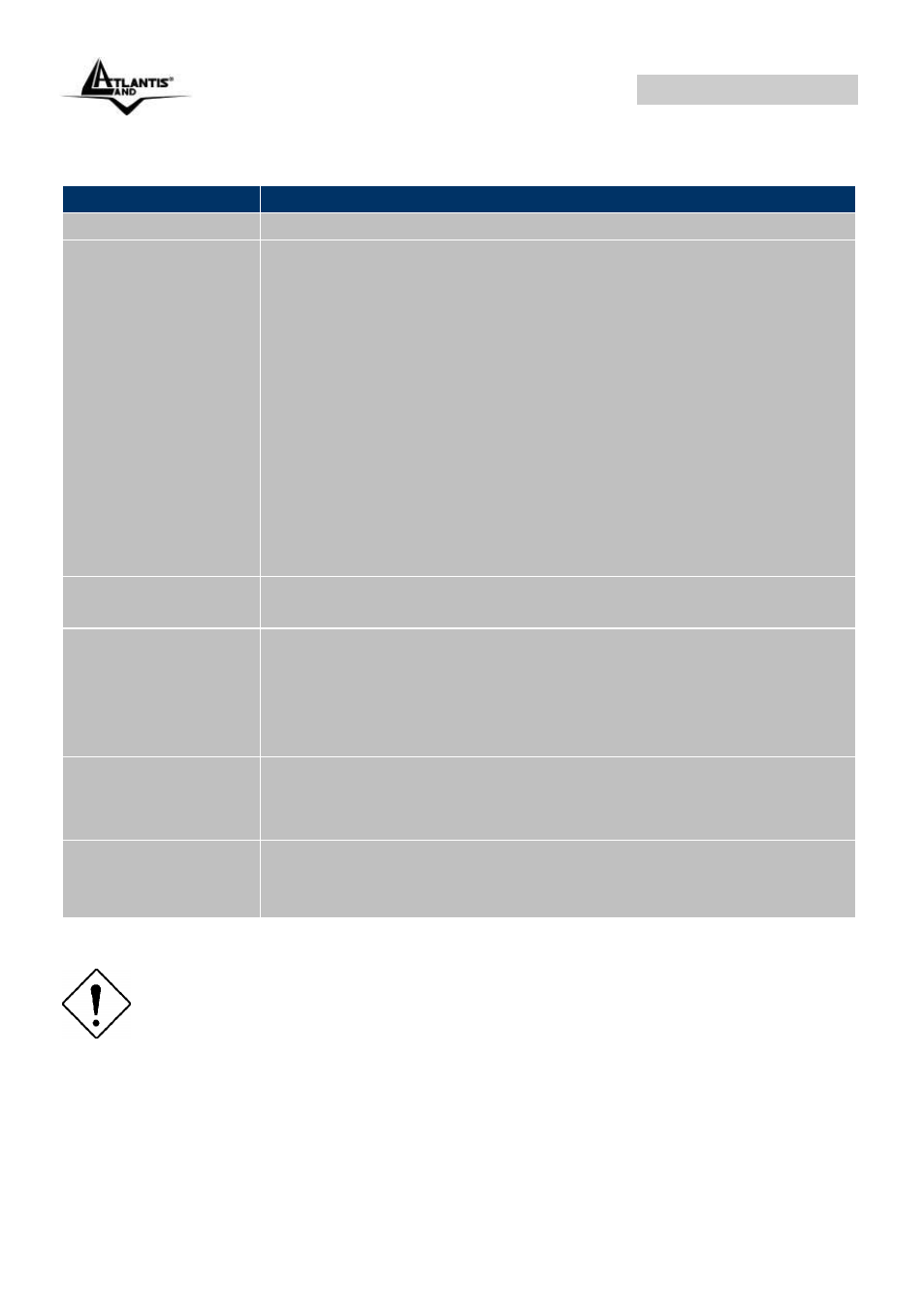
WebShare 144WN
A02-RA144-W300N Pag. 69
9.2.4 IP Address Mapping
Field
Meaning
Rule Index
Choose the rule number
Rule Type
One-to-one:
This is the mode maps one local IP address
to one global IP address. Note that port numbers do not
change for the One-to-one NAT mapping type
Many-to-One:
This is the mode maps multiple local IP
addresses to one global IP address. This is equivalent to
Many to One (i.e., PAT, port address translation)
Many-to-Many Overload:
This is mode maps multiple
local IP addresses to shared global IP addresses
Many-to-Many No Overload:
This is the mode maps
each local IP
address to unique global IP addresses
Server:
This type allows you to specify inside servers of
different services behind the NAT to be accessible to the
outside world
Local Start IP
This is the starting Inside Local IP Address (ILA). Local IP
addresses are N/A
for Server
port mapping
Local End IP
This is the end Inside Local IP Address (ILA). If your rule
is for all local IP addresses, then enter 0.0.0.0 as the
Local Start IP address and 255.255.255.255 as the Local
End IP
address. This field is N/A
for One-to-one
and
Server mapping types
Public Start IP
This is the starting Inside Public IP Address. Enter 0.0.0.0
here if you have a dynamic IP address from your ISP
Public End IP
This is the ending Inside Public IP Address. This field is
N/A for One-to-one, Many-to-One
and Server mapping
types
If you have disabled the NAT option in the WAN-ISP section, the Virtual
Server function will hence be invalid.
If the DHCP server option is enabled, you have to be very careful in
assigning the IP addresses of the virtual servers in order to avoid
conflicts. The easiest way of configuring Virtual Servers is to manually
assign static IP address to each virtual server PC, with an address that
does not fall into the range of IP addresses that are to be issued by the
DHCP server. You can configure the virtual server IP address manually,
but it must still be in the same subnet as the router.
