Webshare 144wn – Atlantis Land A02-RA144-W300N User Manual
Page 49
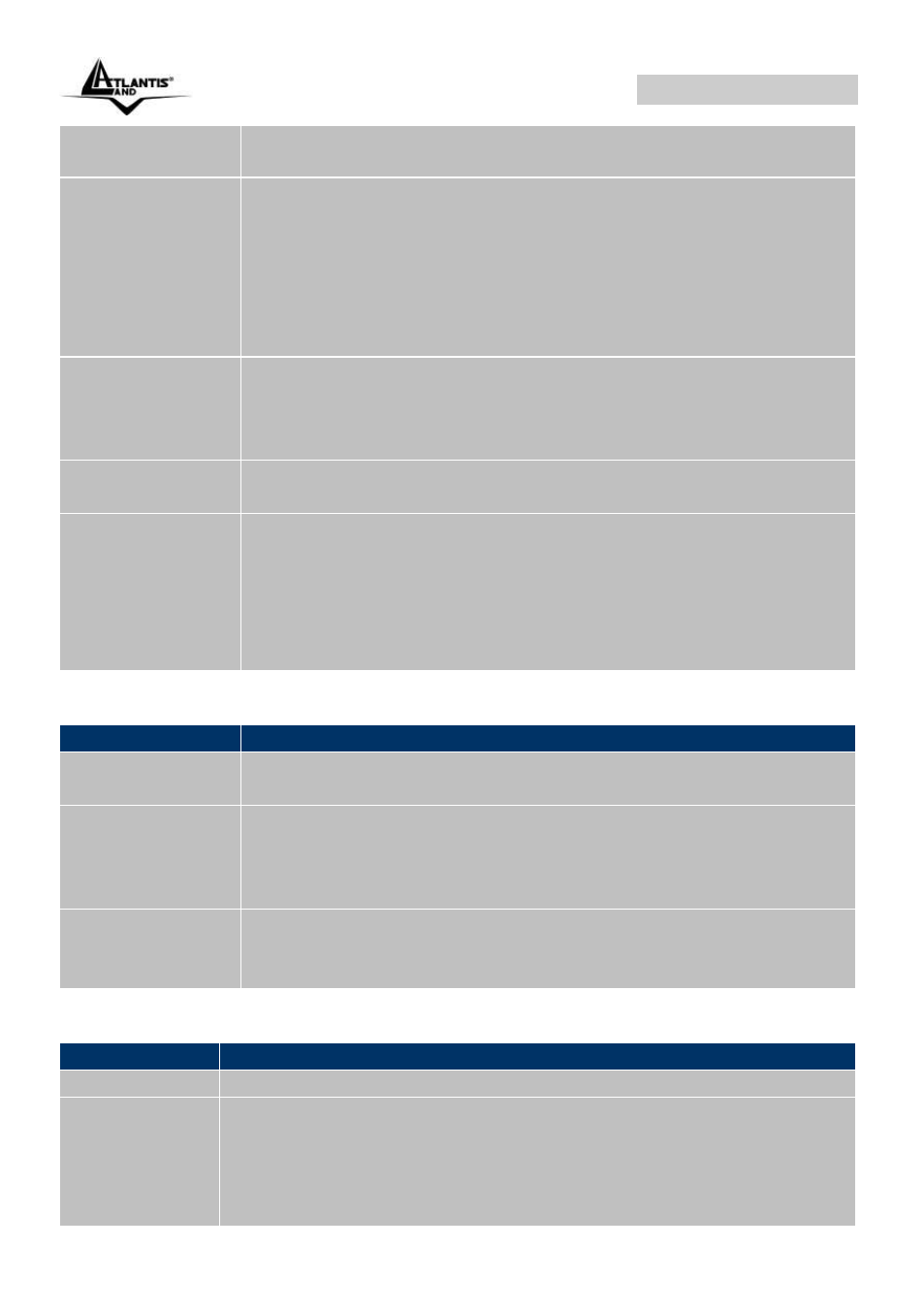
WebShare 144WN
A02-RA144-W300N Pag. 39
a packet broadcast by the Router to synchronize the wireless
network.
RTS/CTS
Threshold
The RTS (Request To Send) threshold (number of bytes) for
enabling RTS/CTS handshake. Data with its frame size larger
than this value will perform the RTS/CTS handshake. Setting
this attribute to be larger than the maximum MSDU (MAC
service data unit) size turns off the RTS/CTS handshake.
Setting this attribute to zero turns on the RTS/CTS handshake
Enter a value between 1500 and 2347.
Fragmentation
Threshold
The threshold (number of bytes) for the fragmentation
boundary for directed messages. It is the maximum data
fragment size that can be sent.
Enter a value between 256 and 2346.
DTIM
This value, between 1 and 255, indicates the interval of the
Delivery Traffic Indication Message (DTIM).
Wireless Mode
The default setting is
802.11b+g+n
(Mixed mode). If you do
not know or have both 11g and 11b devices in your network,
then keep the default in
mixed mode
. From the drop-down
manual, you can select
802.11g
if you have only 11g card. If
you have only 11b card, then select
802.11b
and if you only
have 802.11n then select
802.11n
.
11n Settings
Label
Description
Channel
Bandwidth
Select either
20 MHz
or
20/40 MHz
for the channel bandwidth.
The higher the bandwidth the better the performance will be.
Guard Interval:
Select either
400nsec
or
800nsec
for the guard interval. The
guard interval is here to ensure that data transmission do not
interfere with each other, it also prevents propagation delays,
echoing and reflections.
MCS
There are options
0~15
and
AUTO
to select for the
Modulation and Coding Scheme
. We recommend users
selecting
AUTO
.
SSIDs Settings
Label
Description
SSID Index
Default SSID index is “1”.
Broacast
SSSID
The SSID is the unique name of a wireless access point (AP) to
be distinguished from another. For security propose, change
the default
wlan-ap
to
a unique ID name to the AP which is
already built-
in to the router’s wireless interface. It is case
sensitive and must not excess 32 characters. Make sure your
