Signing into your mobile email, Using instant messenger (im) – Samsung SGH-A837 User Manual
Page 70
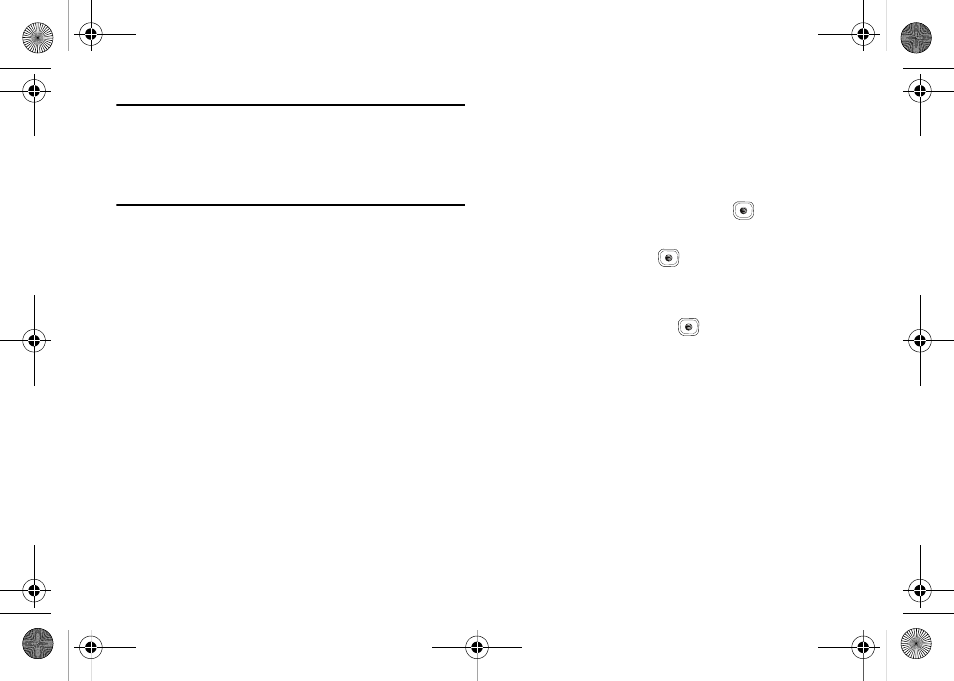
67
Note: When storing an Address Book entry into the SIM card, only the Name,
Number, Group, and Slot location display initially. To save additional
information for a particular contact, such as other phone numbers, or
e-mail, it is important to add new fields to that Contact information. If
you move the SIM card to another phone that does not support
additional fields on the SIM card, the additional information is not
available.
Options for Multimedia Messages
•
View: allows you to view or play the multimedia message.
•
Reply: allows you to reply to the message.
•
Reply to All: allows you to reply to the all recipients of the message.
•
Forward: allows you to forward the message to another person.
•
Call Back: allows you to dial the originating message number.
•
Delete: allows you to delete the selected or all messages.
•
Save to Address Book: allows you to save the recipient or sender’s
information from the message to your Address Book on either the
Phone or SIM.
•
More:
–
Lock/Unlock allows you to lock or unlock a message.
–
Mark as Read allows you to mark the message as read.
–
Sort by allows you to sort messages by Date, Sender, Read/Unread,
Type, Subject, Size, and Lock/Unlock.
–
Properties allows you to view the file properties for the message such
as: Subject, Date, From, To, Size, Priority, Delivery Report, Read Report,
and Forwarding.
Signing into Your Mobile Email
Take your e-mail with you! With Mobile Email you can check your
Yahoo!
®
Mail, AOL
®
, AIM, Windows Live Hotmail, AT&T Yahoo!
®
,
BellSouth, and other providers quickly and easily.
1.
In Idle mode, press Menu
➔
Messaging
➔
Mobile Email
and press the Select soft key or the
key.
2.
Select an e-mail carrier of your choice and press the
Select soft key or the
key.
3.
Use the Navigation keys to select which domain your
personal account uses (e.g., "@hotmail.com") and press
the Select soft key or the
key.
4.
Type in your personal E-mail address (e.g., "silverfox2"),
then enter your account's Password and press the Sign In
soft key. You are connected to your account's Inbox and
contacts, where you can send and receive e-mails.
Using Instant Messenger (IM)
The Instant Messenger allows you to send and receive instant
messages using AIM, Windows Live, and Yahoo communities.
A837.book Page 67 Wednesday, July 23, 2008 3:28 PM
