Samsung SGH-A837 User Manual
Page 32
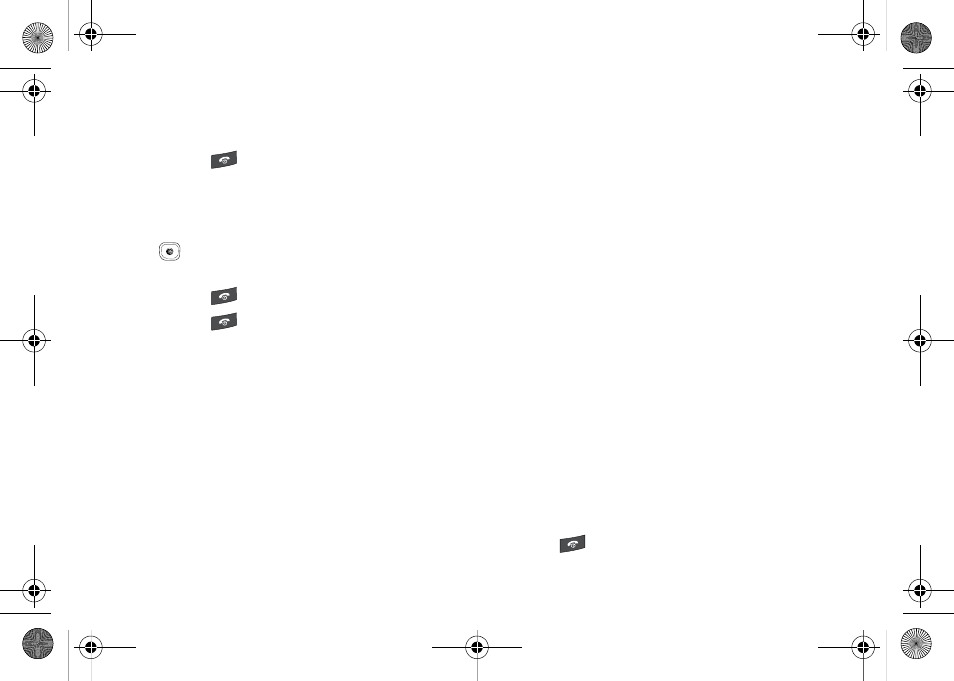
29
• The current call (caller #2) is placed on hold and the previous call
on hold (caller #1) is reactivated so you can continue conversing
with that person.
2.
Press the
key to end the currently active call.
To end a specific call:
1.
Press the Options soft key. Use the navigation keys to
highlight End Call and press the Select soft key or the
key.
-Or-
Press the
key.
2.
Press the
key to end the remaining call.
In-Call Options
During a call, press the Options soft key to access the following:
•
Video Share: Initiates a video sharing session. Video can be Live or
Recorded.
•
Hold: Places the current call on hold.
•
Address Book: Allows you to access your Address Book.
•
New Call: Places the current call on hold and then allows you to enter
and dial another number.
•
Send Message: Allows you to create and send a new Text message or
Multimedia Message.
•
More: allows you to select one of the following options:
–
Calendar: Temporarily accesses your calendar while maintaining the
active call.
–
Notes: Temporarily accesses your notes while maintaining the
active call.
–
Whisper Mode On/Off: Increases the microphone sensitivity level.
Used in quiet environments such as theaters, meetings, etc.
–
Mute Keypad Tone: Silences/mutes the key tones when on the call.
Select Send Keypad Tone to turn this feature off.
–
Send DTMF: Sends DTMF (Dual Tone Multi-Frequency) tones to the
selected contacts. You can send these DTMF tones as a group, only if
the network supports this function. The DTMF tones are used in phones
for tone dialling, sounding when you press the number keys. This
option is helpful for entering a password or an account number when
you call an automated system, like a banking service.
•
End Call: Allows you to end the active call.
If you are on a call, select the New Call option and dial another
number or answer another incoming call to place the active call
on hold.
When the second call activates, these options are available.
•
Swap: Places the active call on hold and then re-activates the call on
hold.
•
Join: Joins all of the established calls (both active and on hold) into a
multi-party call.
Press the
key to end each call.
A837.book Page 29 Wednesday, July 23, 2008 3:28 PM
