Samsung SGH-A837 User Manual
Page 134
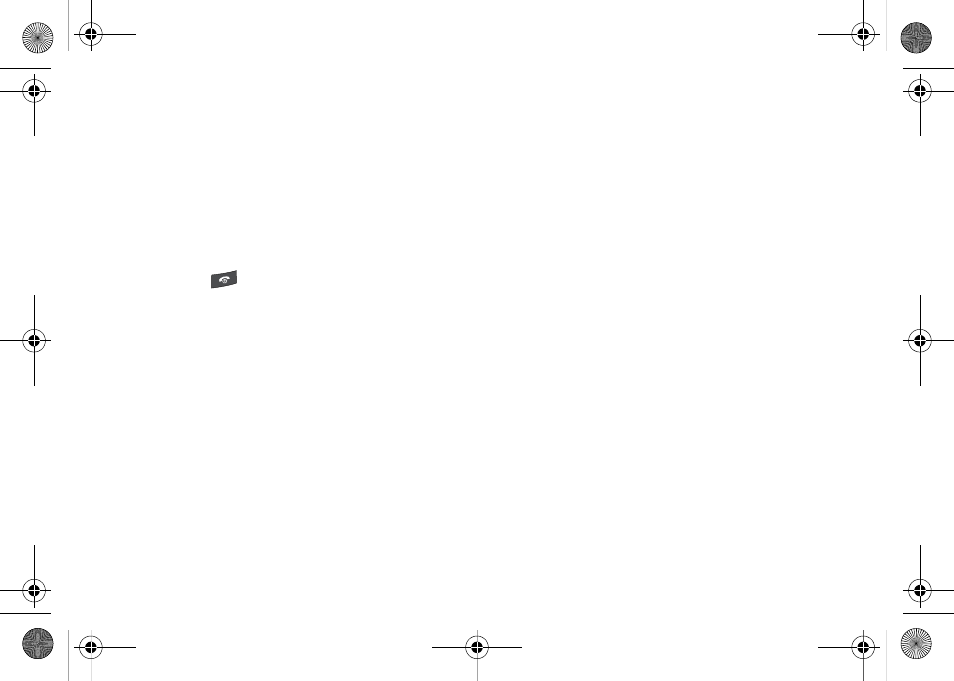
131
• Tools & Extras: allows you to search, refresh and view Favorites,
displays Preferences, and provides detailed information about the
phone.
–
My Favorites: allows you to search your saved favorites, create a new
favorite, refresh favorites, or view the received address.
–
Preferences: displays and allows you to edit the following: Name/
Phone number, Route Type, Distance Units, Moving Maps, Audio
Options, and Guide Tones.
–
About: provides Details, Support Info, Your PIN Number, Give Feedback,
and Terms and Conditions options.
6.
Press the
key to return to Idle mode.
A837.book Page 131 Wednesday, July 23, 2008 3:28 PM
This manual is related to the following products:
