Samsung SGH-A837 User Manual
Page 19
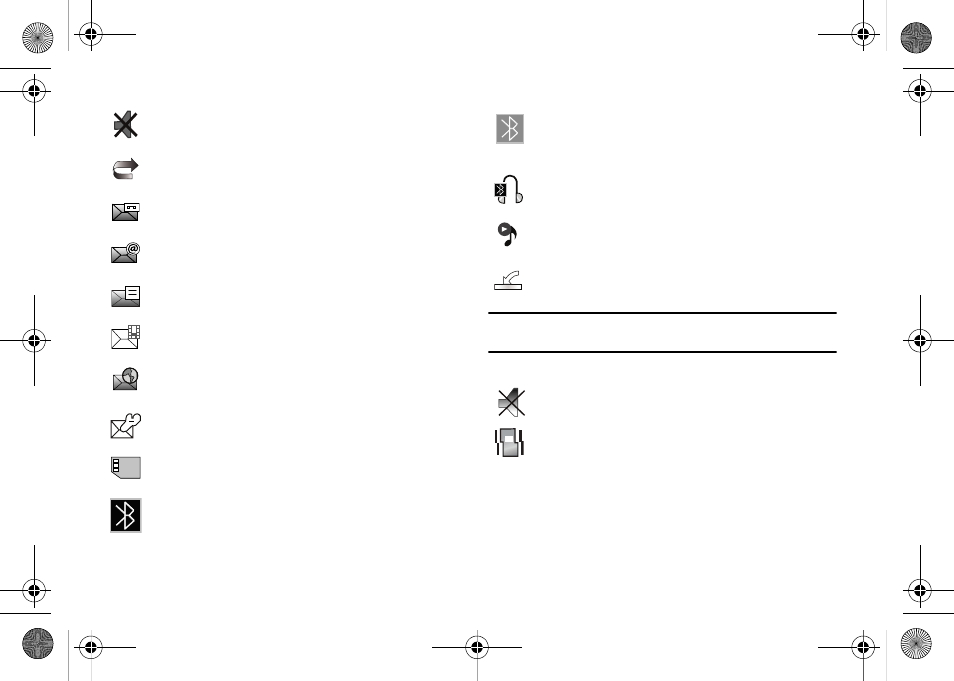
Understanding Your Phone 16
Note: The default phone profile is Normal, the profile is editable and the
displayed icons may vary according to the setting.
Displays when the phone is set to Mute.
Displays when your incoming phone calls are being
forwarded to another number.
Displays when you receive new voice mail message.
Displays when you receive an email message.
Displays when a new text message is received.
Displays when a new multimedia message is received.
Displays when a push-messages is received from the
WAP server.
Displays when a new Over the Air (OTA) software update
file is received.
Displays when your memory card is inserted.
Displays when Bluetooth wireless technology is active.
When transferring data, this icon blinks red and blue.
Displays when Bluetooth wireless technology is
connecting with a device. It displays a solid red until the
connection is set, then changes to a solid blue.
Displays when a Bluetooth wireless headset is active and
in use.
Displays when you are using the phone’s Music Player.
Displays when you are connected to a PC via a USB port.
Displays when the phone’s profile is set to Silent. In this
case, the speaker is muted and the phone only vibrates
and displays information on its front panel LCD. This
Speaker off icon is accompanied on screen by the
Vibration icon.
A837.book Page 16 Wednesday, July 23, 2008 3:28 PM
