Opening the computer, Access tool modification, Opening the computer 9 access tool modification 9 – Apple iMac (17-inch Mid 2006) User Manual
Page 9
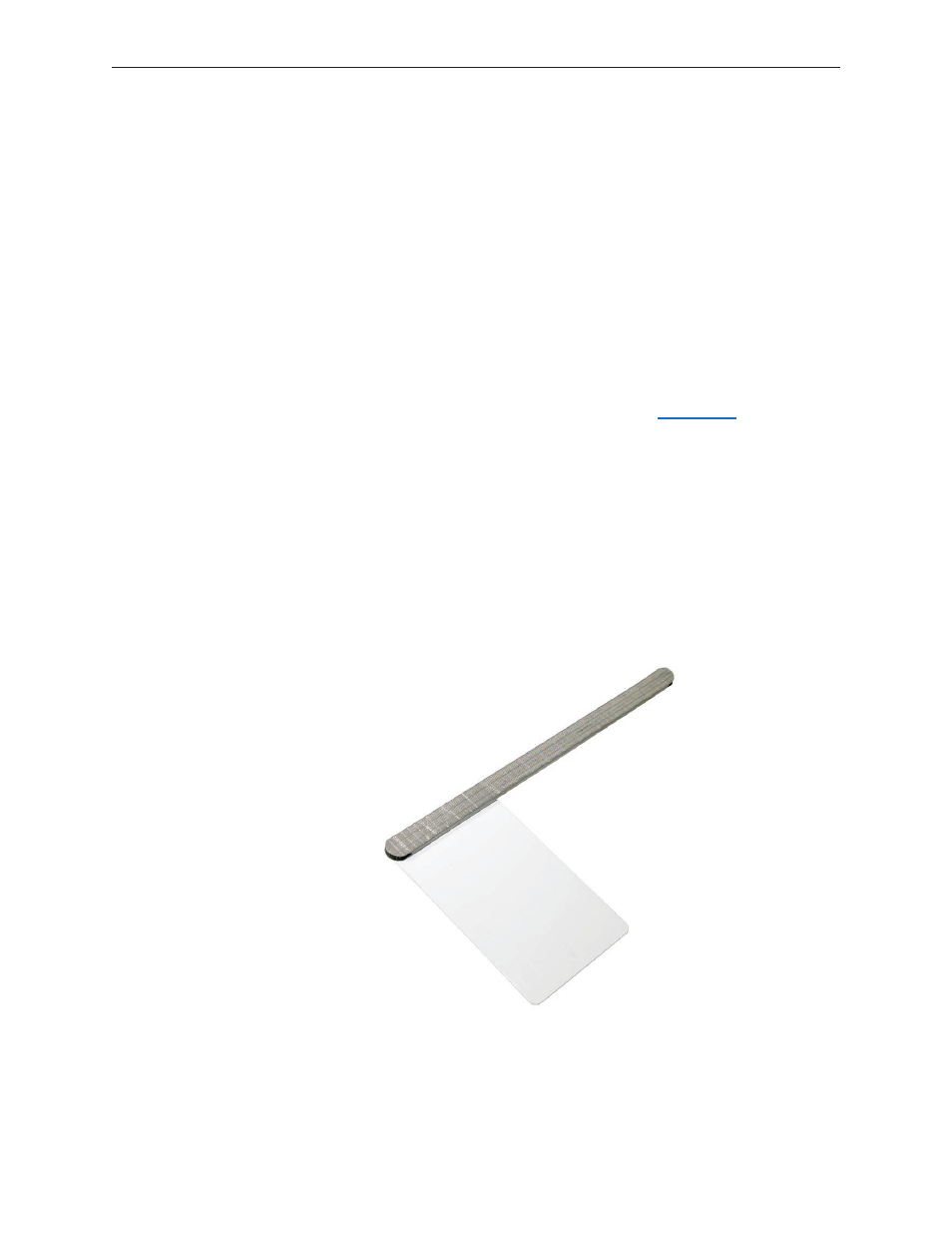
iMac (17-inch Mid 2006/Late 2006 CD) Take Apart — General Information
Opening the Computer
Apple authorized, desktop certified technicians only should ever remove the front bezel on the
iMac. When the front bezel is removed, be sure to always ground yourself and follow ESD-safe
repair practices
Removing the front bezel requires using a special access card (part 922-7172) to release latches
located inside the upper corners of the front bezel. Slightly bending the upper quarter of the
access tool card will help engage the latch more securely.
As you are inserting the card to disengage the latch you should squeeze the top of the bezel,
that will help take pressure off of the latch and enable it to open easier. Note: If the bezel won’t
open, read the next topic, Access Tool Modification.
Once the card has been released it is safe to open the bezel. See the
Front Bezel
Take Apart
procedure for more information.
Access Tool Modification
If you wish to modify the access card tool, order kit 076-1213. The kit contains an access card and
a piece of EMI gasket that can be cut and added to the top of the card. The additional thickness
on the card will improve the contact with each bezel latch.
Remove the tape on the gasket to expose the sticky side of the gasket. Attach the sticky side
of the EMI gasket to the top of the access card.
1.
