Apple iMac (17-inch Mid 2006) User Manual
Page 69
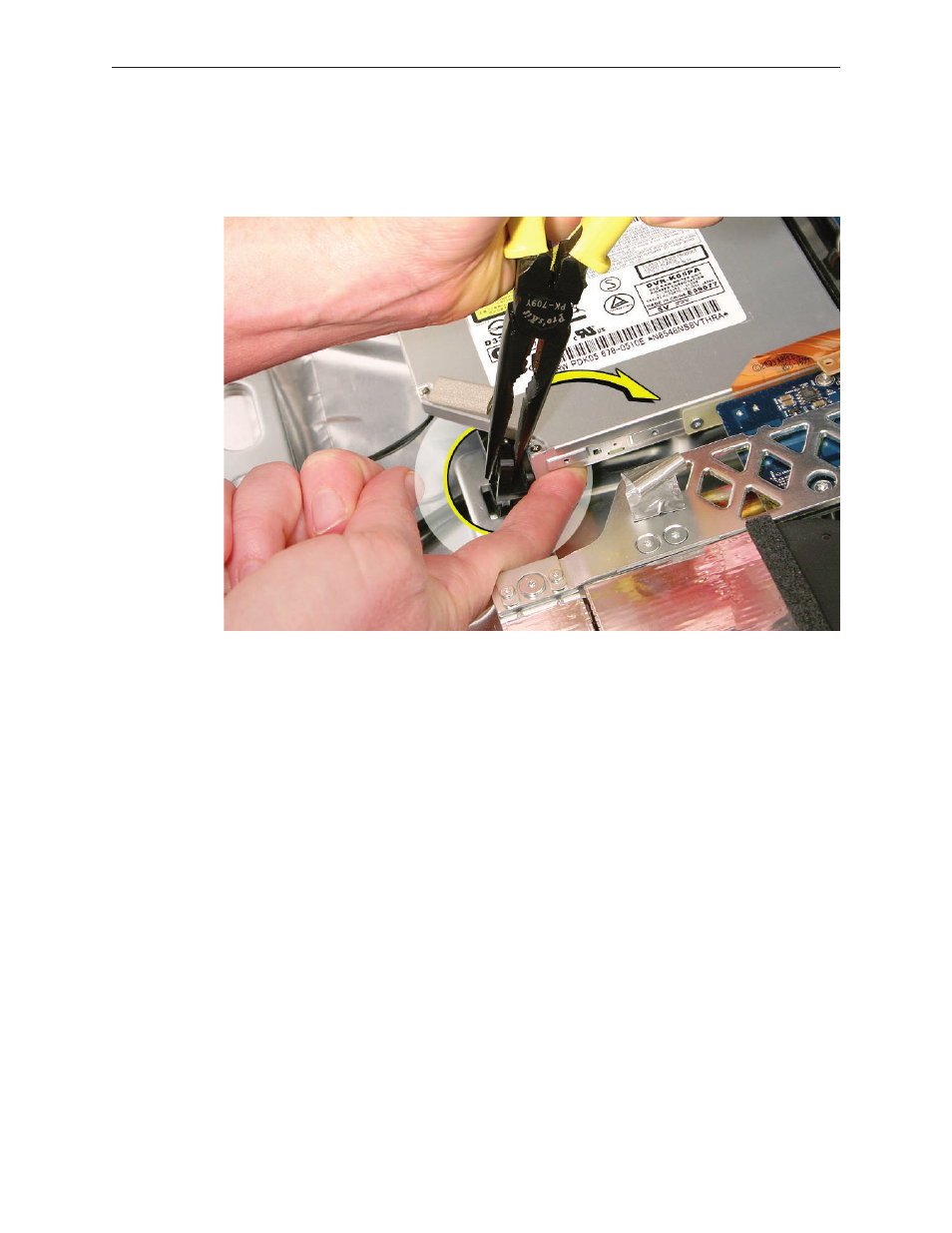
iMac (17-inch Mid 2006/Late 2006 CD) Take Apart — Optical Drive
Locate the black tabs at each side of the plastic optical drive mounting bracket. Starting
at the release tab that is furthest from the logic board, grasp the tab with needlenose
pliers, and flex the tab toward the optical drive flexible cable. (Note: This graphic shows a
different iMac model, but the removal procedure is the same for each model.) Use one finger
underneath the edge of the optical drive to gently lift up that corner of the drive.
Caution: Never press down on or grasp the body (silver) of the optical drive when removing
or installing it. Depressing the body of the optical drive could damage the mechanism. Grasp
the optical drive by its mounting bracket only.
3.
This manual is related to the following products:
