Apple iMac (17-inch Mid 2006) User Manual
Page 132
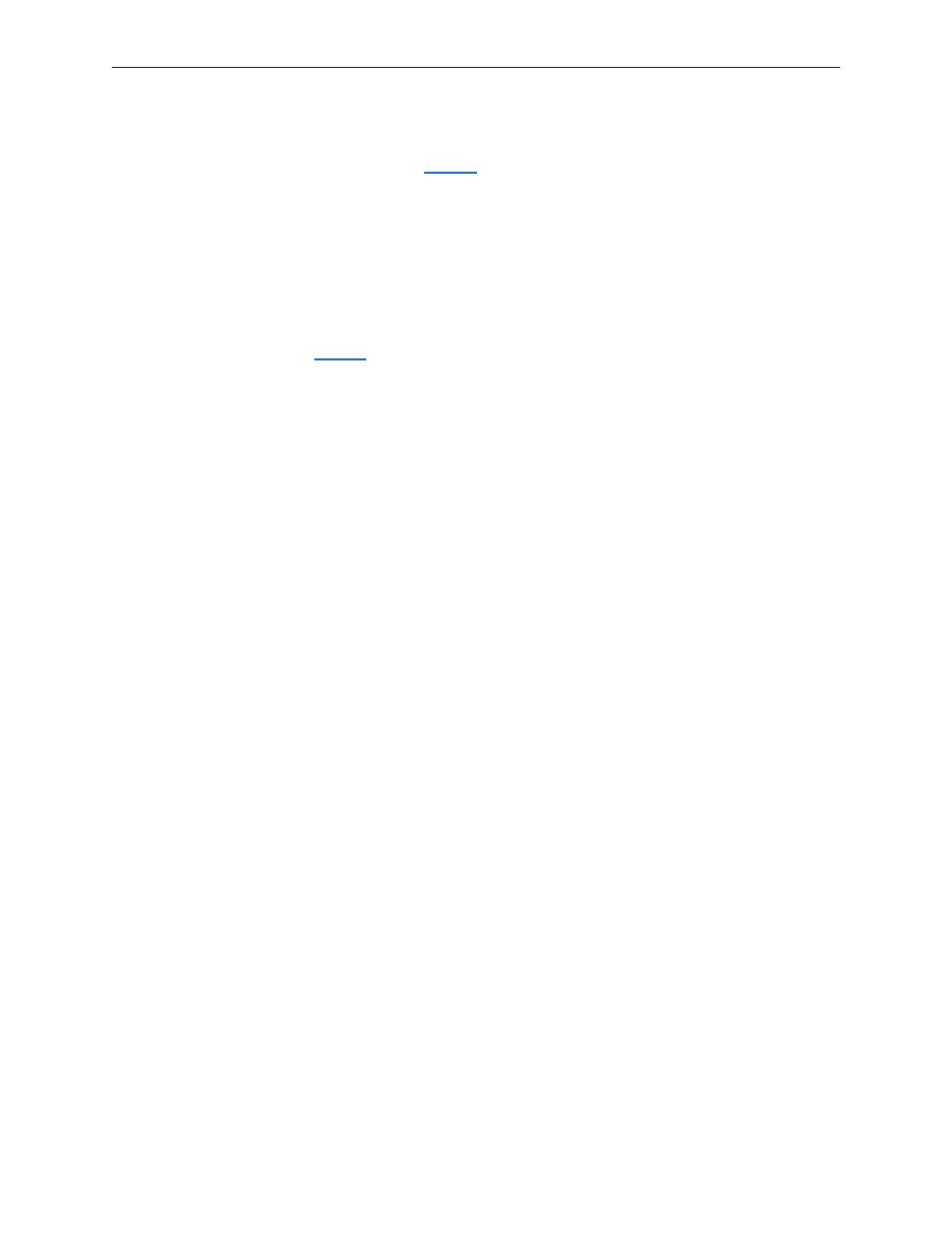
iMac (17-inch (Mid 2006/Late 2006 CD) Troubleshooting — Symptom Charts
132
Starts Up to Black Screen or No Video (iMac 17-inch Mid 2006 only)
Refer to Knowledge Base article
ollow the procedure below.
An iMac (17-inch Mid 2006) may start up to a black screen (with no video). It may also occur if
you have just changed the brightness of the display. If this happens, the computer will sound like
it’s starting up, but the display stays black. In this case, if you hold down the power key to shut
the computer down and then try to start it up again, the situation would not be resolved.
Shut down the computer by pressing and holding the power button on the back of the iMac
until it turns off.
Re
The computer should display a grey screen, then start normally.
To prevent it from happening again, update the system software to Mac OS X 10.4.8 .The
update will require that you restart your computer after installing.
Note: If you choose not to install the Mac OS X 10.4.8 software update, the following steps
will also prevent the issue from occurring again:
From the Apple menu, choose System Preferences.
Choose the Displays pane of System Preferences.
Temporarily select a resolution other than the 1440 x 900 native resolution.
Switch back to your preferred resolution and close System Preferences.
Display is tinted another color.
Reset the parameter RAM. Press the Command-Option-P-R keys. When you keep all the keys
held down, you will hear the startup chime over and over again (about every ten seconds)
until you let go. After you hear the second chime, you can let go of the keys.
Does the computer display video after successfully resetting the computer’s PRAM?
Yes: Problem resolved. Restart the computer from the Apple menu and make sure the
computer display is no longer tinted another color.
No: Continue to the next step.
Connect an external monitor to the mini-VGA port. Does the external display exhibit the
same color tinting?
Yes: Replace the logic board.
No: Check the LVDS cable connection. If connected and same color tinting persists, replace
the LVDS cable. Does color tinting persist after changing the LVDS cable?
Yes: Replace the LCD display panel.
No: Problem solved. Restart the computer from the Apple menu and make sure the
computer display is no longer tinted another color.
1.
2.
3.
1.
2.
3.
4.
1.
2.
