Operation of infinity series whirlpools – Aquatic Infinity Series User Manual
Page 19
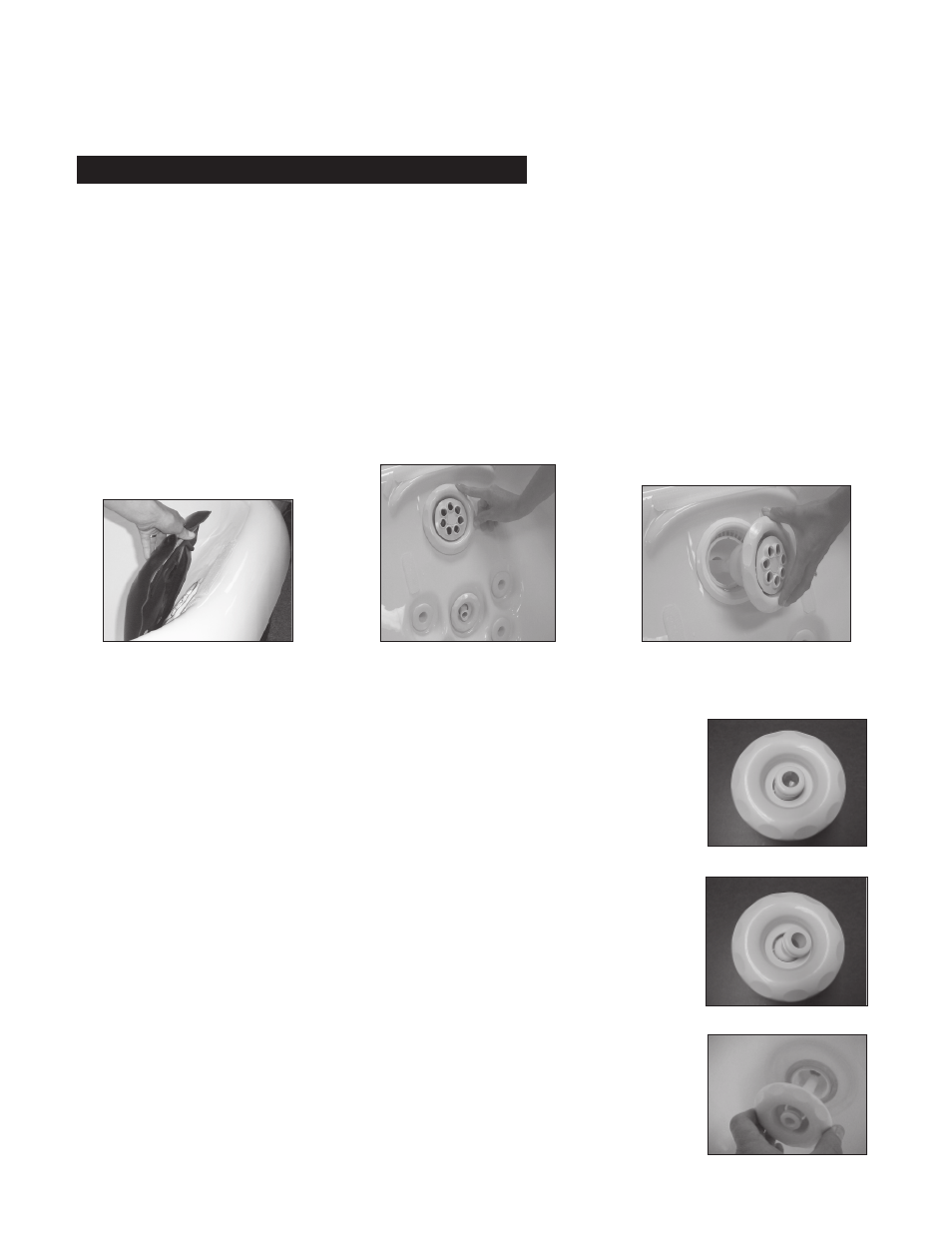
20
AQUATIC INDUSTRIES, INC.
PRESSURE-FLO HYDROTHERAPY JETS
For customized hydrotherapy, simply adjust volume of the Pressure-Flo Jet by
turning counter clockwise for a gentle flow of air and water or clockwise for
stronger massage action. Recessed for greater comfort, the Pressure-Flo Jet
targets the hip and leg areas.
• To adjust pressure
(see Diagram 9A)
:
1. Grasp the outer ring of the jet.
2. Turn the jet clockwise to increase flow, counter-clockwise to
shut off.
• To adjust direction
(see Diagrams 9A and 9B)
:
1. Using fingertip, move jet eye to desired location.
• To remove jet
(see Diagram 9C)
:
1. Grasp the outer ring of the jet.
2. Turn the jet counter-clockwise, until the jet clicks, then pull.
• To replace or change jet
(see Diagram 9C)
:
1. Insert the jet into jet housing.
2. Turn the jet clockwise, past point of resistance, until the jet clicks.
JET OPERATIONS (continued):
8C
8B
OPERATION of
INFINITY SERIES WHIRLPOOLS
• To adjust pressure
(see Diagram 8B)
:
1. Grasp the outer ring of the jet.
2. Turn the jet clockwise to increase flow, counter-clockwise to shut off.
• To remove jet
(see Diagram 8C)
:
1. Grasp the outer ring of the jet.
2. Turn the jet counter-clockwise, until the jet clicks, then pull.
• To replace or change jet
(see Diagram 8C)
:
1. Insert the jet into jet housing.
2. Turn the jet clockwise, past point of resistance, until the jet clicks.
8A
9A
9B
9C
