Caller id operation – AT&T ML17959 User Manual
Page 54
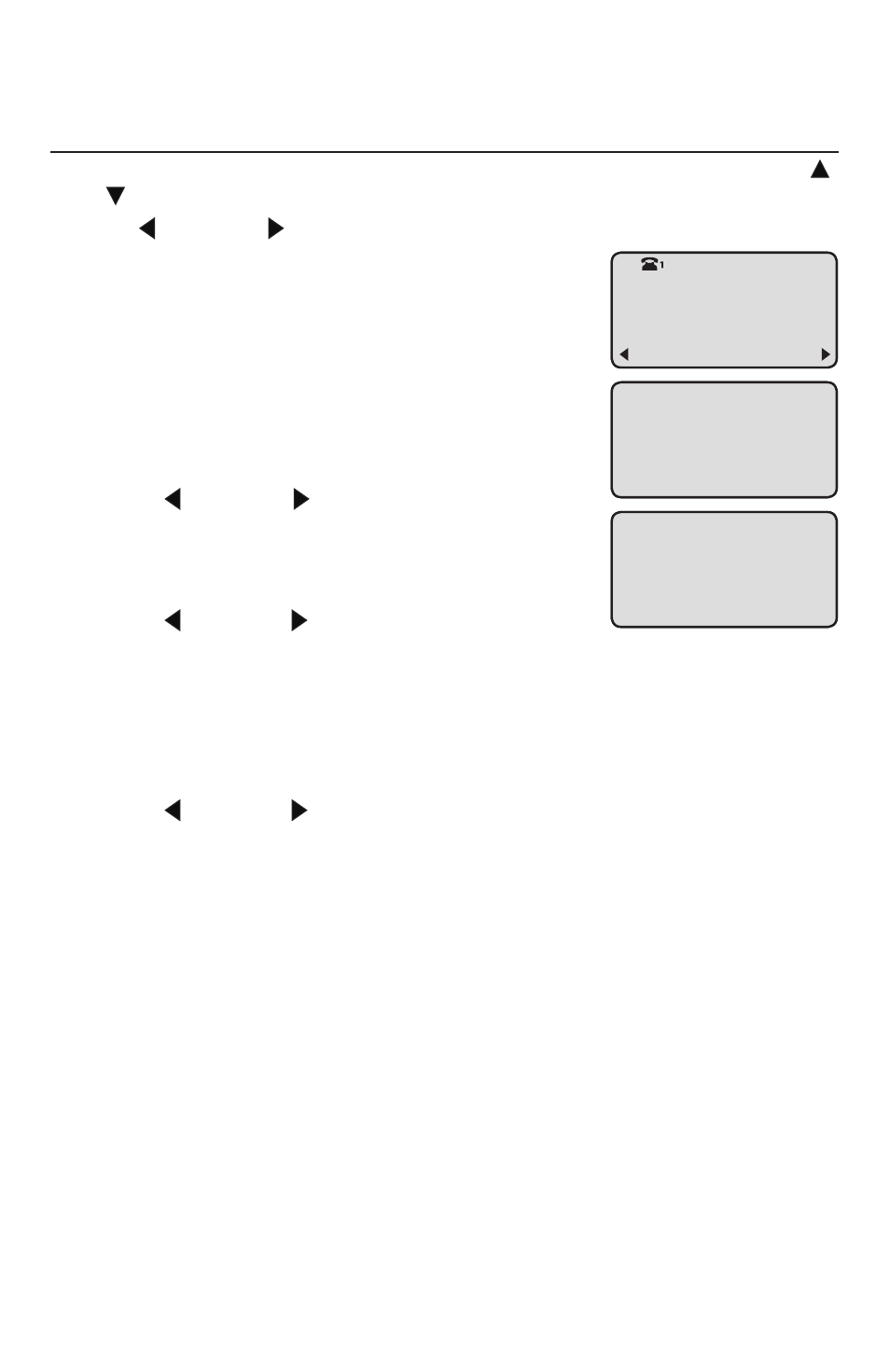
49
Caller ID
Caller ID operation
Saving a call history entry to the directory
When in the call history (see
Reviewing call history on page 47), press
or to scroll to the desired entry.
Press
/
REPEAT
or
/
SKIP
to scroll to Copy to DIR.
-oR-
If you need to add or remove the area code or a 1
at the beginning of the number, do the following:
Press
# (pound key) repeatedly to scroll through
the various dialing formats (area code + seven-
digit number, 1 + area code + seven-digit
number, seven-digit number or 1 + seven-digit
number).
Press
/
REPEAT
or
/
SKIP
to scroll to
Copy to DIR.
Press
ENTER. Use the dialing keys to edit the
telephone number (up to 32 digits).
Press
/
REPEAT
or
/
SKIP
to move the cursor to
the left or right.
Press
DELETE to backspace and delete a digit.
Press
PAuSE to insert a two-second dialing pause. P appears on the screen.
Press
ENTER to move on to edit the name. Use the dialing keys (see
Character chart on page 41) to enter the name (up to 16 characters).
Press
/
REPEAT
or
/
SKIP
to move the cursor to the left or right.
Press
DELETE to backspace and delete a character.
Press
# (pound key) to add a space.
Press
ENTER to save the entry. The telephone plays a confirmation tone and
displays the new directory number.
1.
2.
a.
b.
3.
•
•
•
4.
•
•
•
5.
Christine Smith
888-722-7702
8:00am 1/11
Copy to DIR
EDIT NUMbER
888-722-7702
EDIT NaME
Christine Smith
Christine Smith
888-722-7702
8:00am 1/11
Copy to DIR
EDIT NUMbER
888-722-7702
EDIT NaME
Christine Smith
