Call settings – AT&T ML17959 User Manual
Page 24
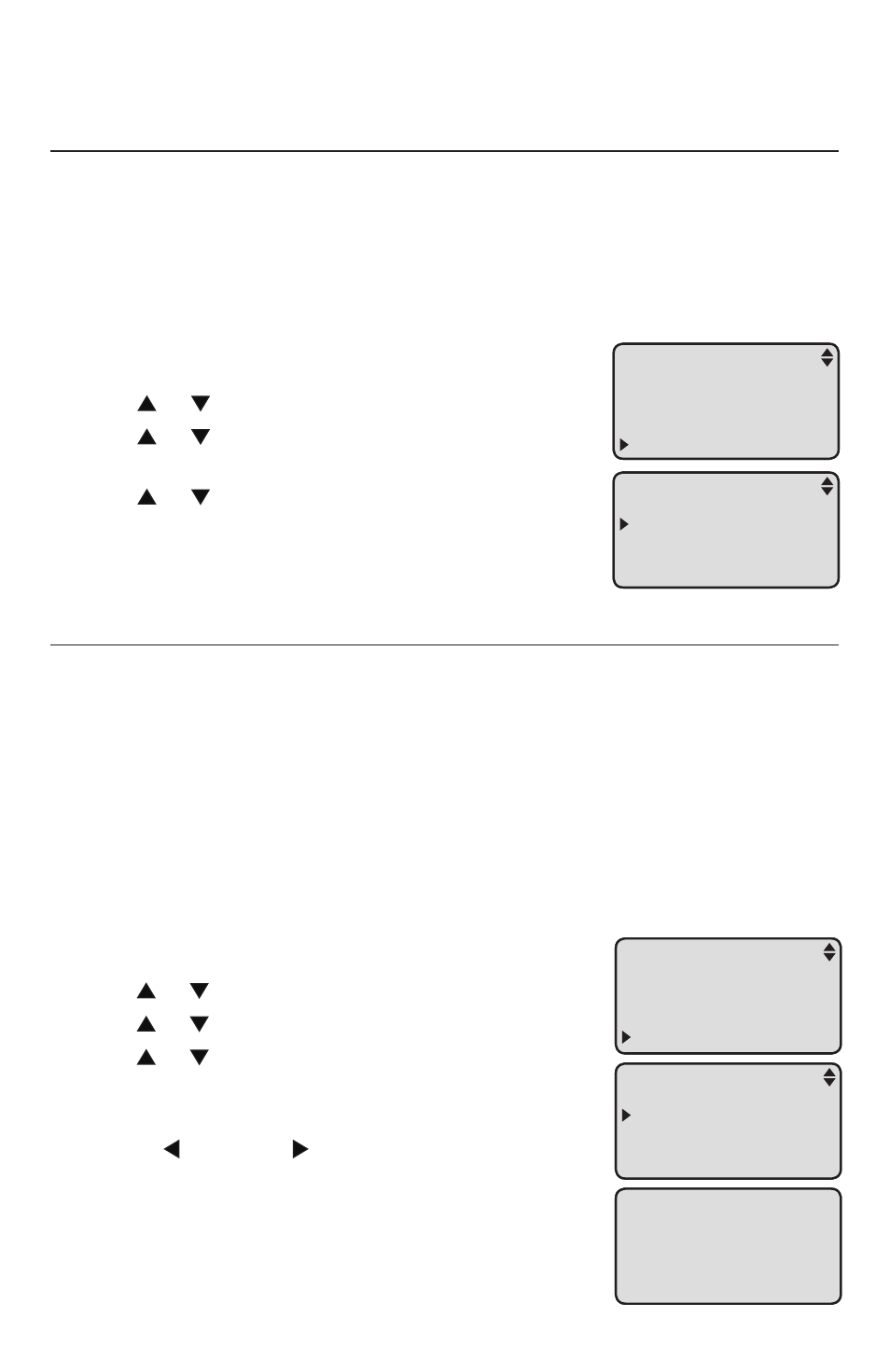
19
Menu setup
Choose the preferred mode
You can set the
Preferred mode to speakerphone or headset. Your selection
is used automatically when dialing a number from the directory, redial or
call history without lifting the handset. Your selection is also used for speed
dialing when auto speaker is set to
on (see Turn auto speaker on or off on
page 18). If a corded headset is not plugged in, the speakerphone is used
automatically. The
Preferred mode is set to Speakerphone by default.
To change the setting:
When the telephone is idle, press
MENu.
Press or to scroll to
Call settings. Press ENTER.
Press or to scroll to
Preferred mode.
Press
ENTER.
Press or to select
Speakerphone or headset.
Press
ENTER to save your selection. The telephone
plays a confirmation tone and returns to the
previous menu.
Set home and local area codes
If you dial seven digits to make a local call (no area code required), enter
your area code into the telephone as the home area code. When you receive
a call from within your home area code, the caller ID history only displays the
seven digits of the telephone number, and when you dial from the caller ID
history, only seven digits are dialed.
This feature makes it easy for you to place a call from the caller ID history. If
you must dial 10 digits (area code + telephone number) to make a local call,
do not program the home area code. Then, if you receive a call from within
your area code, the screen displays the 10 digits of the telephone number,
and when you dial from the caller ID history, all 10 digits will be dialed.
When the telephone is idle, press
MENu.
Press or to scroll to
Call settings. Press ENTER.
Press or to scroll to
Set area code. Press ENTER.
Press or to scroll to
home area code or
Loc area code 1 - Loc area code 4. Press ENTER.
Use the dialing keys to enter a three-digit area code.
Press
/
REPEAT
or
/
SKIP
to scroll to the digit you
want to edit.
Press
DELETE to backspace and delete a digit.
Press
ENTER to save your setting. The telephone
plays a confirmation tone and returns to the
previous menu.
1.
2.
3.
4.
5.
1.
2.
3.
4.
5.
•
•
6.
PREFERRED MODE
Speakerphone
Headset
CaLL SETTINGS
auto line sel
auto speaker
Preferred mode
PREFERRED MODE
Speakerphone
Headset
CaLL SETTINGS
auto line sel
auto speaker
Preferred mode
Home area code
_ _ _
SET aREa CODE
Home area code
Loc area code 1
Loc area code 2
CaLL SETTINGS
auto speaker
Preferred mode
Set area code
Home area code
_ _ _
SET aREa CODE
Home area code
Loc area code 1
Loc area code 2
CaLL SETTINGS
auto speaker
Preferred mode
Set area code
Call settings
