Basic operation – AT&T ML17959 User Manual
Page 36
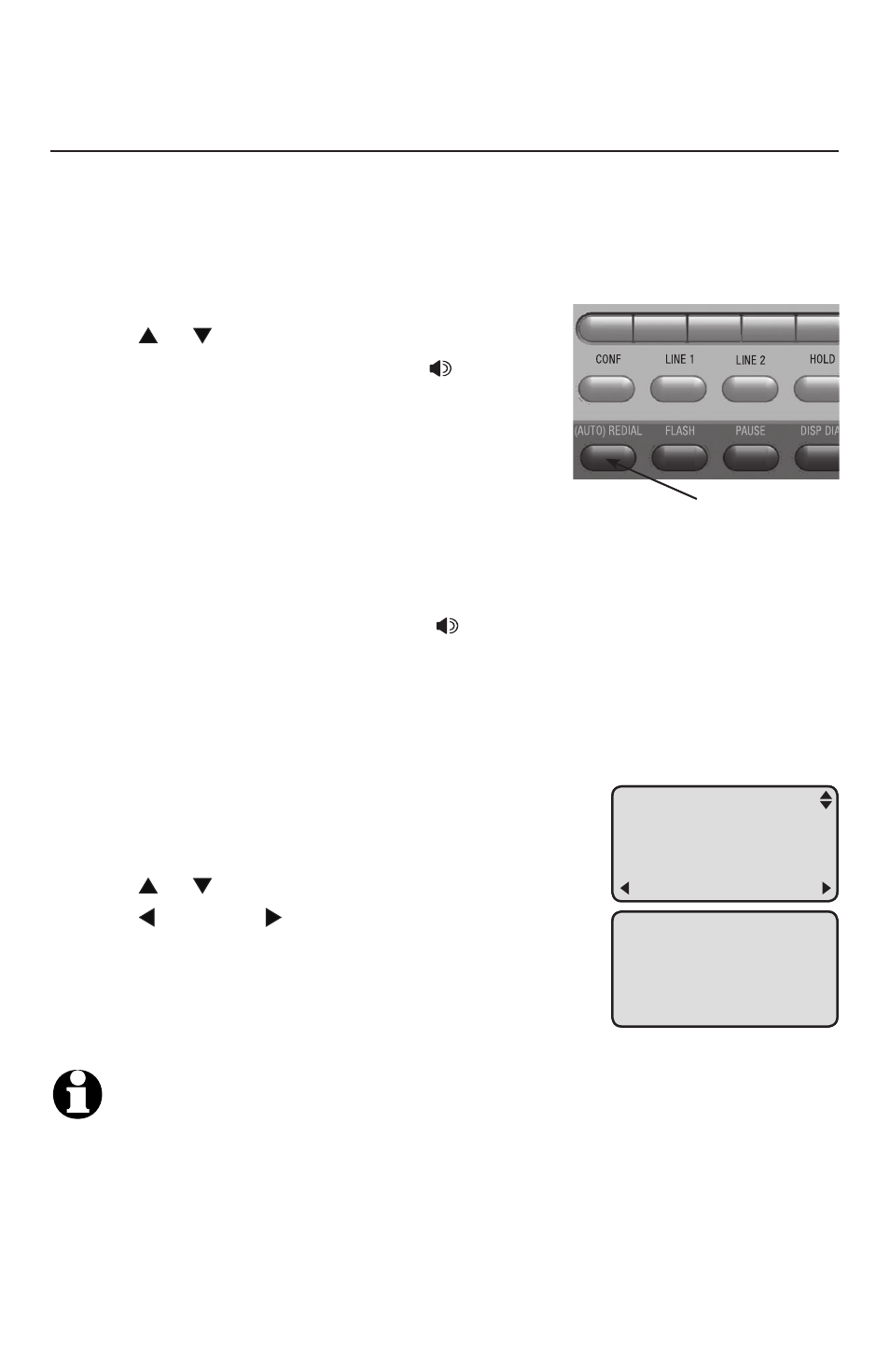
31
Telephone operation
Redial
The last five telephone numbers dialed (up to 32 digits) are stored in the
redial memory.
To dial one of the five most recently dialed numbers:
When the telephone is idle, press
(AuTo) REDIAL to enter the redial list
and display the most recently called numbers.
Press or to scroll to the desired number.
Lift the handset or press
SPEAKER or
hEADSET.
-oR-
To dial the number using your preferred mode
(see
Choose the preferred mode on page 19):
Press
ENTER or DISP DIAL.
Press
LINE 1 or LINE 2 to override automatic line selection.
To dial the last number dialed:
Lift the handset or press
SPEAKER or hEADSET.
-oR-
Press
LINE 1 or LINE 2 to override automatic line selection.
Press
(AuTo) REDIAL to dial the last number dialed.
To copy a redial entry (up to 24 digits) into the speed dial memory:
When the telephone is idle, press
(AuTo) REDIAL
to enter the redial list and display the most recently
called numbers.
Press or to scroll to the desired number.
Press
/
REPEAT
or
/
SKIP
to select
Copy to SpDial.
Press
ENTER. The telephone displays Press speed
dial key.
Press a speed dial key, or
LowER then a speed dial
key. The entry is saved into the location.
NOTES:
If the redial entry you saved into the speed dial memory is over 24 digits, the screen shows
only 24 digits are allowed.
If the number you dialed is over 32 digits, only the previous 32 digits are saved in the redial.
1.
2.
3.
•
•
1.
2.
1.
2.
3.
4.
5.
•
•
(AuTo) REDIAL
(AuTo) REDIAL
REDIaL #.
888-722-7702
Copy to SpDial
Press speed
dial key
REDIaL #.
888-722-7702
Copy to SpDial
Press speed
dial key
Basic operation
