Basic operation – AT&T ML17959 User Manual
Page 37
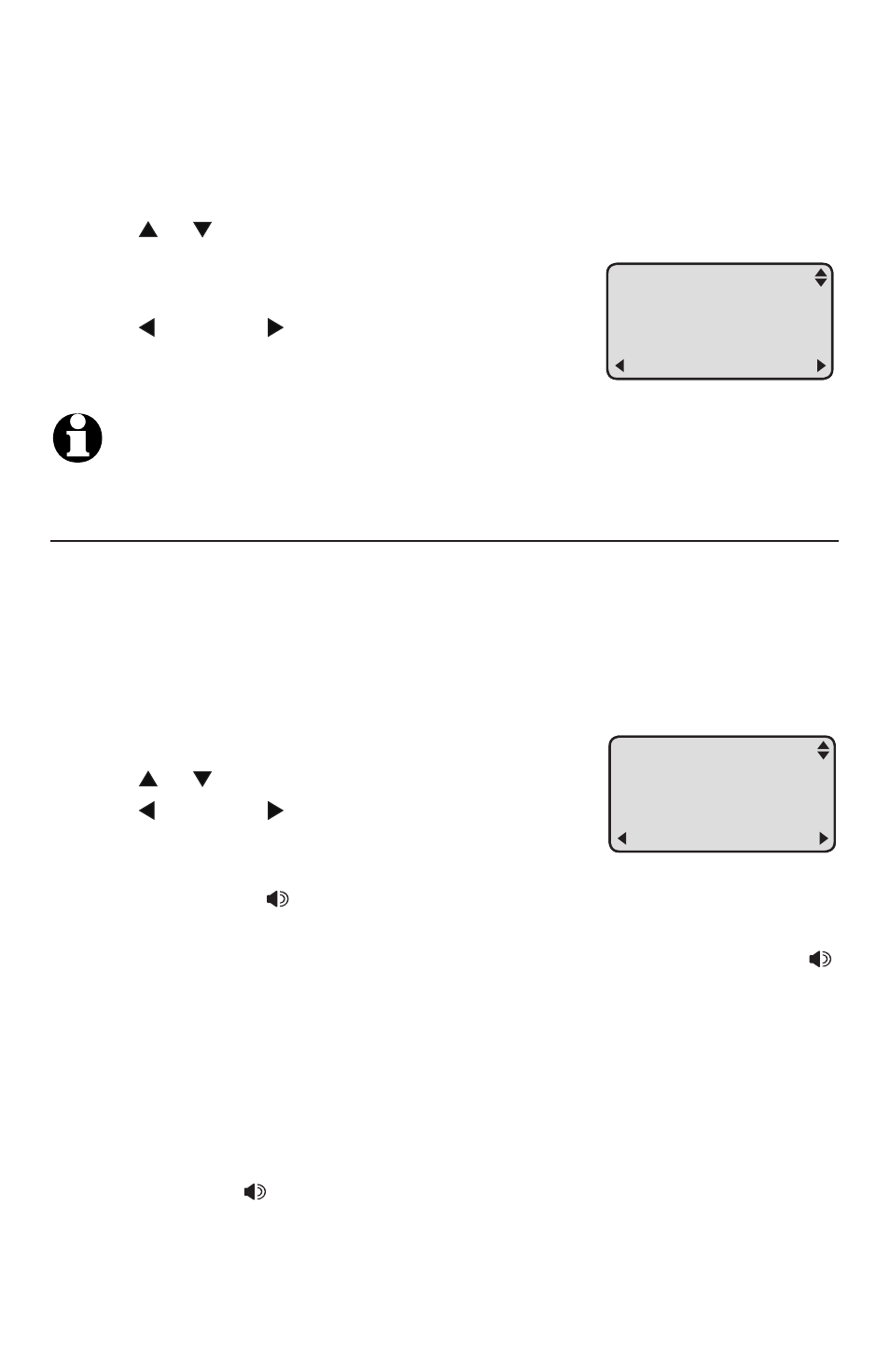
32
Telephone operation
Basic operation
To delete a redial entry:
When the telephone is idle, press
(AuTo) REDIAL to enter the redial list
and display the most recently called numbers.
Press or to scroll to the desired number.
Press
DELETE to delete the displayed entry.
-oR-
Press
/
REPEAT
or
/
SKIP
to scroll to Delete. Press
ENTER. The entry is deleted. Once an entry is
deleted, it cannot be retrieved.
NOTE: If there is no number stored in the redial when you press (AuTo) REDIAL, there is an
error tone.
Auto redial
The telephone will automatically redial a number up to 2 times if no one
answers the call, or up to 10 times if the number you dialed is busy. If the
number dialed is busy, the telephone will disconnect and redial the number
after 30 seconds.
To auto redial a number on the redial list:
When the telephone is idle, press
(AuTo) REDIAL to enter the redial list
and display the most recently called numbers.
Press or to scroll to the desired number.
Press
/
REPEAT
or
/
SKIP
to scroll to
Auto redial.
Press
ENTER. The telephone automatically dials the
number. The
(AuTo) REDIAL indicator light flashes,
and the
SPEAKER or hEADSET indicator light also flashes according to
the preferred mode setting (see
Choose the preferred mode on page 19).
When the other party answers the call, lift the handset or press
SPEAKER
or
hEADSET to speak with the other party.
To cancel auto redial at any time:
Press
(AuTo) REDIAL.
-oR-
Lift the handset.
-oR-
Press
SPEAKER or hEADSET.
-oR-
Press any dialing keys.
1.
2.
3.
1.
2.
3.
4.
5.
•
REDIaL #.
888-722-7702
Delete
REDIaL #.
888-722-7702
Delete
REDIaL #.
888-722-7702
auto redial
REDIaL #.
888-722-7702
auto redial
