Sony DSC-T10 User Manual
Page 5
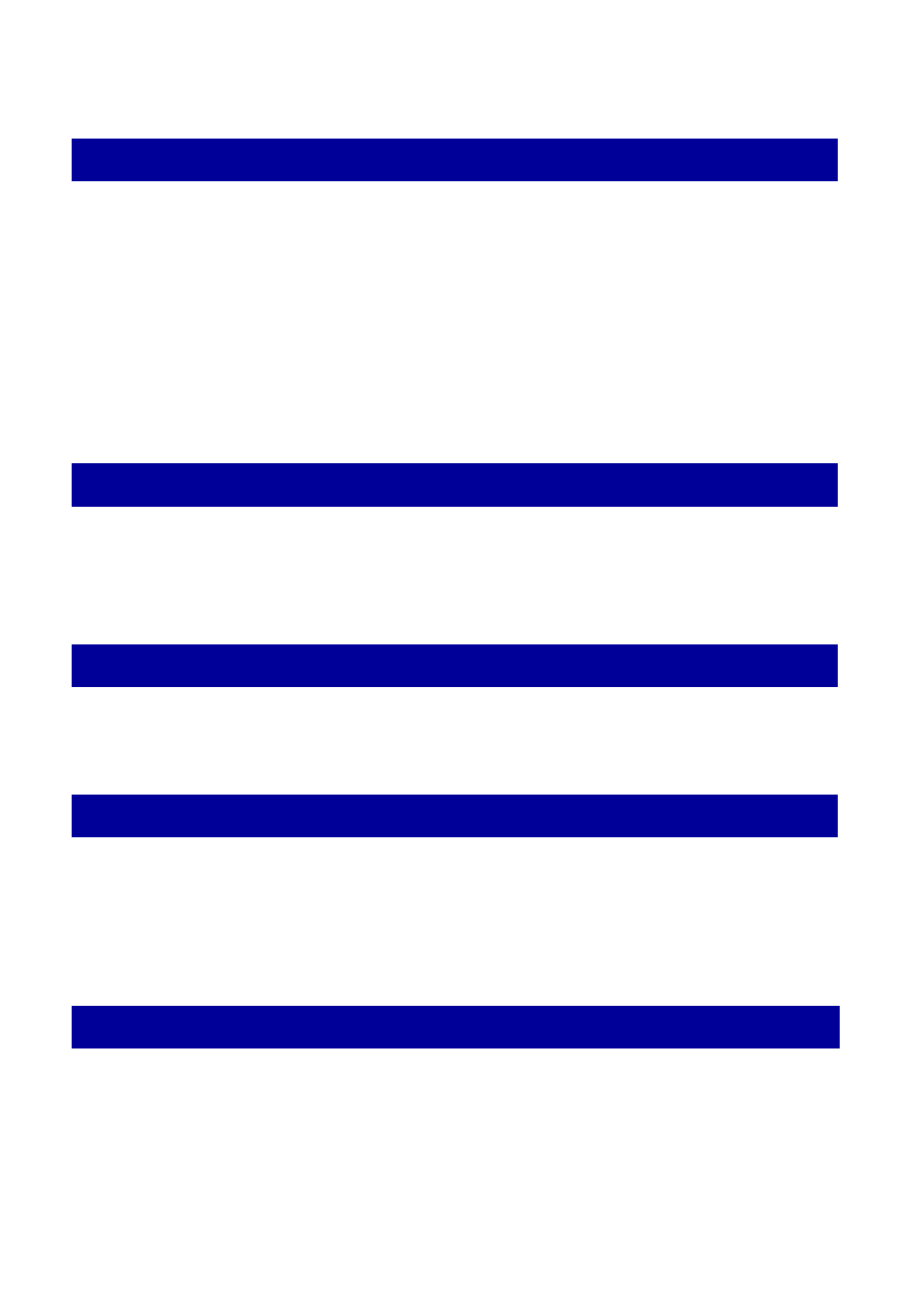
5
Table of contents
Enjoying your Windows computer ...........................................................68
Installing the software (supplied).............................................................70
Copying images to your computer...........................................................71
Using the “Picture Motion Browser” (supplied) ........................................79
Using the “Music Transfer” (supplied)......................................................83
Using your Macintosh computer ..............................................................84
Printing images directly using a PictBridge compliant printer .................87
Warning indicators and messages ........................................................104
To use your camera abroad — Power sources......................................107
On the “Memory Stick” ..........................................................................108
On the “InfoLITHIUM” battery pack .......................................................110
On the battery charger ..........................................................................111
