Menu items – Sony DSC-T10 User Manual
Page 31
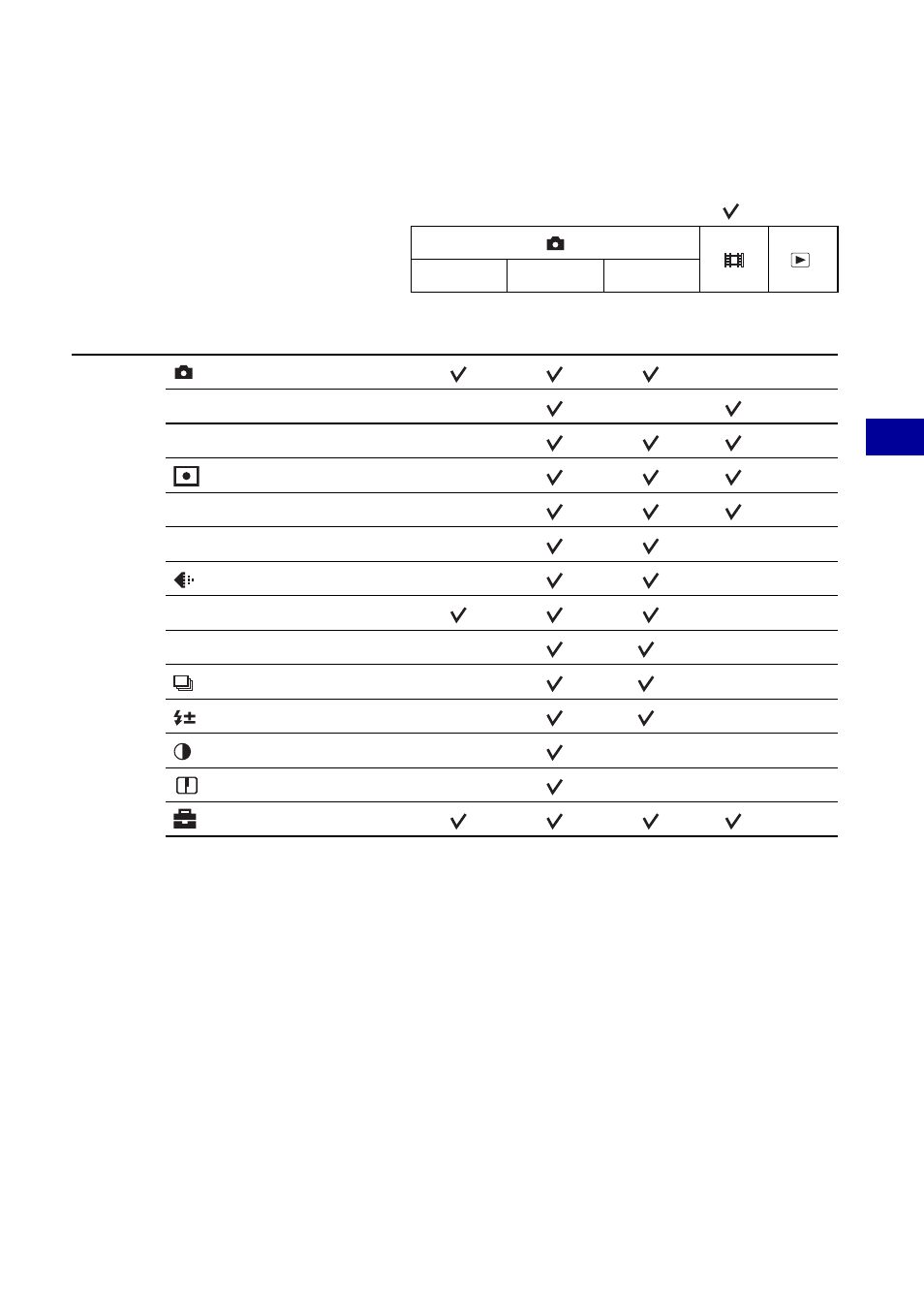
31
For details on the operation 1 page 30
U
si
ng the
m
enu
Menu items
The available menu items vary depending on the mode switch position. Only the available
items are displayed on the screen.
*The operation is limited according to the Scene mode (page 26).
(
: available)
Mode switch position:
Auto
Program
Scene
Menu for shooting
(Camera)
—
—
COLOR (Color Mode)
—
—
—
9
(Focus)
—
—
(Metering Mode)
—
—
WB (White Bal)
—
—
ISO
—
—
—
(P.Quality)
—
—
—
Mode (REC Mode)
—
—
BRK (Bracket Step)
—
*
—
—
(Interval)
—
*
—
—
(Flash Level)
—
*
—
—
(Contrast)
—
—
—
—
(Sharpness)
—
—
—
—
(Setup)
—
M
See also other documents in the category Sony Cameras:
- DSC-H20 (149 pages)
- DSC-H20 (120 pages)
- DSC-U30 (84 pages)
- DSC-T200 (131 pages)
- DSC-T200 (40 pages)
- DSC-H2 (123 pages)
- DSC-M2 (19 pages)
- DSC-H2 (2 pages)
- DSC-T9 (2 pages)
- DSC-T9 (111 pages)
- DSC-P93 (132 pages)
- DSC-T1 (120 pages)
- DSC-T1 (10 pages)
- DSC-T1 (2 pages)
- DSC-V1 (132 pages)
- DSLR-A300X (167 pages)
- DSLR-A300X (1 page)
- DSC-P71 (108 pages)
- DSC-P31 (108 pages)
- DSC-T5 (107 pages)
- DSC-M1 (19 pages)
- DSC-T5 (2 pages)
- DSC-W230 (80 pages)
- DSC-W220 (129 pages)
- DSC-W220 (40 pages)
- DSC-W290 (145 pages)
- DSC-W290 (60 pages)
- DSC-S90 (103 pages)
- DSC-S60 (2 pages)
- DSC-S90 (2 pages)
- DSC-P8 (120 pages)
- DSC-HX1 (176 pages)
- DSC-HX1 (151 pages)
- DSC-H1 (107 pages)
- DSC-H1 (2 pages)
- DSC-U20 (108 pages)
- DSC-U20 (1 page)
- DSC-F88 (132 pages)
- DSC-P41 (124 pages)
- DSC-S40 (2 pages)
- DSC-S40 (91 pages)
- DSC-N1 (132 pages)
- DSC-N1 (2 pages)
- DSLR-A700P (179 pages)
- DSLR-A700P (19 pages)
