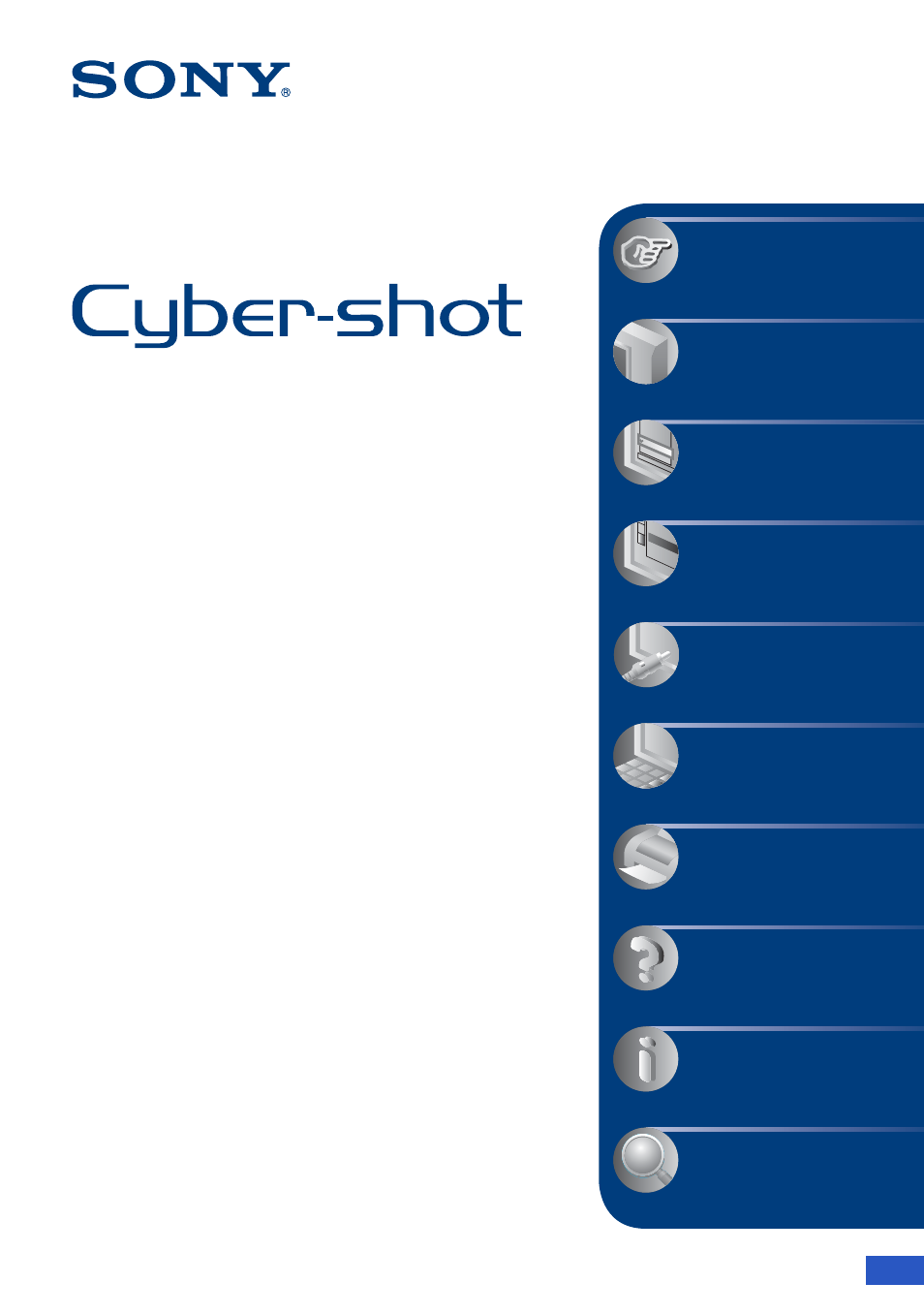Sony DSC-T10 User Manual
Sony Cameras
Table of contents
Document Outline
- Notes on using your camera
- Table of contents
- Basic techniques for better images
- Identifying parts
- Indicators on the screen
- Changing the screen display
- Basic Operations
- Using the menu
- Using menu items
- Menu items
- Shooting menu
- Camera: Selecting the still image camera mode
- Color Mode: Changing the brightness of the image
- Focus: Changing the focus method
- Metering Mode: Selecting the metering mode
- White Bal: Adjusting the color tones
- ISO: Selecting a luminous sensitivity
- P.Quality: Selecting the still image quality
- REC Mode: Selecting the continuous shooting method
- Bracket Step: Shifting the EV in the [Exp Brktg] mode
- Interval: Selecting the frame interval in the [Multi Burst] mode
- Flash Level: Adjusting the amount of flash light
- Contrast: Adjusting the contrast of the image
- Sharpness: Adjusting the sharpness of the image
- Setup: Changing Setup items
- Viewing menu
- Folder: Selecting the folder for viewing images
- Protect: Preventing accidental erasure
- DPOF: Adding a Print order mark
- Print: Printing images using a printer
- Slide: Playing back a series of images
- Resize: Changing the image size of a recorded image
- Rotate: Rotating a still image
- Divide: Cutting movies
- Setup: Changing Setup items
- Trimming: Rotating an enlarged image
- Using the Setup screen
- Viewing images on a TV screen
- Using your computer
- Printing still images
- Troubleshooting
- Others
- Index