Listening to music on a computer, Help guide – Sony SRS-X9 User Manual
Page 271
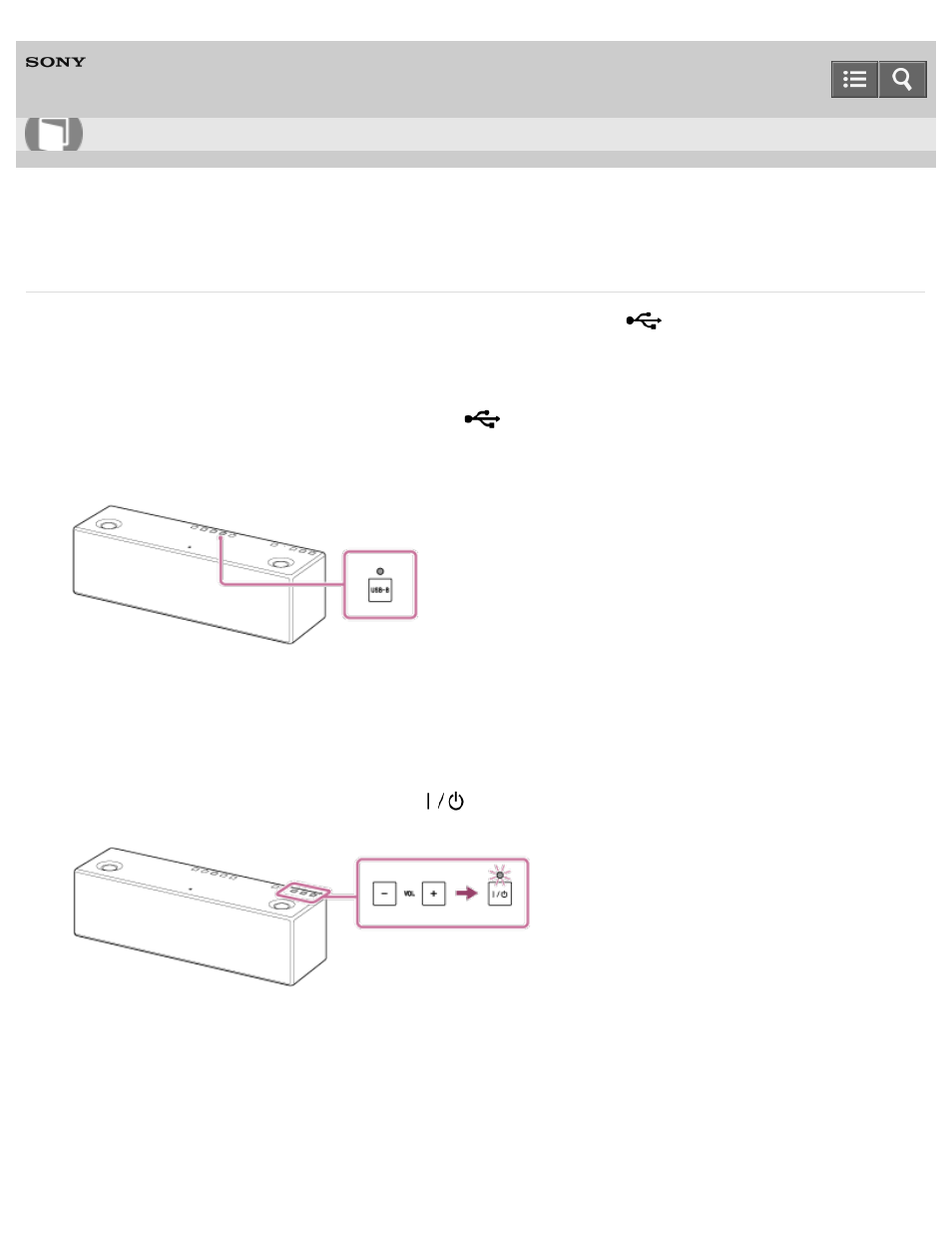
Personal Audio System
SRS-X9
Listening to music on a computer
You can listen to music on a Windows PC or Mac connected to the USB B port (
B) of the speaker.
The speaker supports the High-Resolution Audio format (192 kHz/24 bit).
Downloading "Hi-Res Audio Player" and installing to your computer is required to play back High-Resolution Audio files.
1. Connect the Windows PC or Mac to the USB B port (
B).
2. Tap the USB-B button.
The speaker switches to USB-B mode and the USB-B indicator lights up in white.
3. Play back music on the Windows PC or Mac, then adjust the volume.
Set the volume of the Windows PC or Mac to a moderate level.
To play back High-Resolution Audio files on the PC, use the "Hi-Res Audio Player."
4. Tap the VOL (volume) –/+ button to adjust the volume.
When you tap the VOL (volume) –/+ button, the
(on/standby) indicator flashes once or three times according
to the volume adjustment.
To enjoy more dynamic sound
Remove the speaker grille on the front of the speaker with the speaker grille detach tool (supplied).*
How to Use
258
