Sony SRS-X9 User Manual
Page 10
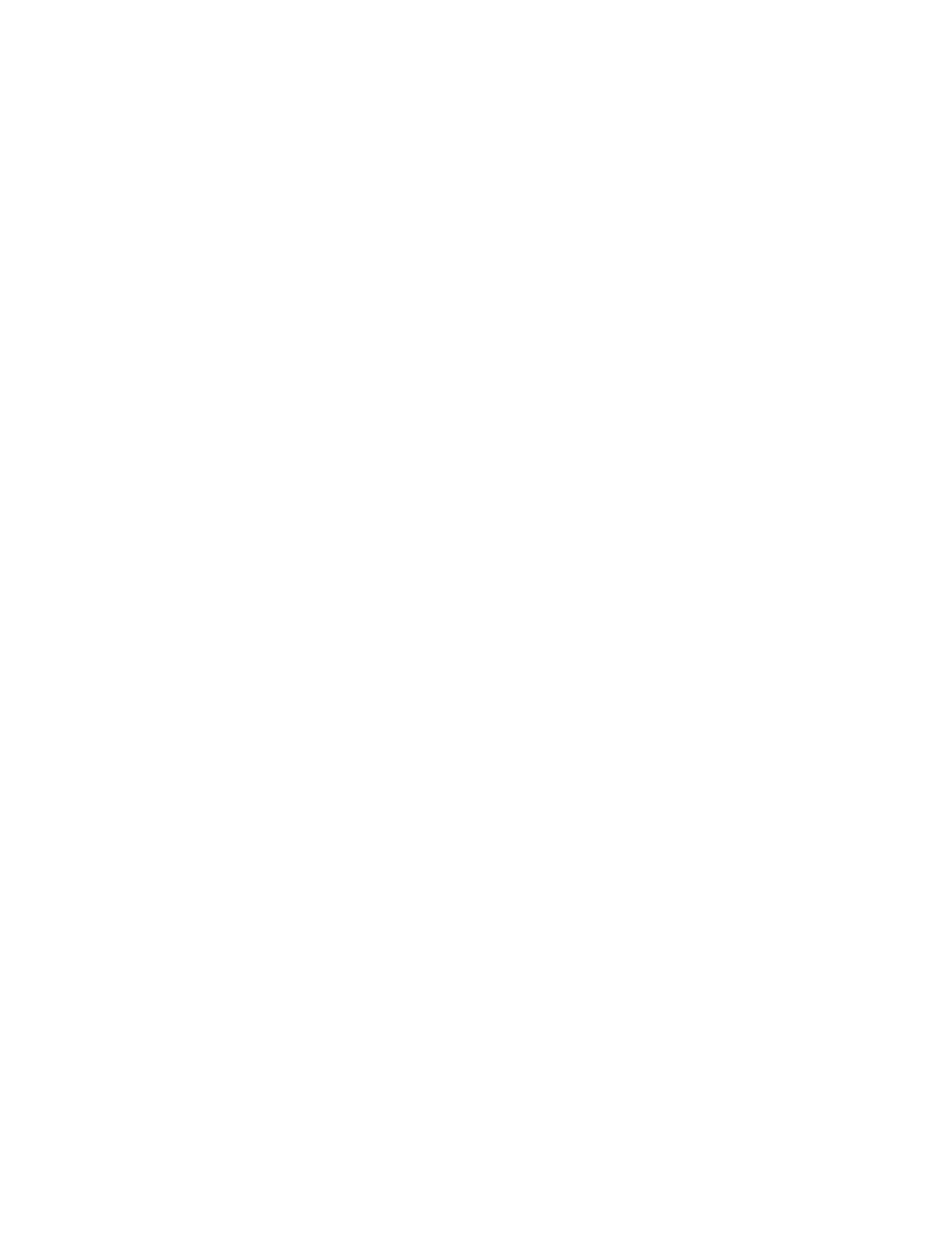
Setting your PC as a DLNA server (Windows Vista)
......................................................
Listening with the AirPlay function (iTunes)
....................................................................
Listening to music on a PC via network connection (Media Go)
....................................
Listening to music on a PC via BLUETOOTH connection
....................................................
Listening to music on a device via BLUETOOTH connection
.........................................
Selecting the BLUETOOTH audio streaming playback quality
.......................................
Terminating the BLUETOOTH connection (After use)
....................................................
Listening to music on a computer via USB connection (USB-B)
..........................................
Connecting a computer/Installing the dedicated driver software
....................................
Installing "Hi-Res Audio Player" to a PC
.........................................................................
Listening to music on a computer
...................................................................................
Selecting the method of network connection
........................................................................
Selecting the method of network connection
..................................................................
DLNA (Digital Living Network Alliance)
................................................................................
DLNA (Digital Living Network Alliance)
...........................................................................
How to make wireless connection with BLUETOOTH devices
.............................................
How to make wireless connection with BLUETOOTH devices
.......................................
Listening to music on a computer via network connection (Mac)
.........................................
Listening with the AirPlay function (iTunes)
....................................................................
Listening to music on a PC via BLUETOOTH connection
....................................................
Listening to music on a device via BLUETOOTH connection
.........................................
Selecting the BLUETOOTH audio streaming playback quality
.......................................
Terminating the BLUETOOTH connection (After use)
....................................................
Listening to music on a computer via USB connection (USB-B)
..........................................
Connecting a computer/Installing the dedicated driver software
....................................
Installing "Hi-Res Audio Player" to a PC
.........................................................................
Listening to music on a computer
...................................................................................
Listening to music on a USB flash drive
.......................................................................................
TOC-8
