Sony SRS-X9 User Manual
Page 264
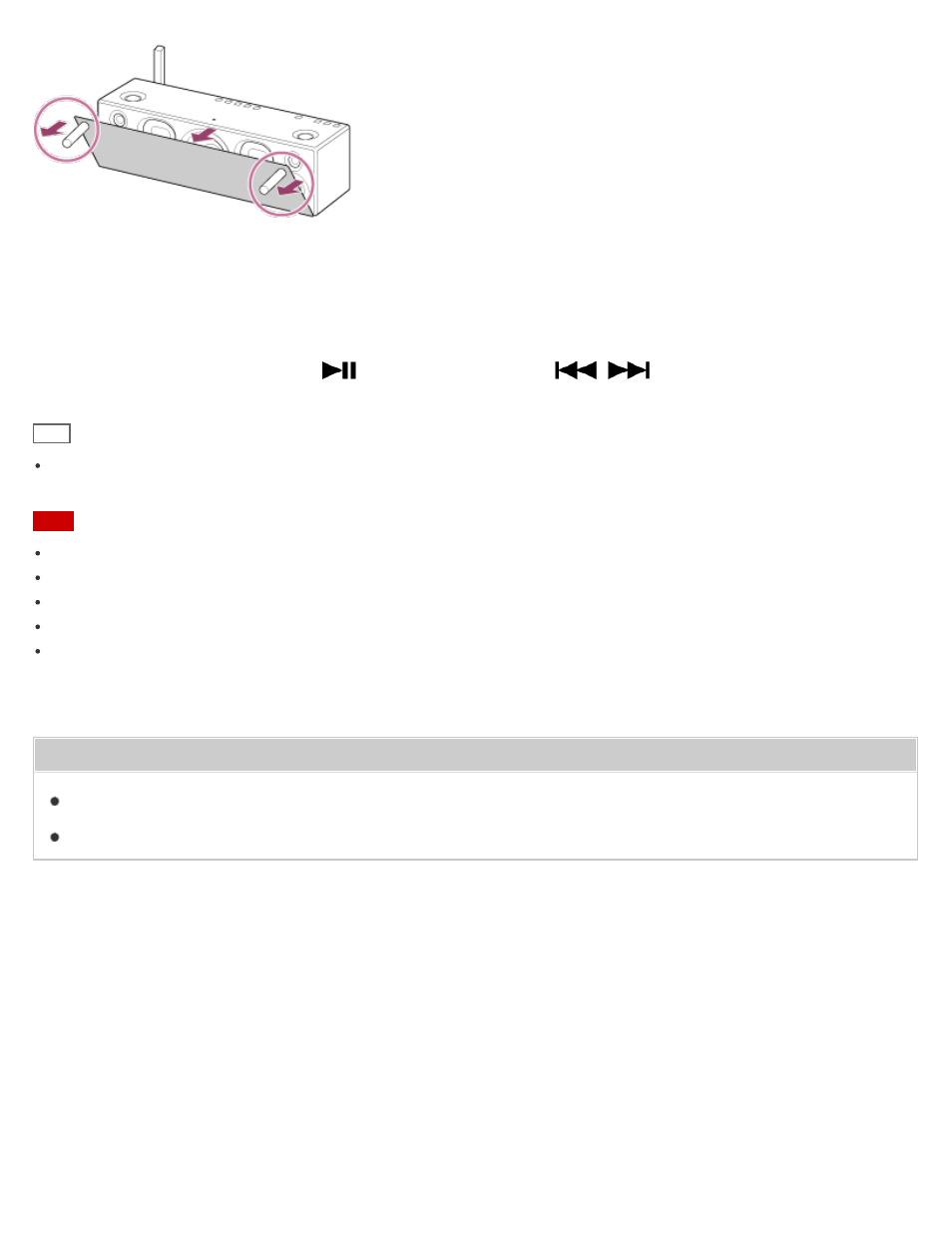
*
Keep the removed grille on a flat surface to prevent distortion.
What you can do with the speaker and remote control during playback
You can adjust the volume using the VOL (volume) –/+ buttons of the speaker or the VOLUME +/- buttons of the remote
control.
You can also use the MUTING button,
(Play/Pause) button, and
/
(Previous/Next) button of the
remote control.
Hint
After the dedicated application "SongPal" is downloaded and installed to your smartphone/iPhone, you can use your
smartphone/iPhone as the remote control.
Note
The speaker supports only audio playback functions of Walkman.
Sony is not responsible for loss or damage of data in a Walkman that is connected to the speaker.
Correct operation is not guaranteed, even for a supported Walkman.
When the Walkman is connected, sound is not output from its headphone jack.
When connecting to the wired network, USB function may not be available temporarily depending on the status of the
power supply of the router or network connection/disconnection. Wait until the USB function works after certain period
of time.
Related Topic
Parts and controls (Remote control)
Listening to music on a device via a USB connection (USB-A)
4-535-194-11(3)
Copyright 2014 Sony Corporation
251
