Sony SRS-X9 User Manual
Page 194
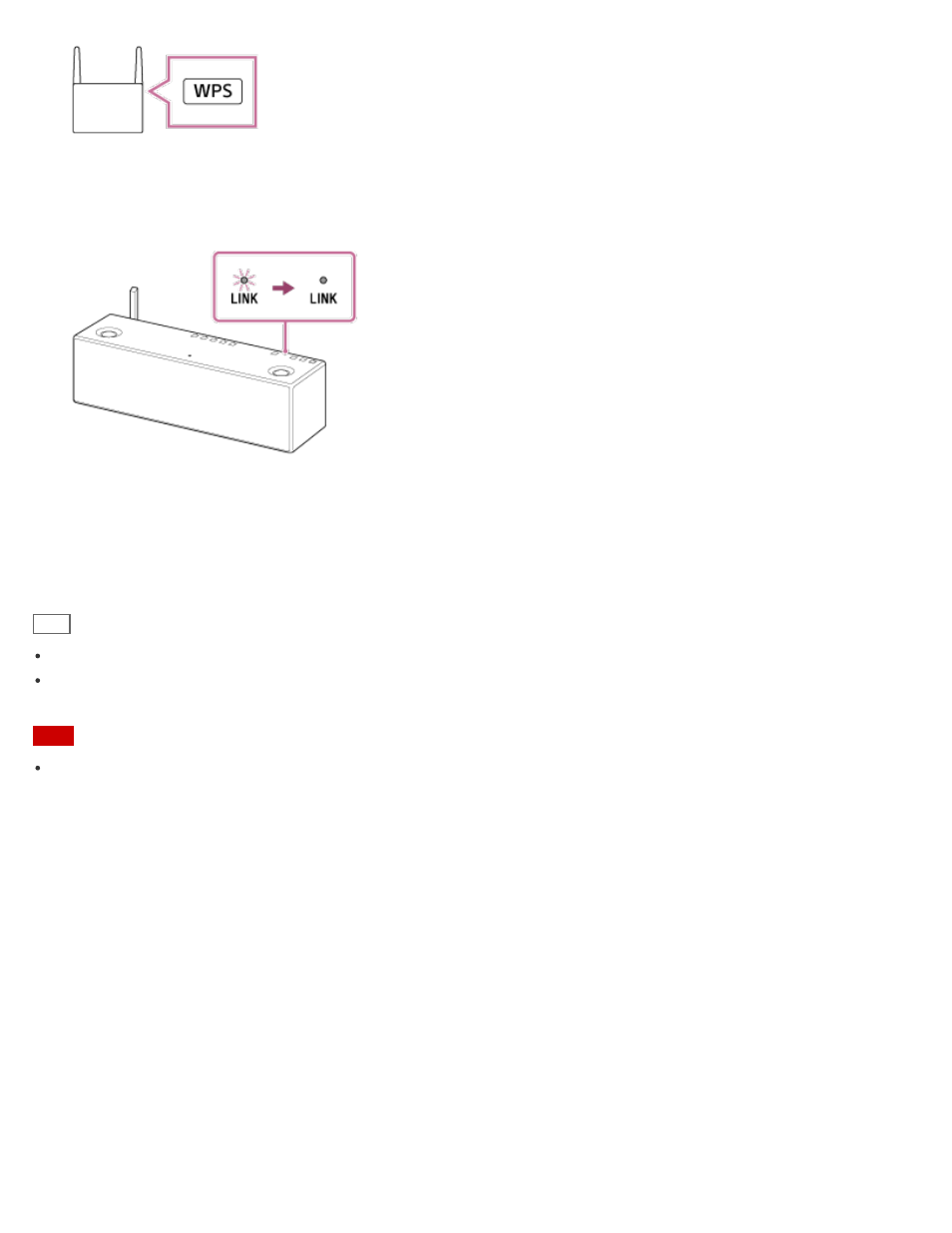
*
The position and shape of the WPS button differ depending on the wireless router.
4. Check that the LINK indicator changes from flashing to staying lit in green.
When the Wi-Fi connection is completed, the LINK indicator lights up in green.
The connection is complete.
If the LINK indicator lights up in red
The speaker failed to connect to the Wi-Fi network. Wait until the LINK indicator changes to staying lit in red, and try
connecting again.
Hint
For details on the WPS button of your wireless router, refer to its operating instructions.
If the Wi-Fi connection fails even if you try several times, initialize the speaker and delete the setting information of
the Wi-Fi connection, then try connecting again.
Note
While a LAN cable is connected to the speaker, the speaker cannot connect to a Wi-Fi network.
4-535-194-11(3)
Copyright 2014 Sony Corporation
181
- AWS-G500E (12 pages)
- XDCAM (28 pages)
- OXF-R3 (396 pages)
- MDM-X4 (194 pages)
- DMX-P01 (49 pages)
- SRP-X500P (43 pages)
- SRP-X500P (37 pages)
- RS-232C (62 pages)
- XBA-H1 (2 pages)
- CPF-NW001 (100 pages)
- MDS-JE500 (37 pages)
- MDR-SA1000 (2 pages)
- MDR-SA1000 (2 pages)
- MDR-EX15AP (2 pages)
- ICD-TX50 (2 pages)
- MDR-KX70LW (2 pages)
- HAR-D1000 (20 pages)
- HAR-D1000 (52 pages)
- HAR-D1000 (108 pages)
- SA-NS400 (2 pages)
- NAS-SV20i (11 pages)
- SA-NS300 (2 pages)
- SA-NS300 (40 pages)
- SRS-A201 (2 pages)
- ICD-SX1000 (2 pages)
- ICD-SX1000 (2 pages)
- NWZ-B173 (2 pages)
- ICF-C763 (2 pages)
- ICF-C763 (2 pages)
- SRS-M30 (2 pages)
- TDM-NC1 (483 pages)
- TDM-NC1 (2 pages)
- TDM-NC1 (467 pages)
- ICF-CD855L (2 pages)
- CFD-E10 (2 pages)
- ICD-B600 (2 pages)
- MHC-ZX10 (60 pages)
- NWZ-Z1040 (2 pages)
- NWZ-Z1040 (2 pages)
- DR-EX12iP (2 pages)
- HAP-S1 (213 pages)
- HAP-Z1ES (59 pages)
- MDR-XB400 (1 page)
- XBA-4 (2 pages)
- RDP-X200IPN (2 pages)
