Sony HDR-PJ810 User Manual
Page 57
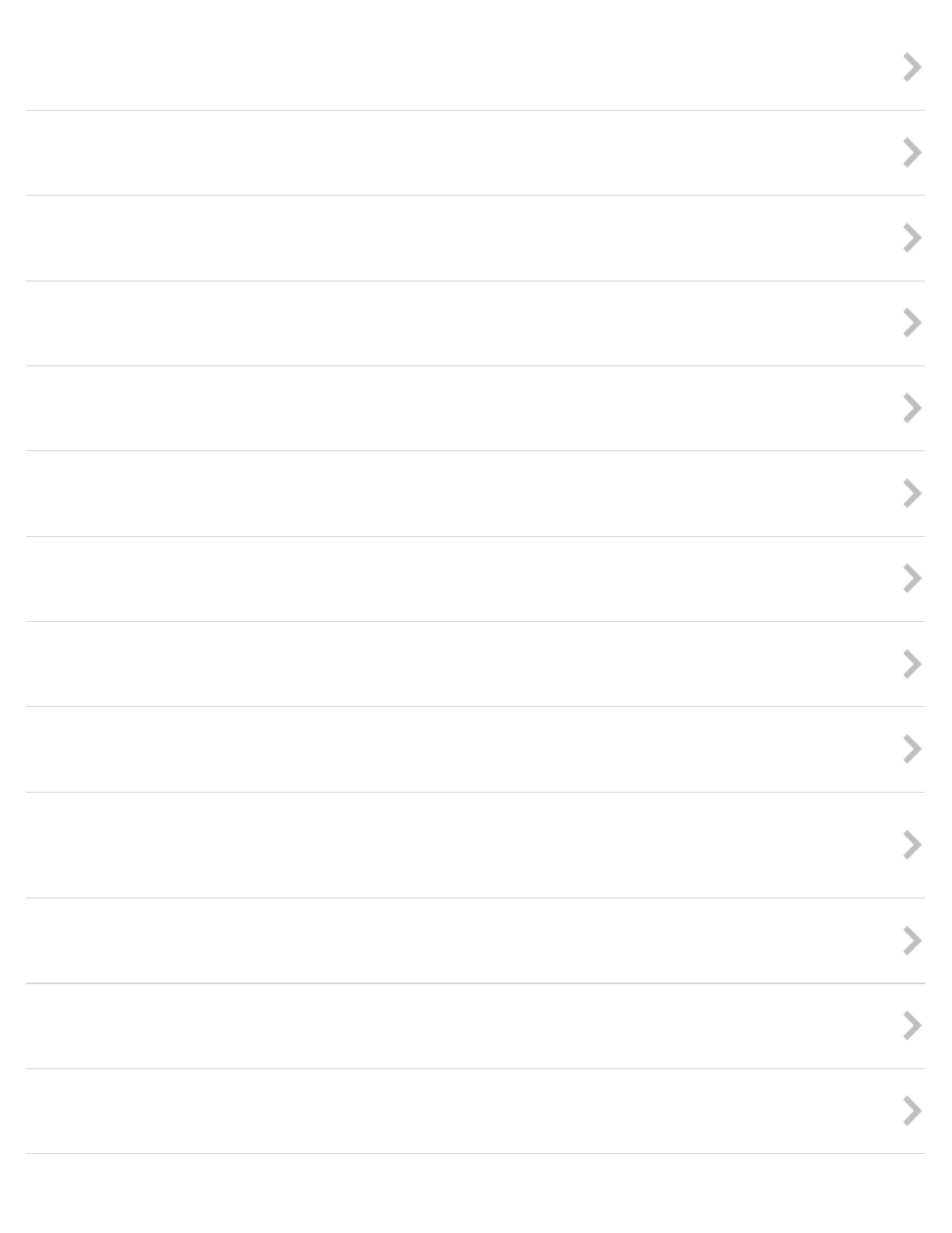
You can set this product to detect a face automatically.
The shutter is released automatically when this product detects a smile.
Sets the smile detection sensitivity for using the Smile Shutter function.
Flash (Only when connecting an external flash)
Select the desired flash setting.
Flash Level (Only when connecting an external flash)
Adjust the brightness of the flash light.
Red Eye Reduction (Only when connecting an external flash)
Prevent redeye by activating the pre-flash before the flash operates.
Record sound in front of this product more clearly.
You can record a movie with vivid sound appropriate to the zoom position.
You can change the recording sound format.
You can adjust the audio recording level.
You can use your smartphone as a wireless remote commander.
57
