Sony HDR-PJ810 User Manual
Page 16
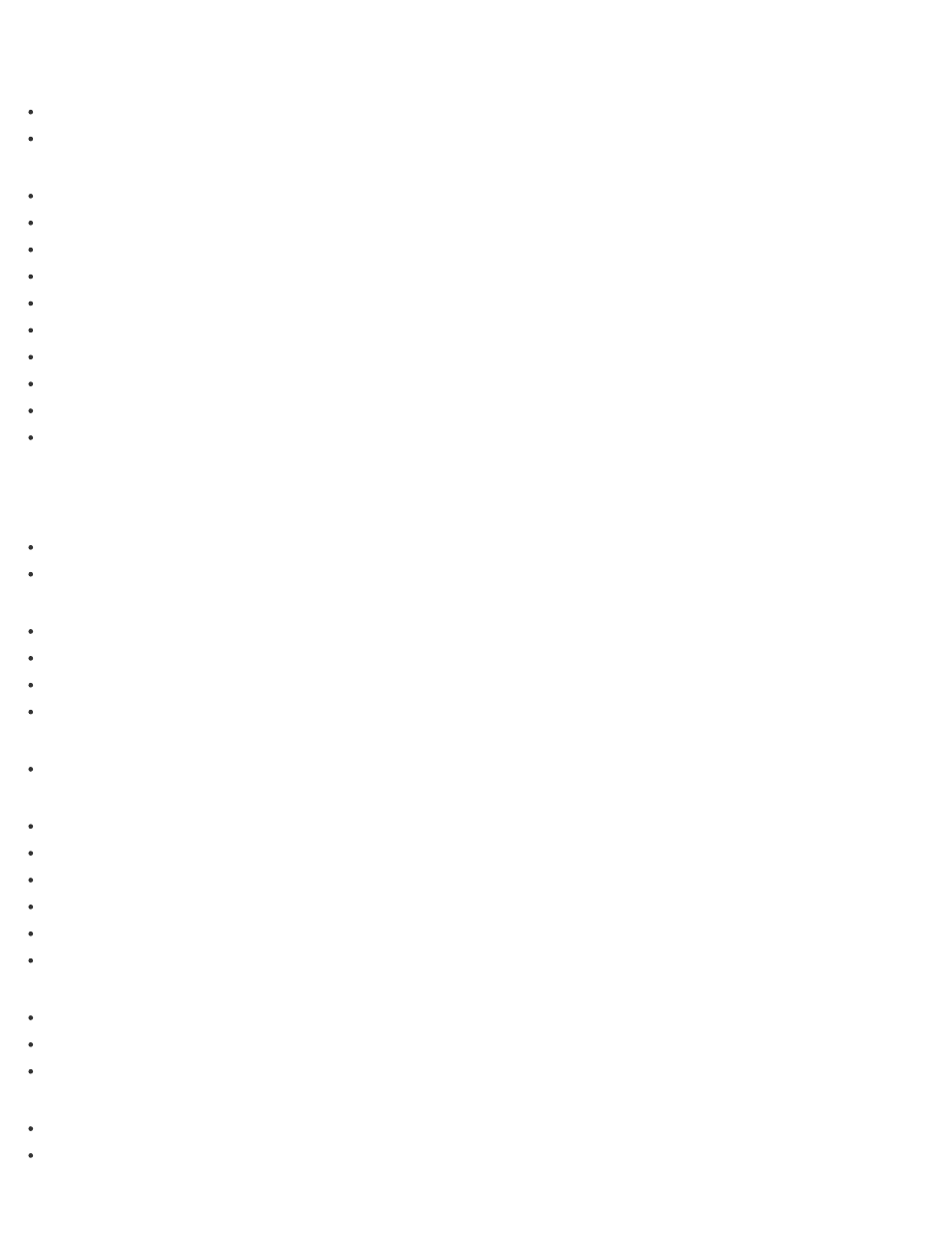
Recording
Recording movies/photos
Useful functions for recording
Capturing photos during movie recording (Dual Capture)
Decreasing the voice volume of the person recording the movie (My Voice Canceling)
Recording the selected subject clearly (Face Priority)
Recording subjects other than people (Tracking focus)
Recording movies in dim places (Video Light)
Controlling the image settings manually with the MANUAL dial
Assigning frequently-used menu items to the MANUAL button
Playback
Playing images using Event View
Playing movies and photos from the Event View screen
Screen display on the Event View screen
Playing images using Highlight Playback
Playing back a short movie (Highlight Playback)
Changing the settings for Highlight Playback
Saving Highlight Playback (Scenario Save)
Playing MP4 movies (HD movie) (switching the movie format)
Playing MP4 movies (HD movie) (switching the movie format)
Editing images from the playback screen
Capturing a photo from a movie
Viewing trajectory of a moving object (Motion Shot Video)
Using the built-in projector
Using the projector for your computer or smartphone
Playing images on a high definition TV
Connecting this product to a high definition TV
16
