Touching the screen to set the focus – Sony DSC-TX7 User Manual
Page 21
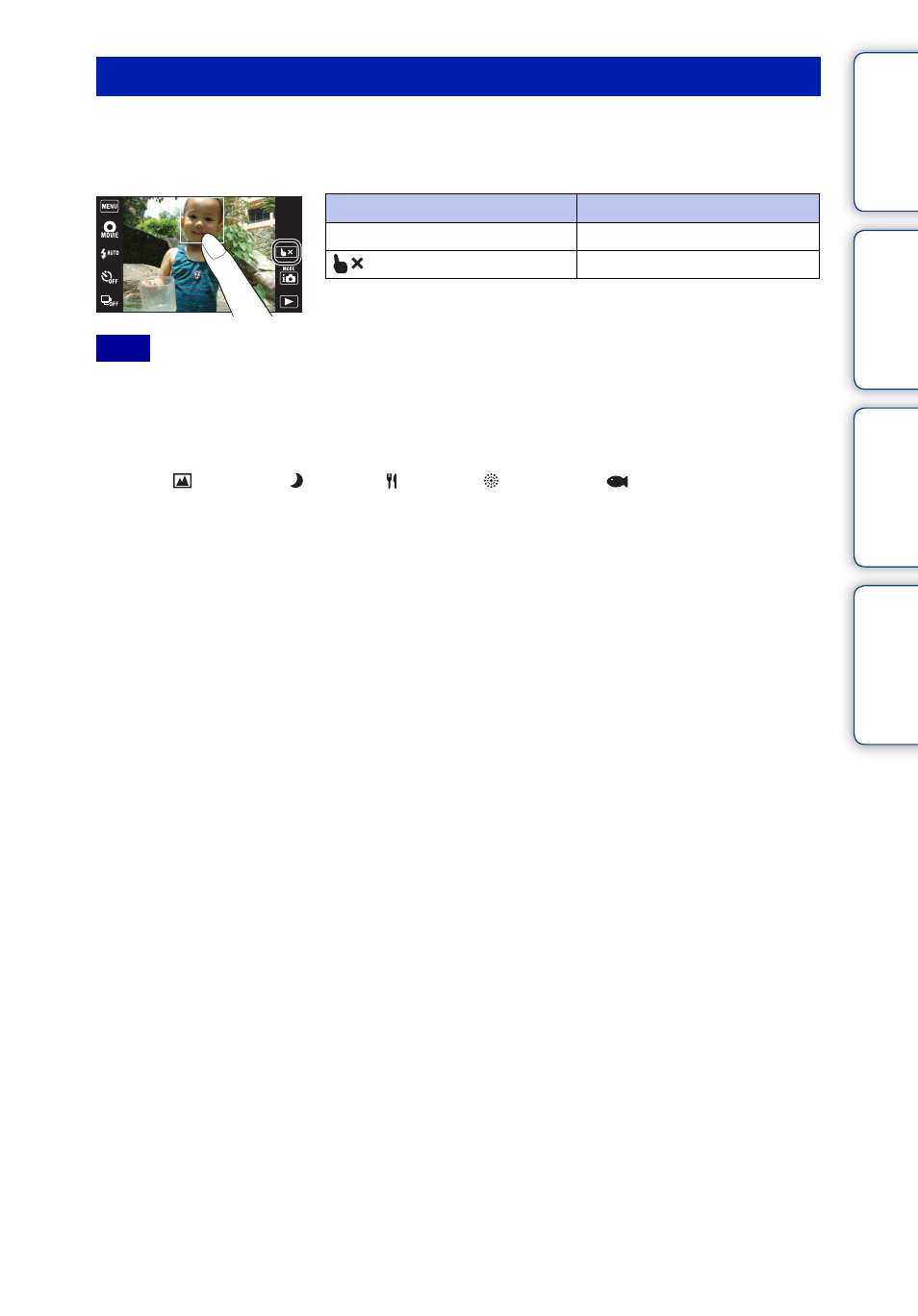
Ta
ble
of
Op
e
MENU/Settin
In
21
GB
Touching the subject on the touch panel displays a frame, and then pressing the shutter button
halfway down brings the frame into focus. If there is a face in the frame, in addition to the focus,
the brightness and hue are also automatically optimized.
• In the following situations, you cannot bring the frame into focus by touching the screen:
– In Intelligent Sweep Panorama mode
– In Movie Mode
– In Easy Mode
– When the Smile Shutter function is activated
– When
(Landscape),
(Twilight), (Gourmet),
(Fireworks) or
(Underwater) is selected in
the Scene Selection
– When [Self-Timer] is set to [Self-portrait One Person] or [Self-portrait Two People]
– When you use [Digital Zoom]
Touching the screen to set the focus
Button/Operation method
Action
Touch the subject
Adjusts the focus.
Cancels the function.
Note
- DSC-H20 (149 pages)
- DSC-H20 (120 pages)
- DSC-U30 (84 pages)
- DSC-T200 (131 pages)
- DSC-T200 (40 pages)
- DSC-H2 (123 pages)
- DSC-M2 (19 pages)
- DSC-H2 (2 pages)
- DSC-T9 (111 pages)
- DSC-T9 (2 pages)
- DSC-P93 (132 pages)
- DSC-T1 (120 pages)
- DSC-T1 (10 pages)
- DSC-T1 (2 pages)
- DSC-V1 (132 pages)
- DSLR-A300X (167 pages)
- DSLR-A300X (1 page)
- DSC-P71 (108 pages)
- DSC-P31 (108 pages)
- DSC-T5 (107 pages)
- DSC-M1 (19 pages)
- DSC-T5 (2 pages)
- DSC-W230 (80 pages)
- DSC-W220 (129 pages)
- DSC-W220 (40 pages)
- DSC-W290 (60 pages)
- DSC-W290 (145 pages)
- DSC-S90 (103 pages)
- DSC-S60 (2 pages)
- DSC-S90 (2 pages)
- DSC-P8 (120 pages)
- DSC-HX1 (176 pages)
- DSC-HX1 (151 pages)
- DSC-H1 (107 pages)
- DSC-H1 (2 pages)
- DSC-U20 (108 pages)
- DSC-U20 (1 page)
- DSC-P41 (124 pages)
- DSC-F88 (132 pages)
- DSC-S40 (2 pages)
- DSC-S40 (91 pages)
- DSC-N1 (132 pages)
- DSC-N1 (2 pages)
- DSLR-A700P (179 pages)
- DSLR-A700P (19 pages)
