O 151, Touch panel others – Sony DSC-TX7 User Manual
Page 151
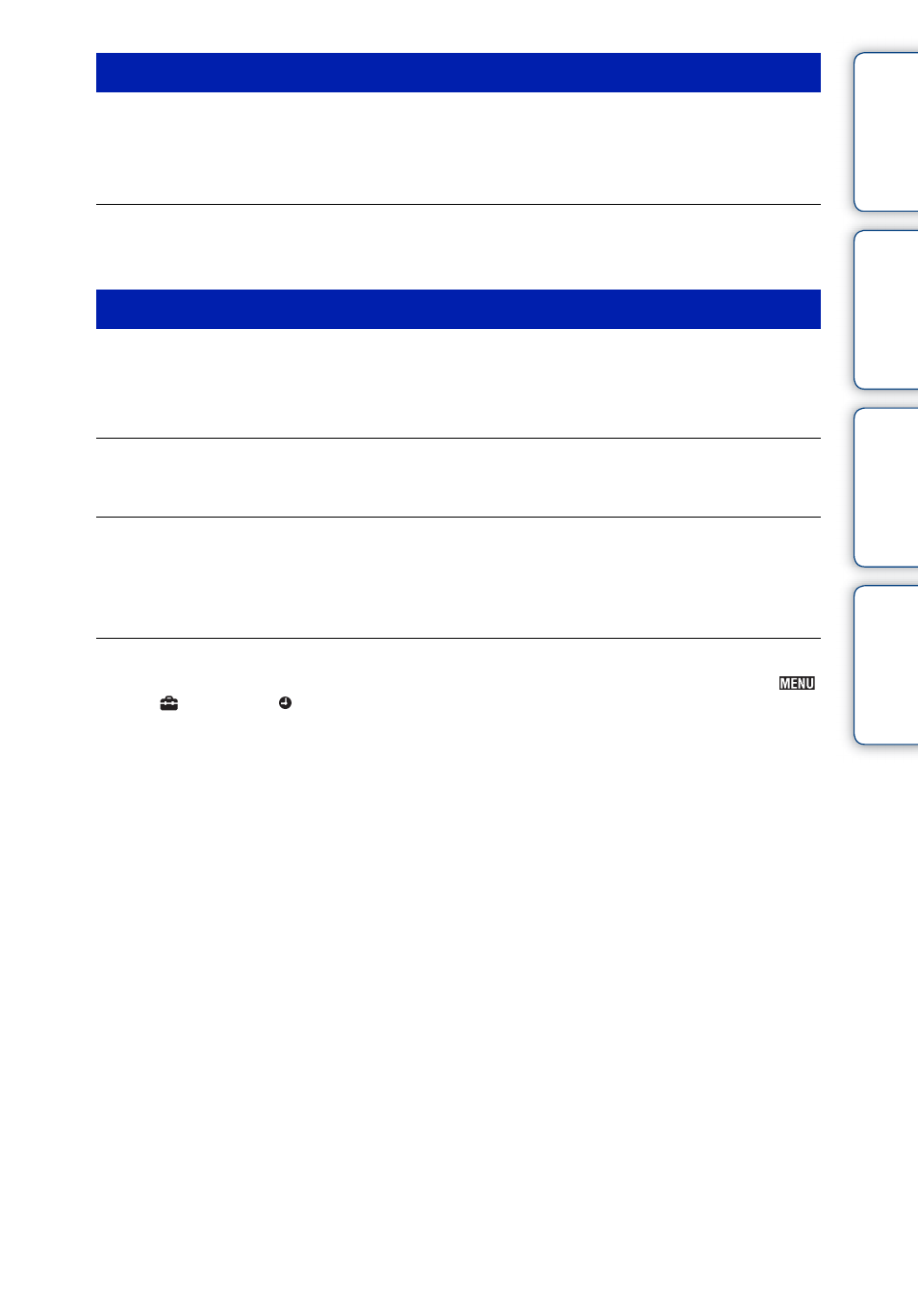
Ta
ble
of
Op
e
MENU/Settin
In
151
GB
Cannot operate the touch panel buttons correctly or fully.
• Perform [Calibration] (page 116).
• [Housing] is set to [On] (page 109).
The paint pen operation reacts at inappropriate points.
• Perform [Calibration] (page 116).
The lens gets fogged.
• Moisture condensation has occurred. Turn off the camera and leave it for about an hour before using
it.
The camera becomes warm when you use it for a long time.
• This is not a malfunction.
The Clock Set screen appears when you turn on the camera.
• Set the date and time again (page 124).
• The internal rechargeable backup battery has discharged. Insert a charged battery, and set aside for
24 hours or more with the power left off.
The date or time is incorrect.
• The Area Setting is set to a different location than your current location. Change the setting by
t
(Settings)
t (Clock Settings) t [Area Setting].
Touch panel
Others
- DSC-H20 (149 pages)
- DSC-H20 (120 pages)
- DSC-U30 (84 pages)
- DSC-T200 (131 pages)
- DSC-T200 (40 pages)
- DSC-H2 (123 pages)
- DSC-M2 (19 pages)
- DSC-H2 (2 pages)
- DSC-T9 (111 pages)
- DSC-T9 (2 pages)
- DSC-P93 (132 pages)
- DSC-T1 (2 pages)
- DSC-T1 (120 pages)
- DSC-T1 (10 pages)
- DSC-V1 (132 pages)
- DSLR-A300X (167 pages)
- DSLR-A300X (1 page)
- DSC-P71 (108 pages)
- DSC-P31 (108 pages)
- DSC-T5 (2 pages)
- DSC-T5 (107 pages)
- DSC-M1 (19 pages)
- DSC-W230 (80 pages)
- DSC-W220 (129 pages)
- DSC-W220 (40 pages)
- DSC-W290 (60 pages)
- DSC-W290 (145 pages)
- DSC-S90 (103 pages)
- DSC-S60 (2 pages)
- DSC-S90 (2 pages)
- DSC-P8 (120 pages)
- DSC-HX1 (151 pages)
- DSC-HX1 (176 pages)
- DSC-H1 (107 pages)
- DSC-H1 (2 pages)
- DSC-U20 (1 page)
- DSC-U20 (108 pages)
- DSC-F88 (132 pages)
- DSC-P41 (124 pages)
- DSC-S40 (2 pages)
- DSC-S40 (91 pages)
- DSC-N1 (2 pages)
- DSC-N1 (132 pages)
- DSLR-A700P (179 pages)
- DSLR-A700P (19 pages)
