Sony DSC-TX7 User Manual
Page 155
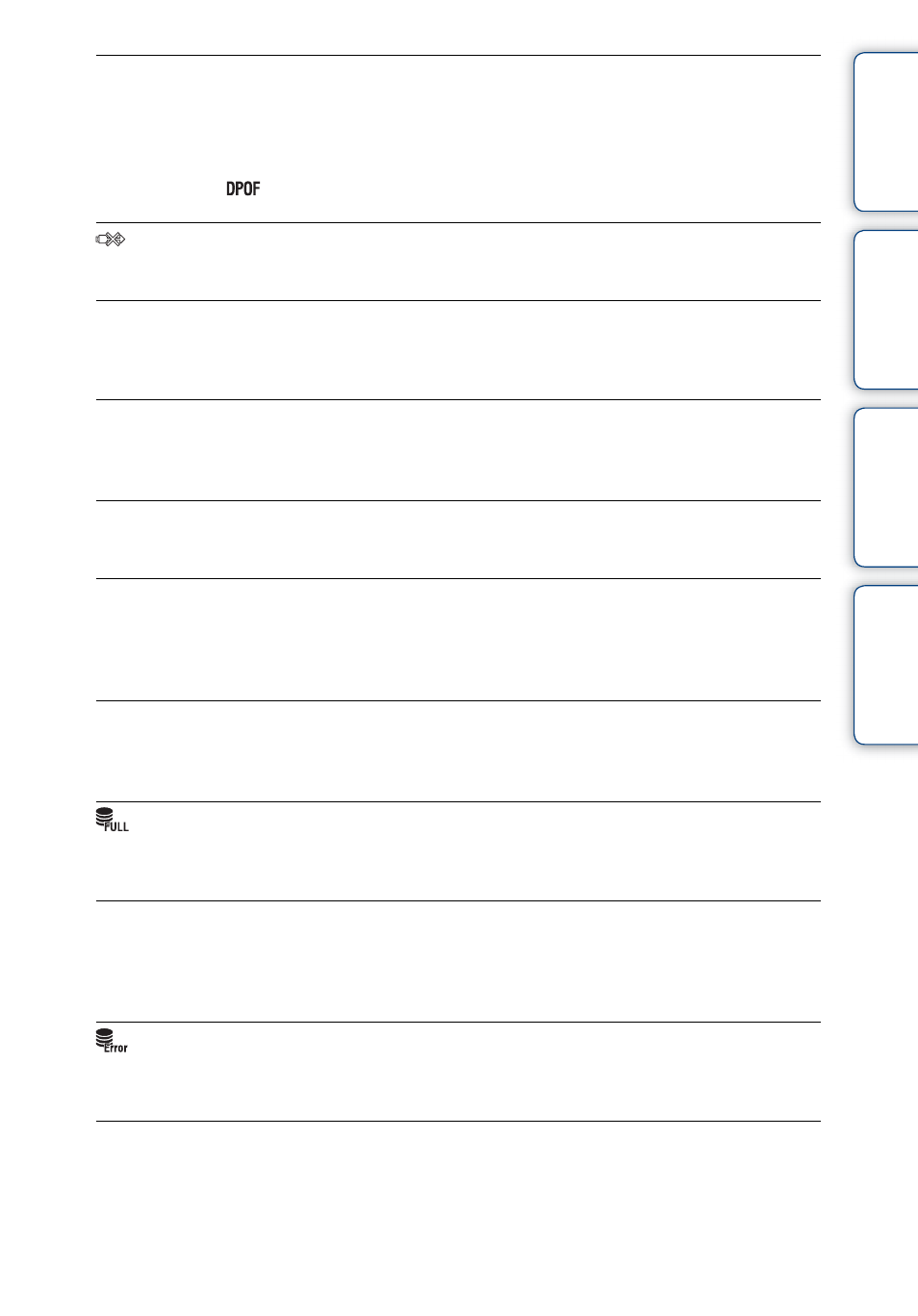
Ta
ble
of
Op
e
MENU/Settin
In
155
GB
Maximum number of
images already selected
• Up to 100 files can be selected when using [Multiple Images].
• Up to 999 files can be selected when using [All in Date Range] or [All in This Folder] for DPOF,
Protect or Print.
• You can add
(Print order) marks to up to 999 files. Cancel the selection.
• The data transmission to the printer may not be completed yet. Do not disconnect the USB cable.
Processing...
• The printer is canceling the current print job. You cannot print until it is finished. This may take time,
depending on the printer.
Error Playing Music
• Delete the Music file, or replace it with a normal Music file.
• Execute [Format Music], then download a new Music file.
Error Formatting Music
• Execute [Format Music].
Operation cannot be executed
in unsupported files
• Processing and other editing functions of the camera cannot be performed on image files that have
been processed using a computer or images that were recorded with other cameras.
Preparing Image Database File
• The camera restores the date information, etc., in cases where images have been deleted on a PC, etc.
• The necessary Image Database File is created after the memory card is formatted.
• The number of images exceeds that for which date management in a database file by the camera is
possible. To register additional images in the Image Database File, delete images in [Date View].
Inconsistencies found in Image
Database File. Recover data
• AVCHD movies cannot be recorded or played because the Image Database File is corrupt. Follow the
on-screen instructions to recover the Image Database File.
• It is not possible to record to the camera’s Image Database File or play back using [Date View]. Use
“PMB” to back up all images to a PC and use it to restore a memory card or internal memory.
Image Database File error Cannot recover
• Import all of the images to the computer with “PMB”, and format the memory card or the internal
memory (page 117).
When you cannot import all of the images to the computer with “PMB”, import the images to the
computer without using “PMB” (page 133).
To view the images again with the camera, export the imported images to the camera with “PMB”.
