How to use this handbook, Marks and notations used in this handbook – Sony DSC-TX7 User Manual
Page 2
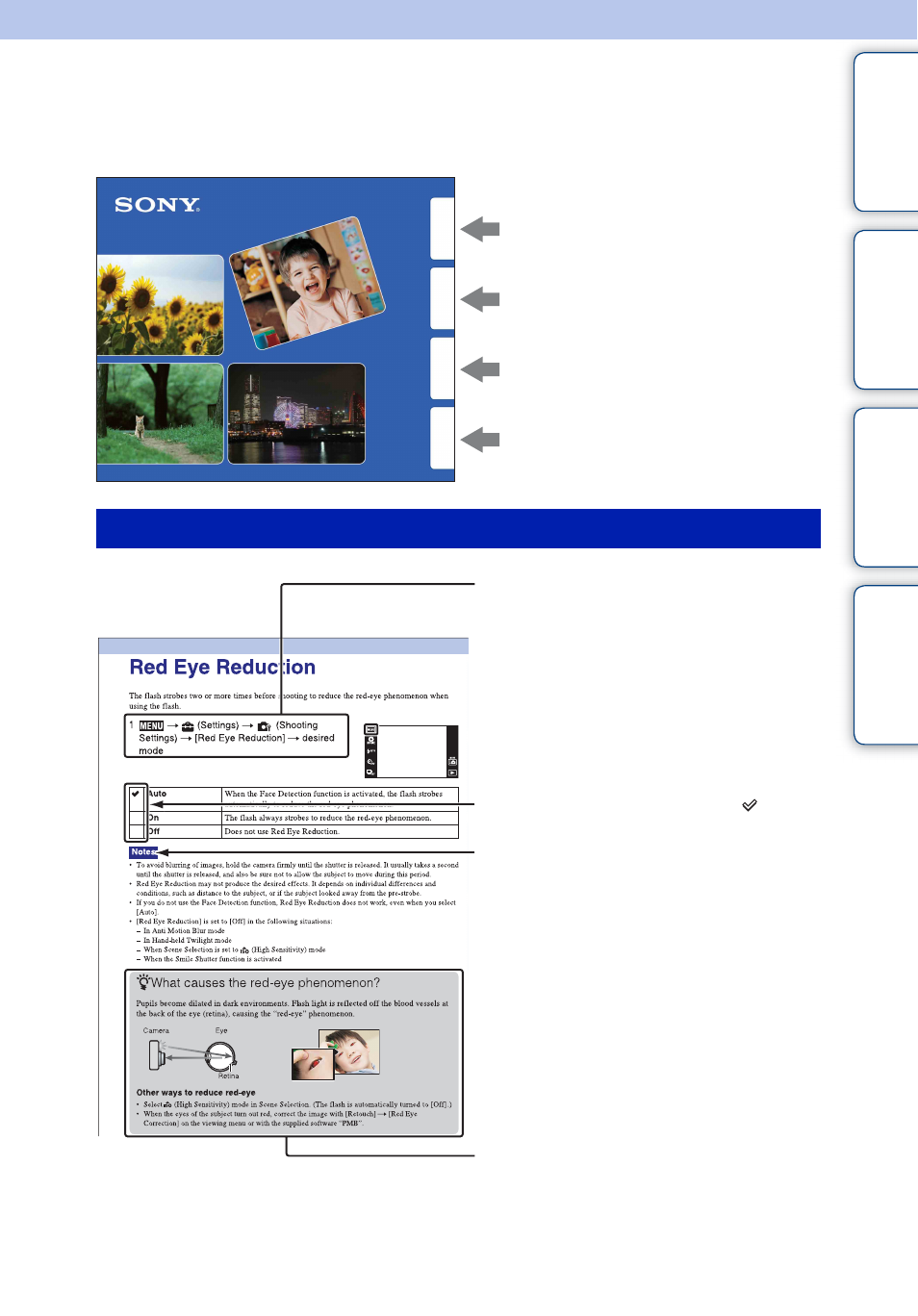
Ta
ble
of
Op
e
MENU/Settin
In
2
GB
How to use this handbook
Click on a button at upper right to jump to the corresponding page.
This is convenient when searching for a function you want to view.
Search for information by function.
Search for information by operation.
Search for information in a listing of
MENU/Settings items.
Search for information by keyword.
Marks and notations used in this handbook
T
O
MENU/
In
In this handbook, the sequence of
operations is shown by arrows (
t). You
should touch the items on the screen in the
order indicated. Marks are shown as they
appear in the camera’s default setting.
The default setting is indicated by
.
Indicates cautions and limitations relevant
to the correct operation of the camera.
z
Indicates information that is useful to
know.
- DSC-H20 (149 pages)
- DSC-H20 (120 pages)
- DSC-U30 (84 pages)
- DSC-T200 (40 pages)
- DSC-T200 (131 pages)
- DSC-H2 (123 pages)
- DSC-M2 (19 pages)
- DSC-H2 (2 pages)
- DSC-T9 (111 pages)
- DSC-T9 (2 pages)
- DSC-P93 (132 pages)
- DSC-T1 (120 pages)
- DSC-T1 (10 pages)
- DSC-T1 (2 pages)
- DSC-V1 (132 pages)
- DSLR-A300X (1 page)
- DSLR-A300X (167 pages)
- DSC-P71 (108 pages)
- DSC-P31 (108 pages)
- DSC-M1 (19 pages)
- DSC-T5 (2 pages)
- DSC-T5 (107 pages)
- DSC-W230 (80 pages)
- DSC-W220 (129 pages)
- DSC-W220 (40 pages)
- DSC-W290 (60 pages)
- DSC-W290 (145 pages)
- DSC-S60 (2 pages)
- DSC-S90 (2 pages)
- DSC-S90 (103 pages)
- DSC-P8 (120 pages)
- DSC-HX1 (151 pages)
- DSC-HX1 (176 pages)
- DSC-H1 (107 pages)
- DSC-H1 (2 pages)
- DSC-U20 (108 pages)
- DSC-U20 (1 page)
- DSC-P41 (124 pages)
- DSC-F88 (132 pages)
- DSC-S40 (2 pages)
- DSC-S40 (91 pages)
- DSC-N1 (132 pages)
- DSC-N1 (2 pages)
- DSLR-A700P (179 pages)
- DSLR-A700P (19 pages)
