Using menu items, Browser, Browsing the web – Sony DPT-S1 User Manual
Page 47: Zooming in on the web, Browsing the web zooming in on the web
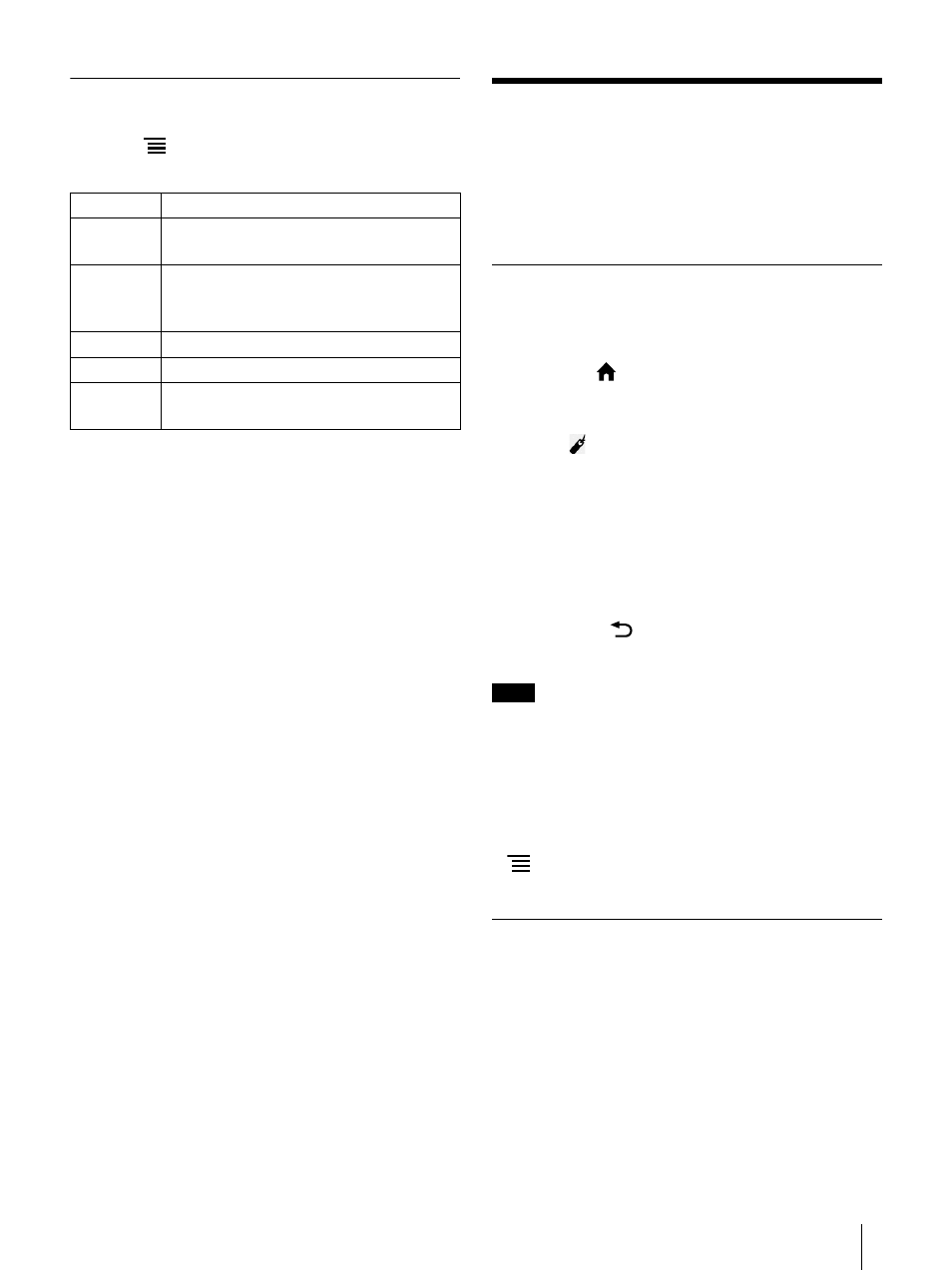
47
Using Menu Items
Below is a list of option items available when you
press the
(Menu) button on the synchronized
documents list.
Browser
The Digital Paper device has a Web browser that
enables you to visit Web pages and download PDF
files. Connect to the Wi-Fi network beforehand
(page 38).
Browsing the Web
1
Connect to the Wi-Fi network.
2
Press the
(Home) button
tap [Browser].
3
Navigate to a Web page.
Tap
(Bookmarks)
tap a Web page, or
Tap the URL box and type the URL address
using the on-screen keyboard, and tap [Go].
4
Browse the Web page.
Swipe your finger or use the stylus on the
touchscreen to scroll up/down a Web page.
Tap and drag to move the view area.
Press the
(Back) button to return to the
previous Web page.
Note
You must agree to the terms and conditions before
using the [Browser] application. Please read the
terms and conditions carefully. When you tap
[Accept], the [Browser] application opens.
Tip
To return to your last read document, press the
(Menu) button
tap [Return to Viewer].
Zooming in on the Web
While in zoom mode, the zoom bar is shown at the
bottom-left of the screen.
Pinch out to zoom in.
Pinch in to zoom out.
Double-tap to fit the page to the window size.
To exit zoom mode, pinch in or double tap again.
Option
Description
[Sync]
Synchronizes documents with the Digital
Paper device and network drive (page 44).
[Cancel
Sync]
Cancels synchronization between the
Digital Paper device and network drive
[Open]
Opens a document (page 22).
[Delete]
Deletes a document (page 45).
[Send]
Transfers documents from the Digital Paper
device to the network drive (page 45).
