Opening a registered workspace, Deleting a registered workspace, Using menu items – Sony DPT-S1 User Manual
Page 28
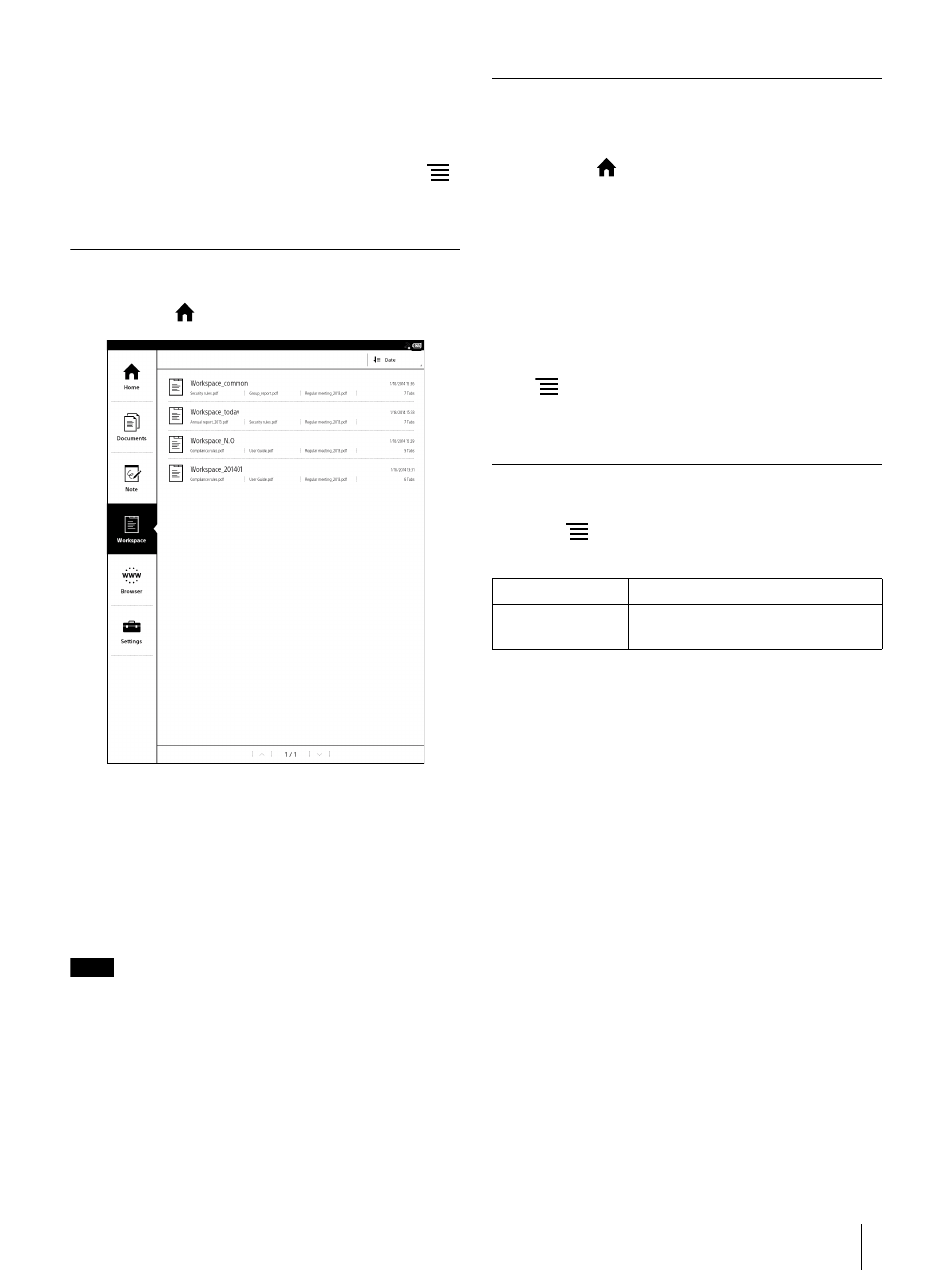
28
Tip
To change the registered Workspace name, tap and
hold the Workspace on the [Workspace] list and tap
[Rename] from the option menu.
To overwrite the current Workspace, press the
(Menu) button
tap [Save Workspace].
Opening a Registered Workspace
1
Press the
(Home) button
tap [Workspace].
2
Tap the registered Workspace that you want to
open.
The Workspace opens.
Alternatively, you can open a Workspace by tapping
and holding it in the [Workspace] list, then tapping
[Open] from the option menu.
Note
If you open another workspace, the tab and page
information of the current workspace will be
deleted.
Deleting a Registered Workspace
You can delete one or more Workspaces.
1
Press the
(Home) button
tap [Workspace].
2
Tap and hold the Workspace you want to delete,
then tap [Delete] from the option menu.
The confirmation screen is displayed.
3
Tap [Yes].
Tip
To delete multiple Workspaces at one time, press
the
Menu button
tap [Delete]. For details, see
Using Menu Items
Below is a list of option items available when you
press the
(Menu) button from the [Workspace]
list.
Option
Description
[Delete]
Deletes a selected Workspace(s)
