Sony DCR-PC101 User Manual
Page 144
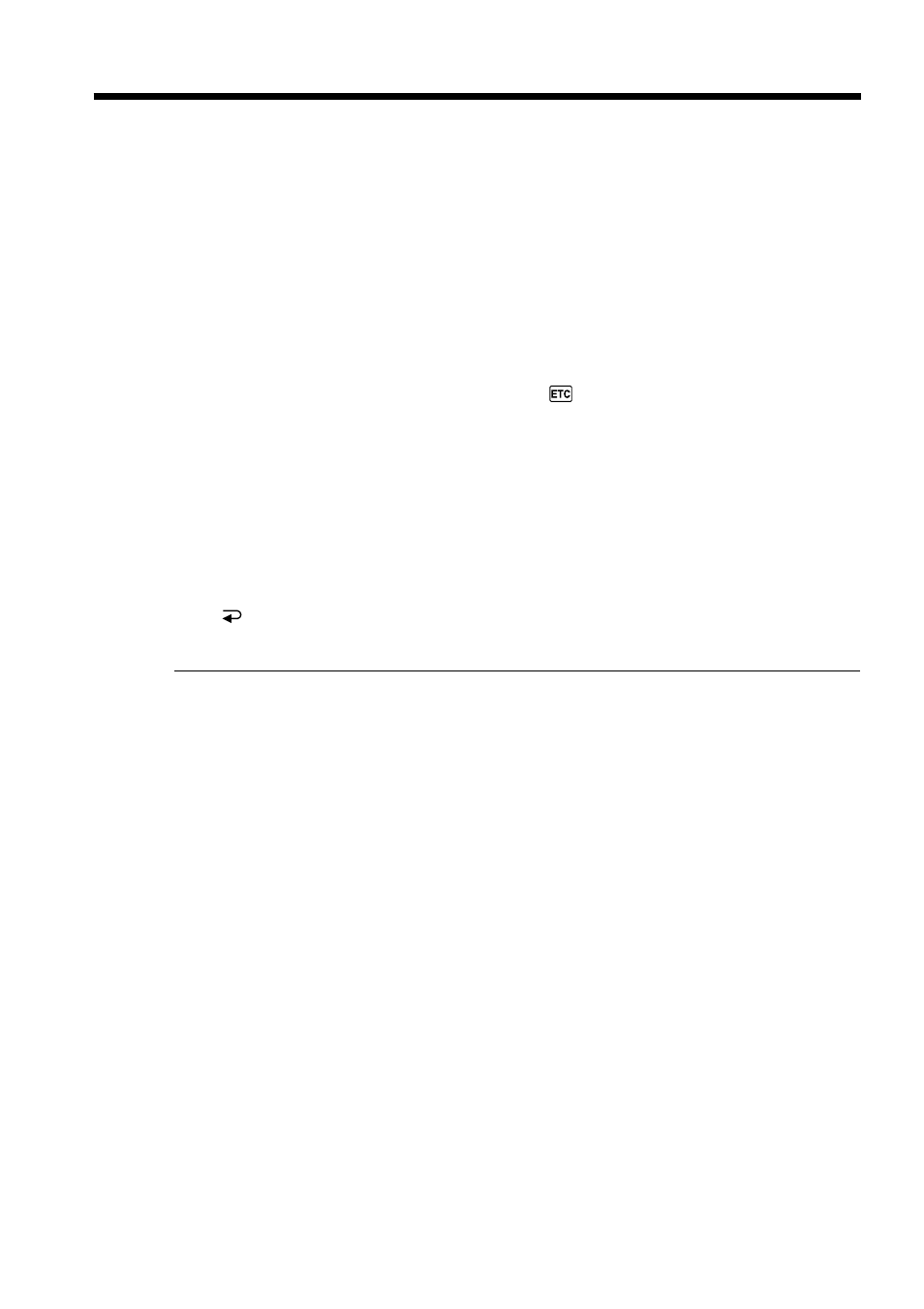
144
Recording edited pictures from a tape as a moving picture
– Digital program editing (on “Memory Stick”s)
Erasing the program you have set
Erase OUT first and then IN from of the last program.
(1) Press UNDO.
(2) Press ERASE 1 MARK. The last set program mark flashes, then DELETE ?
appears.
(3) Press EXEC. The last set program is deleted.
To cancel erasing
Press CANCEL in step 3.
Erasing all programs
(1) Press MENU, then select VIDEO EDIT in
, then press EXEC (p. 192).
(2) Press r/R to select MEMORY, then press EXEC.
(3) Press UNDO.
(4) Press ERASE ALL. All the set program marks flash, then DELETE ? appears.
(5) Press EXEC. All the set programs are deleted.
To cancel erasing all programs
Press CANCEL in step 5.
To cancel a program you have set
Press
END.
The program is stored in memory until the tape is ejected.
Notes
• You cannot dub the titles, display indicators, or the contents of cassette memory.
• You cannot operate recording during the digital program editing on “Memory Stick”s.
On a blank portion of the tape
You cannot set IN or OUT on a blank portions of the tape.
If there is a blank portion between IN and OUT on the tape
The total time code may not be displayed correctly.
During making a program
If you eject the cassette, the program will be erased.
