Sony DCR-PC101 User Manual
Digital video camera recorder, Dcr-pc101, Operating instructions
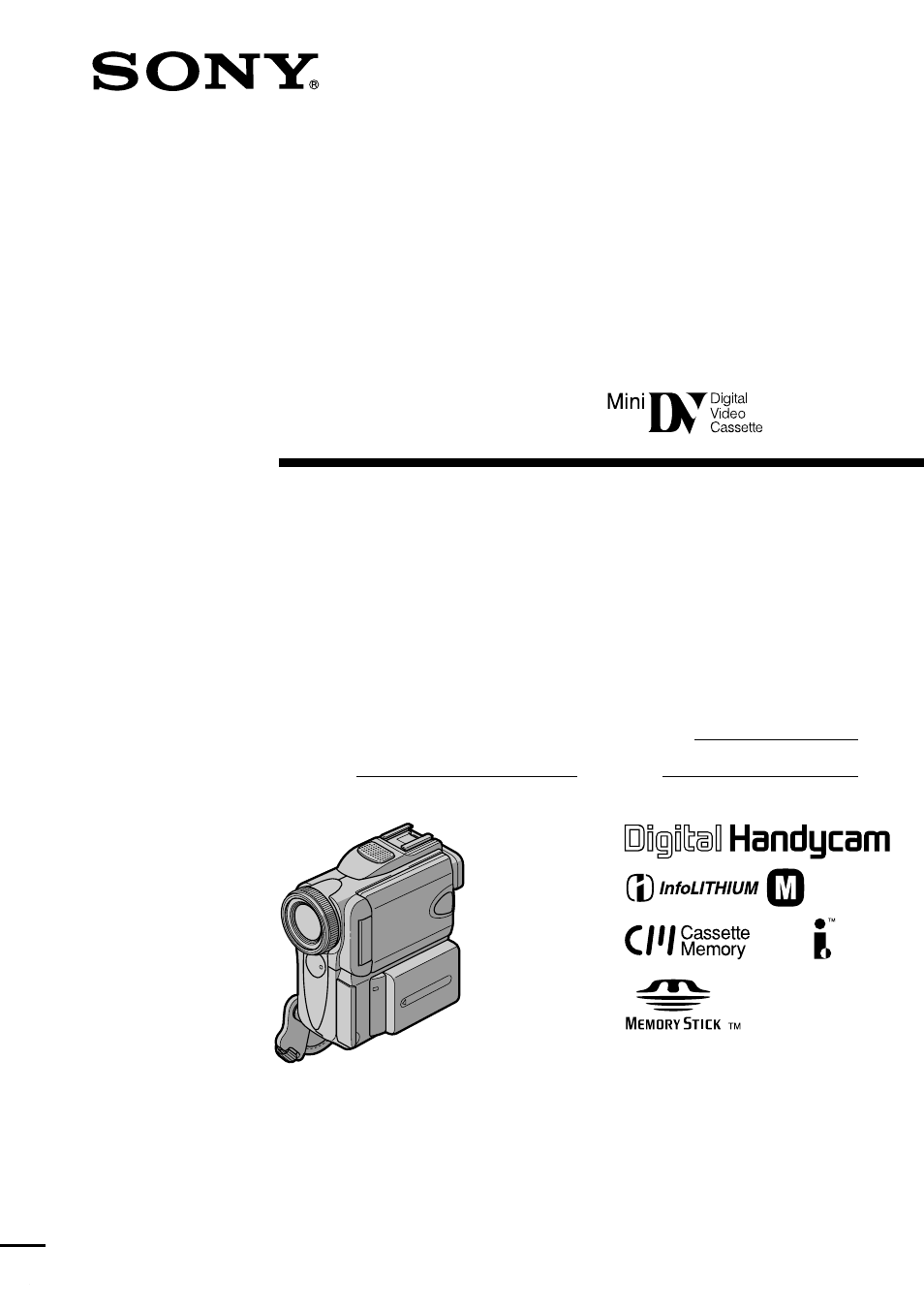
3-074-615-11 (1)
©2002 Sony Corporation
Operating Instructions
Before operating the unit, please read this manual thoroughly, and retain
it for future reference.
Owner’s Record
The model and serial numbers are located on the bottom. Record the
serial number in the space provided below. Refer to these numbers
whenever you call upon your Sony dealer regarding this product.
DCR-PC101
Digital
Video Camera
Recorder
SERIES
TM
Model No. DCR-PC101
Model No. AC-
Serial No.
Serial No.
Table of contents
Document Outline
- Checking supplied accessories
- Main Features
- Table of contents
- Quick Start Guide
- Getting started
- Recording – Basics
- Playback – Basics
- Advanced Recording Operations
- Recording still images on a “Memory Stick” during recording on a tape
- Recording a still image on a tape – Tape Photo recording
- Adjusting the white balance manually
- Using the wide mode
- Using the fader function
- Using special effects – Picture effect
- Using special effects – Digital effect
- Using the PROGRAM AE
- Adjusting the exposure manually
- Using the spot light-metering function – Flexible Spot Meter
- Focusing manually
- Using the spot focus function – Spot Focus
- Interval recording
- Frame by frame recording – Frame recording
- Using the viewfinder
- Advanced Playback Operations
- Playing back a tape with picture effect
- Playing back a tape with digital effect
- Enlarging images recorded on tapes – Tape PB ZOOM
- Quickly locating a scene – ZERO SET MEMORY
- Searching the boundaries of recorded tape by title – TITLE SEARCH
- Searching a recording by date – DATE SEARCH
- Searching for a photo – PHOTO SEARCH/PHOTO SCAN
- Editing
- “Memory Stick” Operations
- Using a “Memory Stick” – Introduction
- Recording still images on “Memory Stick”s – Memory photo recording
- Recording an image from a tape as a still image
- Superimposing a still image in the “Memory Stick” on an image – MEMORY MIX
- Recording moving pictures on “Memory Stick”s – MPEG movie recording
- Recording a picture from a tape as a moving picture
- Recording edited pictures from a tape as a moving picture – Digital program editing (on “Memory Stick”s)
- Copying still images from a tape – PHOTO SAVE
- Viewing a still image – Memory photo playback
- Viewing a moving picture – MPEG movie playback
- Enlarging still images recorded on “Memory Stick”s – Memory PB ZOOM
- Playing back images in a continuous loop – SLIDE SHOW
- Preventing accidental erasure – Image protection
- Deleting images – DELETE
- Writing a print mark – PRINT MARK
- Using the optional printer
- Viewing images with your computer
- Viewing images with your computer – Introduction
- Connecting to your computer with USB port – For Windows users
- Viewing images recorded on a tape on your computer – For Windows users
- Viewing images recorded on a “Memory Stick” on your computer – For Windows users
- Connecting to your computer with USB port – For Macintosh users
- Viewing images recorded on a “Memory Stick” on your computer – For Macintosh users
- Capturing images from an analog video unit on your computer – Signal convert function
- Customizing Your Camcorder
- Troubleshooting
- Additional Information
- Quick Reference
