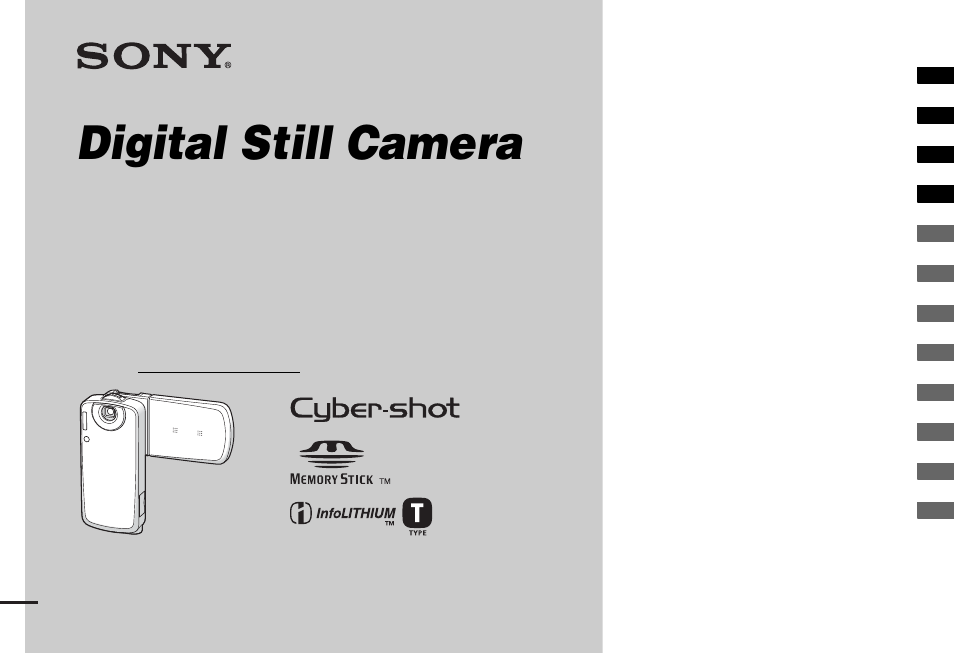Sony DSC-M1 User Manual
Digital still camera, Dsc-m1, Operating instructions
Table of contents
Document Outline
- Read this first
- Before using your camera
- Identifying the parts
- Getting started
- Shooting images
- Viewing images
- Deleting images
- Before advanced operations
- Advanced shooting
- Choosing a focus method
- Setting the distance to the subject
- Adjusting the exposure
- Selecting the metering method
- Shooting three images with the exposure shifted
- Adjusting color tones
- Adjusting the flash level
- Shooting continuously
- Recording 16 frames in succession
- Shooting according to scene conditions
- Shooting with special effects
- Advanced viewing
- Still image printing
- Enjoying images on your computer
- Copying images to your computer — For Windows users
- Installing the USB driver
- Connecting the camera to your computer
- Copying images
- Viewing the images on your computer
- Image file storage destinations and file names
- Viewing image files once copied to a computer with your camera
- Installing “Picture Package”
- Copying images using “Picture Package”
- Using “Picture Package”
- Printing images
- Copying images to your computer — For Macintosh users
- Copying images to your computer — For Windows users
- Troubleshooting
- Additional information
- Index