Cyber-shot station – Sony DSC-M1 User Manual
Page 12
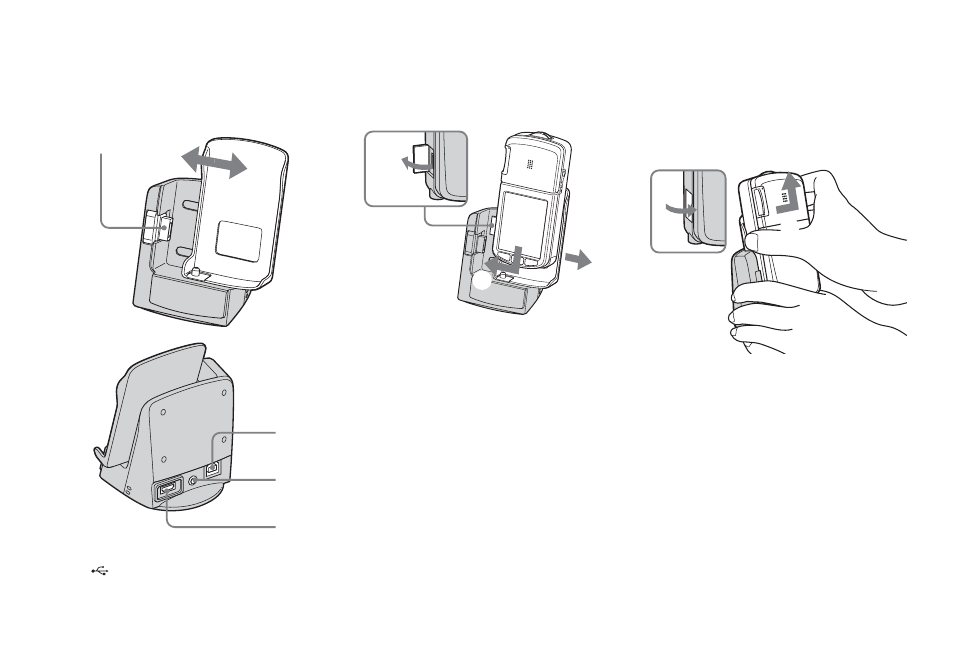
12
Cyber-shot Station
This is used when charging the battery pack
or connecting the camera to a TV or a
computer, etc.
A
Camera connector
B
(USB) jack
C
A/V OUT (STEREO) jack
D
DC IN jack
(14)
How to connect
Connect the camera as illustrated.
1
Slide the tray.
2
Open the multi connector cover on the
camera.
3
Connect the camera and slide the tray.
•
Make sure to slide the tray firmly.
How to disconnect
Grasp the camera and the Cyber-shot
Station (supplied) as illustrated and
disconnect the camera.
•
Be sure to turn off the camera before you
connect the camera to the Cyber-shot Station or
disconnect the camera from the Cyber-shot
Station.
• Do not disconnect the camera from the
Cyber-shot Station during the USB
connection, as the data may be
corrupted. To cancel the USB
connection, see
P
on page 89
(Windows) or
1
on page 99
(Macintosh).
1
2
3
4
1
2
3
1
2
- DSC-H20 (149 pages)
- DSC-H20 (120 pages)
- DSC-U30 (84 pages)
- DSC-T200 (131 pages)
- DSC-T200 (40 pages)
- DSC-M2 (19 pages)
- DSC-H2 (2 pages)
- DSC-H2 (123 pages)
- DSC-T9 (111 pages)
- DSC-T9 (2 pages)
- DSC-P93 (132 pages)
- DSC-T1 (120 pages)
- DSC-T1 (10 pages)
- DSC-T1 (2 pages)
- DSC-V1 (132 pages)
- DSLR-A300X (167 pages)
- DSLR-A300X (1 page)
- DSC-P31 (108 pages)
- DSC-P71 (108 pages)
- DSC-T5 (2 pages)
- DSC-T5 (107 pages)
- DSC-M1 (19 pages)
- DSC-W220 (129 pages)
- DSC-W220 (40 pages)
- DSC-W230 (80 pages)
- DSC-W290 (60 pages)
- DSC-W290 (145 pages)
- DSC-S90 (2 pages)
- DSC-S90 (103 pages)
- DSC-S60 (2 pages)
- DSC-P8 (120 pages)
- DSC-HX1 (151 pages)
- DSC-HX1 (176 pages)
- DSC-H1 (2 pages)
- DSC-H1 (107 pages)
- DSC-U20 (108 pages)
- DSC-U20 (1 page)
- DSC-F88 (132 pages)
- DSC-P41 (124 pages)
- DSC-S40 (91 pages)
- DSC-S40 (2 pages)
- DSC-N1 (2 pages)
- DSC-N1 (132 pages)
- DSLR-A700P (19 pages)
- DSLR-A700P (4 pages)
