Still image printing, Printing still images – Sony DSC-M1 User Manual
Page 79
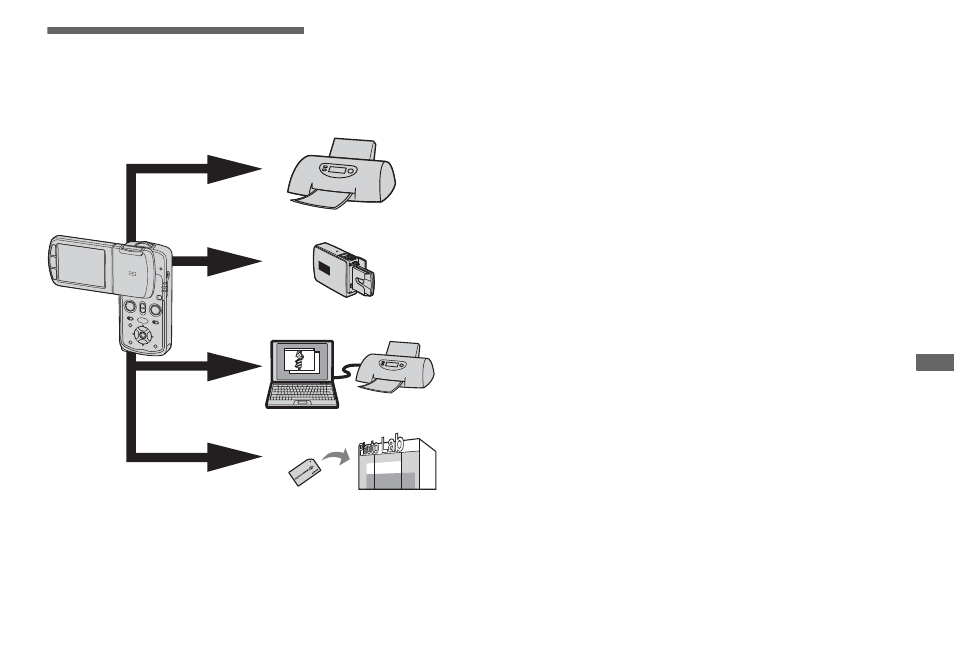
79
Still
image pr
in
ti
n
g
Printing still images
You can print images shot with your camera
by the following methods.
Direct printing (PictBridge compatible printer)
You can print by connecting the camera directly to a PictBridge compatible
printer.
Direct printing (“Memory Stick” compatible printer)
You can print using a “Memory Stick” compatible printer. See the users
manual supplied with the printer for details.
Printing with a computer
You can print images that have been loaded to a computer using the
“PicturePackage” software included on the CD-ROM supplied with your
camera. See the users manual supplied with the printer for the printer
operation method.
Printing at a shop
Just bring the “Memory Stick Duo” and the Memory Stick Duo Adaptor to
a print service shop. You can also mark the images you want to print
beforehand with print marks.
Still image printing
- DSC-H20 (149 pages)
- DSC-H20 (120 pages)
- DSC-U30 (84 pages)
- DSC-T200 (131 pages)
- DSC-T200 (40 pages)
- DSC-H2 (123 pages)
- DSC-M2 (19 pages)
- DSC-H2 (2 pages)
- DSC-T9 (111 pages)
- DSC-T9 (2 pages)
- DSC-P93 (132 pages)
- DSC-T1 (120 pages)
- DSC-T1 (10 pages)
- DSC-T1 (2 pages)
- DSC-V1 (132 pages)
- DSLR-A300X (167 pages)
- DSLR-A300X (1 page)
- DSC-P71 (108 pages)
- DSC-P31 (108 pages)
- DSC-T5 (2 pages)
- DSC-T5 (107 pages)
- DSC-M1 (19 pages)
- DSC-W230 (80 pages)
- DSC-W220 (129 pages)
- DSC-W220 (40 pages)
- DSC-W290 (60 pages)
- DSC-W290 (145 pages)
- DSC-S60 (2 pages)
- DSC-S90 (2 pages)
- DSC-S90 (103 pages)
- DSC-P8 (120 pages)
- DSC-HX1 (151 pages)
- DSC-HX1 (176 pages)
- DSC-H1 (107 pages)
- DSC-H1 (2 pages)
- DSC-U20 (108 pages)
- DSC-U20 (1 page)
- DSC-F88 (132 pages)
- DSC-P41 (124 pages)
- DSC-S40 (2 pages)
- DSC-S40 (91 pages)
- DSC-N1 (2 pages)
- DSC-N1 (132 pages)
- DSLR-A700P (179 pages)
- DSLR-A700P (19 pages)
