Sony DSC-M1 User Manual
Digital still camera, Dsc-m1, Operating instructions
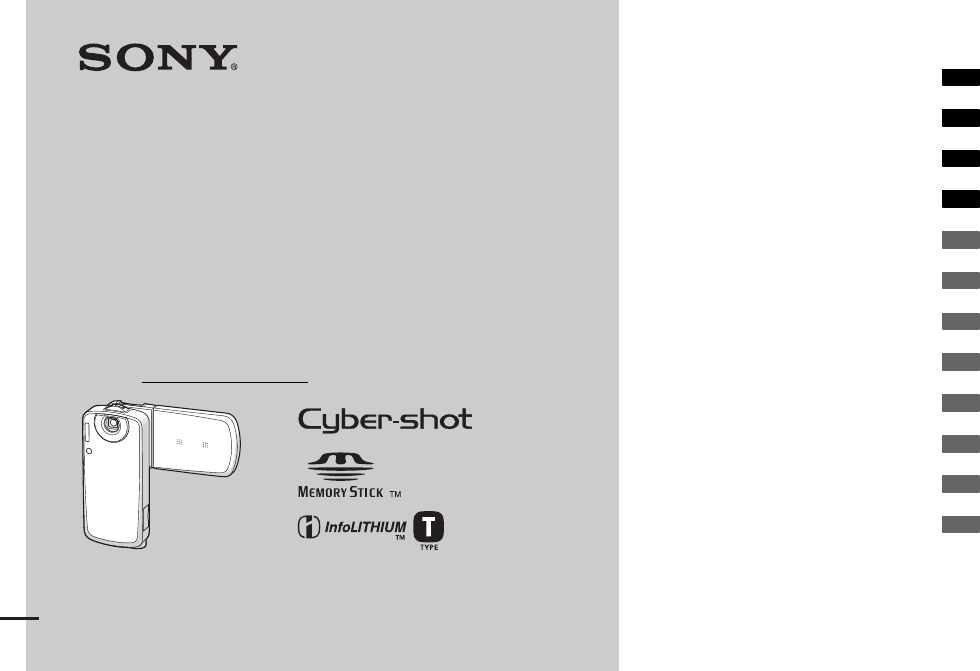
2-349-242-11(1)
Digital Still Camera
Operating Instructions
Before operating the unit, please read this manual thoroughly, and
retain it for future reference.
Owner’s Record
The model and serial numbers are located on the side. Record the serial
number in the space provided below. Refer to these numbers whenever
you call upon your Sony dealer regarding this product.
Model No. DSC-M1
Serial No.
DSC-M1
© 2004 Sony Corporation
Getting started
________________________
Shooting images
______________________
Viewing images
_______________________
Deleting images
______________________
Before advanced operations
_____________
Advanced shooting
_____________________
Advanced viewing
______________________
Still image printing
_____________________
Enjoying images on your computer
_________
Troubleshooting
_______________________
Additional information
___________________
Index
_________________________________
Document Outline
- Read this first
- Before using your camera
- Identifying the parts
- Getting started
- Shooting images
- Viewing images
- Deleting images
- Before advanced operations
- Advanced shooting
- Choosing a focus method
- Setting the distance to the subject
- Adjusting the exposure
- Selecting the metering method
- Shooting three images with the exposure shifted
- Adjusting color tones
- Adjusting the flash level
- Shooting continuously
- Recording 16 frames in succession
- Shooting according to scene conditions
- Shooting with special effects
- Advanced viewing
- Still image printing
- Enjoying images on your computer
- Copying images to your computer — For Windows users
- Installing the USB driver
- Connecting the camera to your computer
- Copying images
- Viewing the images on your computer
- Image file storage destinations and file names
- Viewing image files once copied to a computer with your camera
- Installing “Picture Package”
- Copying images using “Picture Package”
- Using “Picture Package”
- Printing images
- Copying images to your computer — For Macintosh users
- Copying images to your computer — For Windows users
- Troubleshooting
- Additional information
- Index
