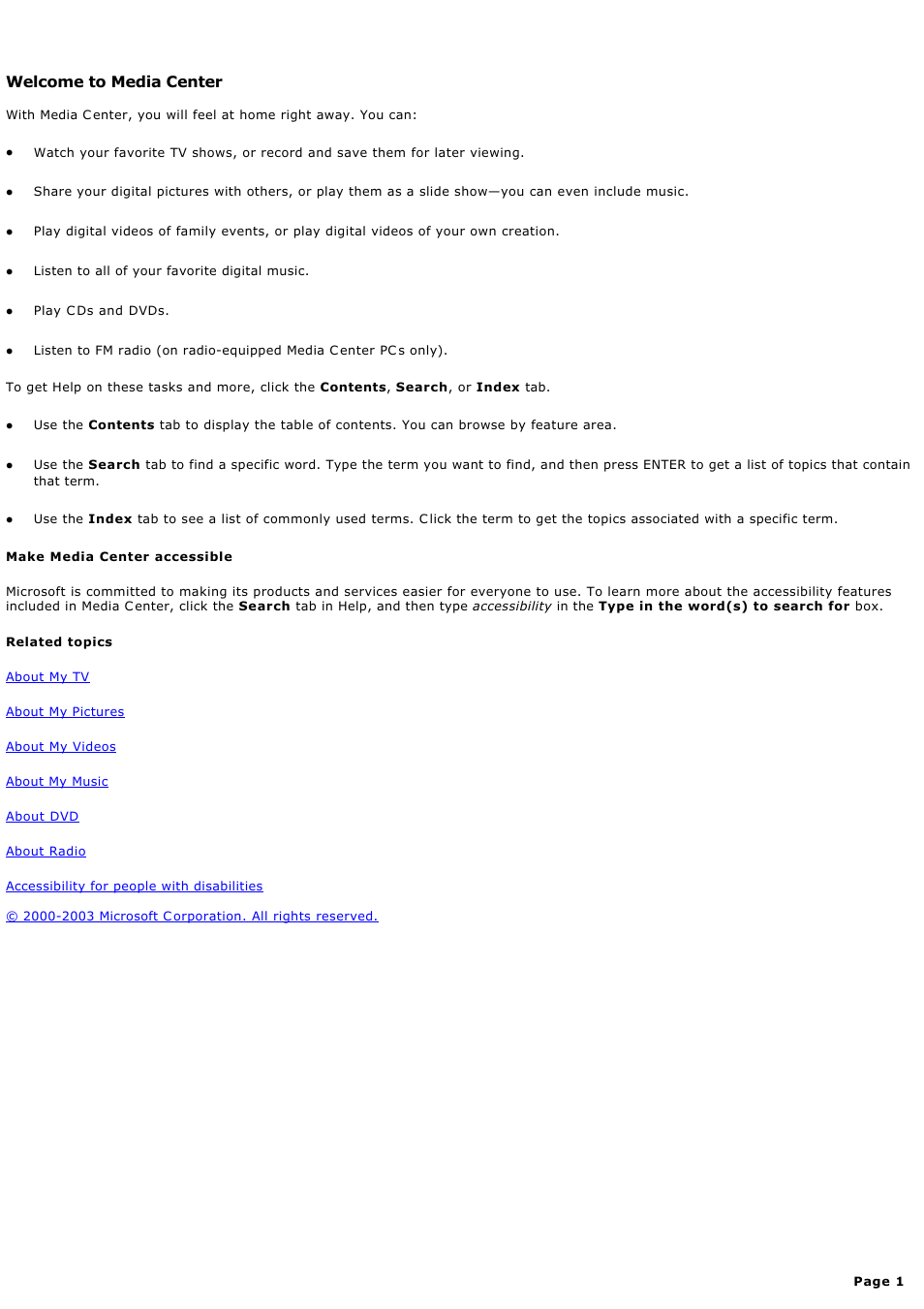Sony PCV-RZ46G User Manual
Sony Computers
Table of contents
Document Outline
- Media Center
- Get started using Media Center
- What's new in this release of Media Center
- Get help in Media Center
- Navigate Media Center
- Use Media Center and other programs at the same time
- Close Media Center
- Media Center global settings
- Windows XP Media Center Edition hardware
- Set up Media Center
- Remote control
- Internet connection
- Select a download method
- I do not want Media Center to download Guide information automatically
- Manually connect to the Internet and update Program Guide information
- Use the New Connection Wizard to set up a dial-up Internet connection for Media Center
- Troubleshoot your Internet connection
- My Internet connection does not work
- My AOL connection does not disconnect after Guide information is downloaded
- My MSN dial-up connection does not connect to the Internet
- Media Center cannot connect to the Internet
- Media Center cannot connect to the Internet and update Guide information
- Set up your Internet connection
- There is no dial tone
- The LAN Internet connection is not working
- Check the user name and password for your default Internet connection
- Check the region, country, or language settings for your computer
- TV signal
- Choose a TV signal for use with Media Center
- About using your set-top box with the Media Center remote control
- Troubleshoot the TV signal or the set-top box
- Set up Media Center to work with my satellite TV signal
- Troubleshoot detecting your TV signal
- Troubleshoot choosing the set-top box brand
- Troubleshoot choosing the signal type provider
- Downloading failed for TV signal provider information
- Troubleshoot testing your set-top box
- Troubleshoot your IR control cable
- I cannot find a code set that works with my set-top box
- My set-top box onscreen menu appears when I change channels
- My radio frequency set-top box does not work with Media Center
- Troubleshoot changing channels
- Program Guide
- Troubleshoot "Download failed" messages for the Program Guide
- Make sure your Program Guide information is updated
- Enter your ZIP code or postal code
- About the Terms of Service
- About using the Guide
- I want to decline the Terms of Service and not use the Guide
- About media information
- Choose a control code
- About the remote sensor
- About setting the remote control signal speed
- About set-top box control codes
- Change your Setup options
- Change settings in Media Center
- Change the appearance of Media Center
- Turn on or turn off Media Center sounds
- Use notifications
- Configure your video display
- Adjust your display
- Choose the type of display you have
- Select a video connection type
- Find the controls to adjust your display
- Run the display adjustment controls
- Adjust the onscreen centering and sizing
- Adjust the aspect ratio
- Adjust the brightness
- Adjust the contrast
- Adjust the RGB color balance
- Adjust the color and tint
- Adjust the sharpness
- The onscreen display adjustment controls are superimposed over the video
- I cannot see the X when adjusting the brightness controls
- Protect your display from burn-in
- Adjust your display
- Set parental controls
- Change the setup for the Internet connection or the remote control
- Use Autoplay for HighMAT and Media Center enhanced content
- More information about Media Center
- Accessibility for people with disabilities
- How to use accessibility features in Media Center
- Troubleshoot accessibility features in Media Center
- My computer's High Contrast setting displays differently in Media Center
- High Contrast does not work in Media Center
- Closed Captioning does not work
- My screen reader does not work in Media Center
- My screen magnifier does not work in Media Center
- SoundSentry does not work in Media Center
- ShowSounds does not work in Media Center
- Sound schemes do not work in Media Center
- Sticky Keys does not work in Media Center
- The cursor blink rate and cursor width display differently in Media Center
- Accessible products and services from Microsoft
- Accessibility in Microsoft Windows
- Adjusting Microsoft products for people with accessibility needs
- Free step-by-step tutorials
- Microsoft documentation in alternative formats
- Assistive technology for Windows
- Customer service for people who are deaf or hard-of-hearing
- Getting more accessibility information
- My TV
- Watch TV
- Use the Guide
- Record TV
- Search TV
- Change settings for My TV
- Troubleshoot My TV
- Troubleshoot the Guide
- There is no information available in the Guide
- There is no data available for one channel in the Guide
- The channel does not match the correct TV network in the Guide
- A TV channel does not appear in the Guide
- The set-top box and Media Center channels are out of sync
- Media Center cannot change channels
- There is a popping sound when Media Center is downloading the Guide
- Troubleshoot Recorded TV
- I have low or no disk space
- I cannot find my recorded show
- My show was not recorded
- Media Center could not locate the channel to record
- Media Center recorded the wrong show or channel
- Media Center cannot play a recorded show
- Media Center failed to record
- Media Center failed to stop recording
- The Series limit was reached so no additional recordings were made
- Media Center was unable to create the recording file
- Troubleshoot the TV signal or image
- Troubleshoot the Guide
- About My TV in Media Center
- Parental control limits for My TV
- My Music
- Browse My Music
- Search My Music by title or keyword
- Play music
- Add songs and audio files to the Media Library
- Troubleshoot My Music
- No music files appear in the Media Library
- I cannot hear the music that is playing
- More than one sound track is playing at the same time
- An album's cover art does not appear
- A music file does not play
- Album information appears incorrectly, or album information does not appear
- Codec errors are appearing
- My CD does not play
- About My Music in Media Center
- Radio
- Listen to FM radio
- Manage FM radio presets
- Listen to Internet radio
- Troubleshoot Radio
- FM radio does not play
- Media Center does not detect any FM radio stations in Seek mode
- Why does my FM receiver find more tunable stations than Media Center?
- FM radio stopped playing unexpectedly
- I cannot fast forward or rewind FM radio
- FM radio does not pause
- I cannot find FM radio
- I installed an FM-enabled tuner and still cannot find the Radio button
- I cannot find Internet radio
- The Internet radio stations are not the same in Media Center as they are in Media Player
- There is a download message or page message when I select one of my Internet radio Web links
- About Radio
- DVD
- My Pictures
- Work with picture files
- Manage picture files
- Share pictures between users
- Use the remote to navigate My Pictures
- View a picture
- Sort pictures by date or title
- View picture details
- Rotate a picture
- Browse to pictures stored on other media
- Zoom in or pan across a picture
- Turn on or turn off photo captions
- Use shortcuts to view pictures in folders other than My Pictures or Shared Pictures
- Play a slide show
- Adjust settings for a slide show
- Specify how long pictures appear in a slide show
- Show pictures in random order
- Show pictures in subfolders during a slide show
- Set transition animations between pictures in a slide show
- Set the background color
- Run a continuous slide show
- View a slide show manually
- View a slide show automatically
- Use audio and pictures together
- Print pictures
- Troubleshoot My Pictures
- About My Pictures
- Work with picture files
- My Videos
- Media Center Technical Support
- Glossary
- Get started using Media Center