I have low or no disk space – Sony PCV-RZ46G User Manual
Page 264
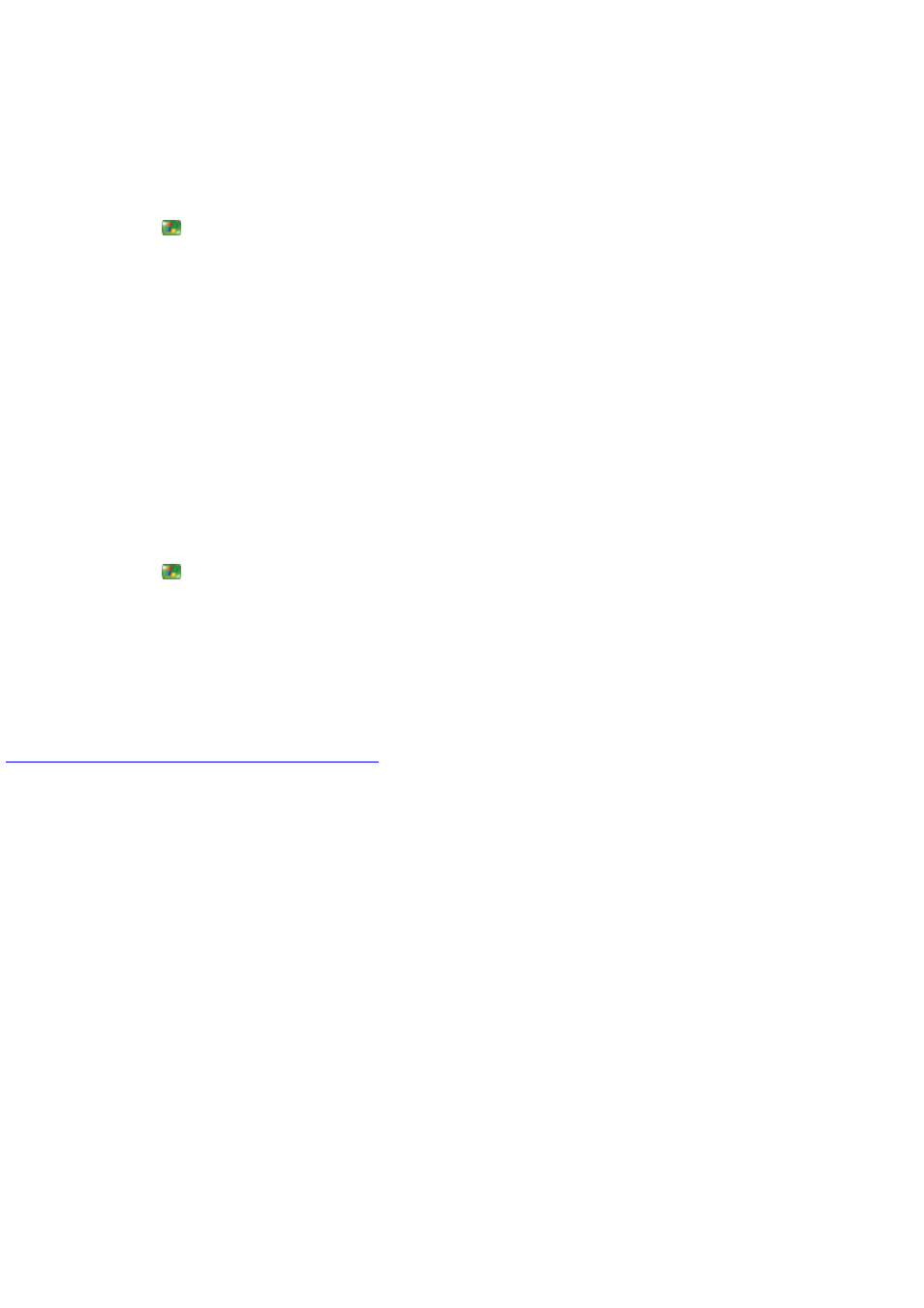
I hav e low or no disk space
The notifications for low disk space or no disk space indicate that the drive that stores Recorded TV is almost full. Due to the volume of
undeletable shows currently stored on the drive, the Recorder is unable to free enough space to record more shows. You can go to
Recorded TV and delete shows to free up disk space or go to Guide Settings and allocate more disk space for Recorded TV.
To delete a recorded show
1.
Press the START
button on the remote, and then select My TV.
2.
Select Recorded TV.
3.
To organize the list, select one of the following:
Sort by date
Sort by name
Sort by category
4.
Use the arrow buttons on the remote to select the show that you want to delete.
5.
Select Delete to erase the recorded show from the hard disk.
To allocate more disk space for Recorded TV
1.
Press the START
button, and then select Settings.
2.
Select TV.
3.
Select Recorder.
4.
Select Recorder storage.
5.
Use the arrow buttons on the remote to increase the disk allocation.
© 2000-2003 Microsoft C orporation. All rights reserved.
Page 264
