Remove items from the media center start menu, Remove items from the media c enter start menu – Sony PCV-RZ46G User Manual
Page 11
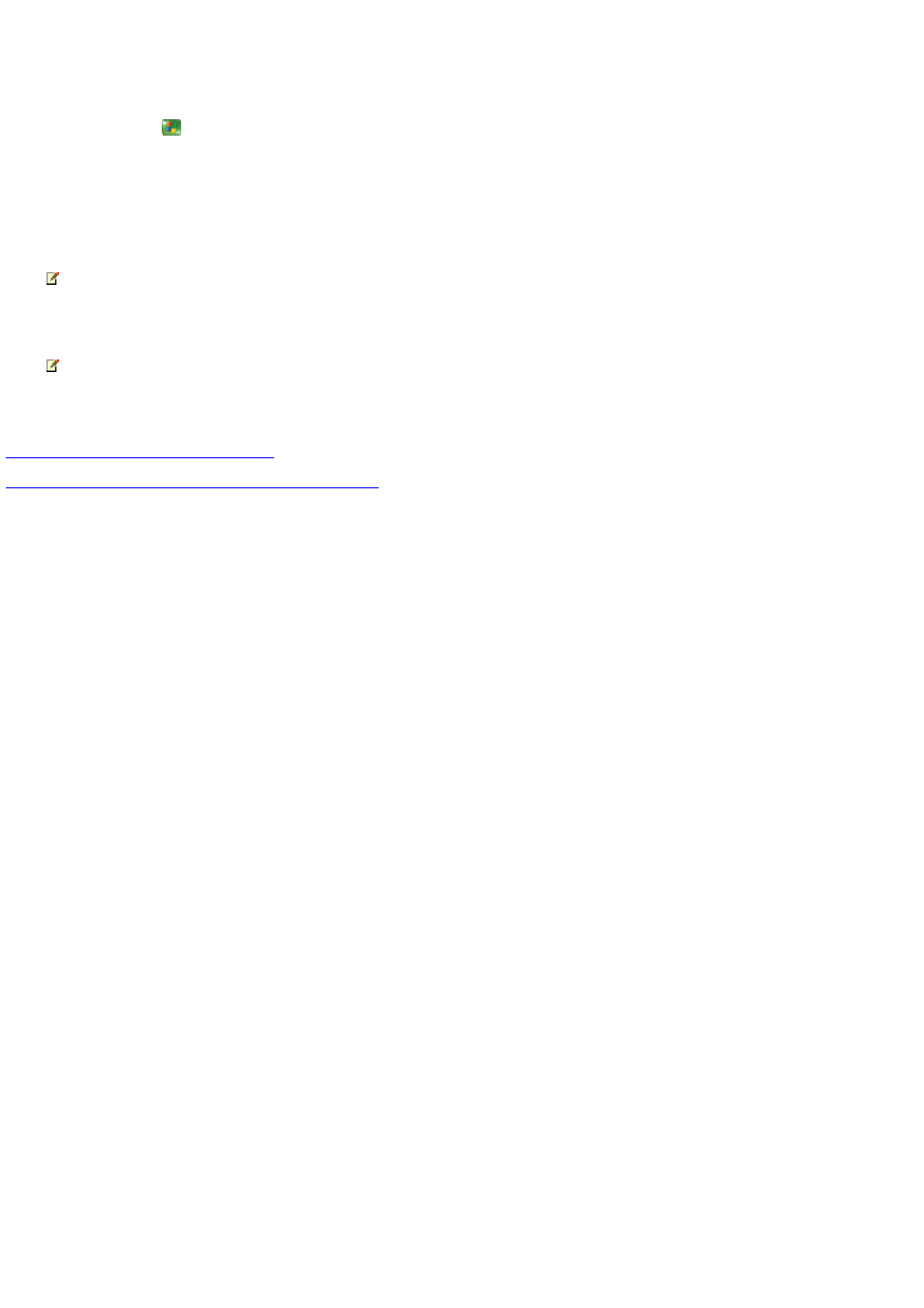
Remov e items from the Media Center Start menu
1.
Press the START
button on the remote, and then select Minimize.
2.
Using the mouse, right-click the Start button on the taskbar.
3.
C lick Explore.
4.
Go to the folder where customized Media C enter Start menu shortcuts are located.
Note Shortcuts for the Media C enter Start menu are stored in C :\Documents and Settings\User folder\Start
Menu\Programs\Accessories\Media C enter\Media C enter Programs.
5.
Right-click the shortcut you want to delete, and then click Delete.
Note Deleting the shortcut does not delete the program itself. For more information about removing programs, see Help and
Support C enter.
Related topics
C ustomize the Media C enter Start menu
© 2000-2003 Microsoft C orporation. All rights reserved.
Page 11
- USER GUIDE V G N - C S 2 0 0 (184 pages)
- PCG-V505DX (40 pages)
- PCG-V505DH (152 pages)
- VGN-TX00 (177 pages)
- NAS-SV20DI (2 pages)
- VAIO VGN-SZ600 (216 pages)
- VPCYB (28 pages)
- VAIO VGN-CR (197 pages)
- VGN-FE500 (20 pages)
- VGN-FS800 (175 pages)
- VAIO VPCZ12 SERIES (209 pages)
- VAIO VPCCW1 Series (168 pages)
- VGC-LT20E (197 pages)
- VGN-AR300 (20 pages)
- PCV-RX465DS (134 pages)
- PCV-RX480DS (101 pages)
- PCV-RX450 (32 pages)
- PCV-RS710G (44 pages)
- PCV-RX670 (88 pages)
- VGN-FS Series (150 pages)
- PCV-R553DS (62 pages)
- PCV-R558DS (118 pages)
- VGN-TZ100 (226 pages)
- PCV-RS511P (1 page)
- PCV-RS511P (143 pages)
- PCV-RS530G (44 pages)
- VAIO VGN-P500 (165 pages)
- VGC-RC320P (177 pages)
- VAIO VPCF2 (174 pages)
- PCV-L600 (106 pages)
- PCV-L600 (48 pages)
- PCV-RX260DS (114 pages)
- CRX1600L (40 pages)
- VAIO VPCS13 (192 pages)
- PCG-V505DC2 (44 pages)
- PCG-V505DC2 (152 pages)
- VGC-JS270J (136 pages)
- VAIO PCV-RX490TV (142 pages)
- PCV-RX490TV (12 pages)
- PCV-RS724GX (2 pages)
- PCV-MXS10 (1 page)
- MX (112 pages)
- PCV-MXS10 (32 pages)
- PCV-MXS10 (105 pages)
- PCV-MXS10 (92 pages)
