Change the aspect ratio of the display area – Sony PCV-RZ46G User Manual
Page 41
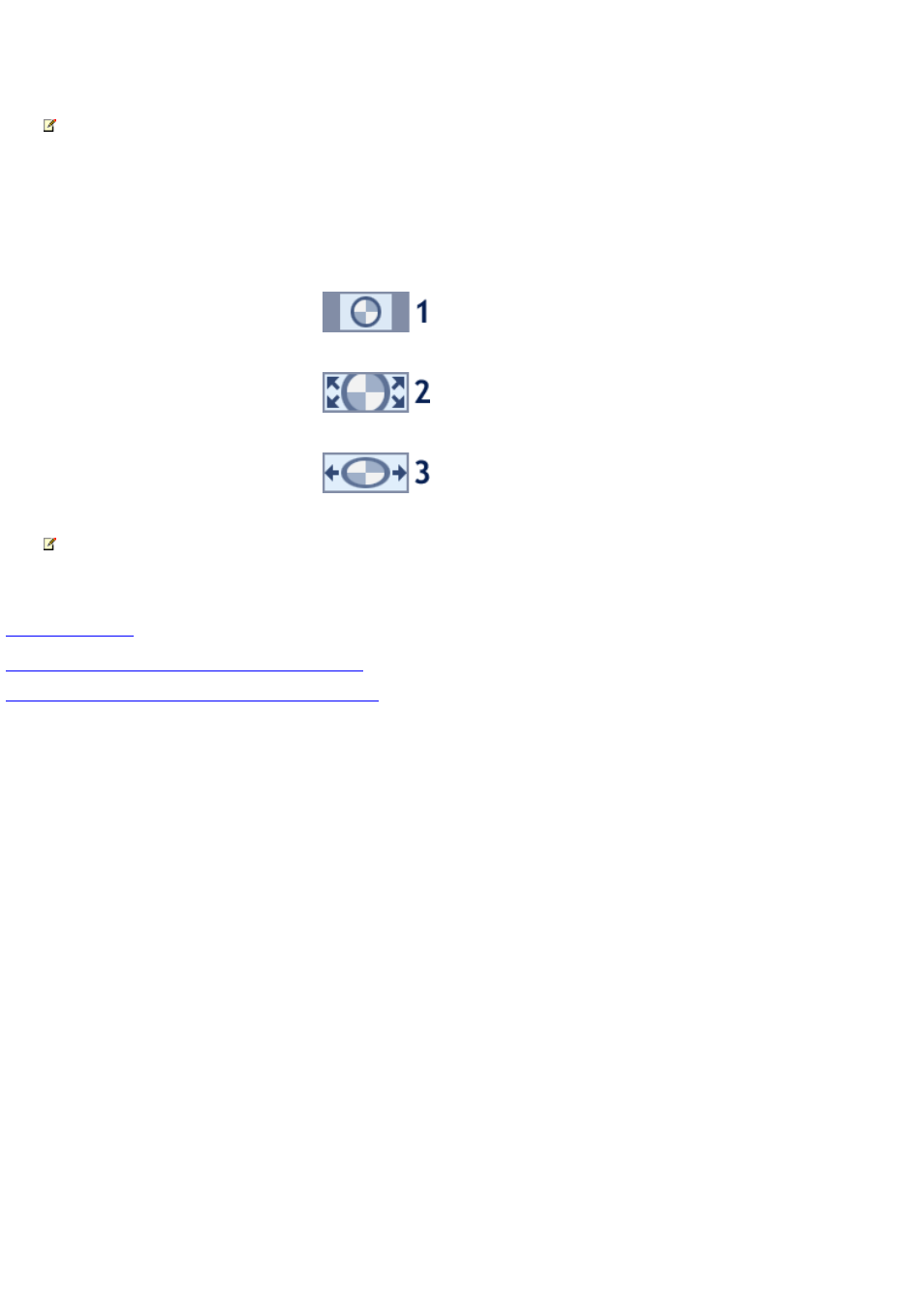
Change the aspect ratio of the display area
Note This feature is available only for wide-screen displays.
1.
While your media is playing in full-screen mode, press the MORE INFO button on the remote.
2.
At the bottom of the screen, select Zoom. Select Zoom again to change your display area setting.
To set your display format to
Icon shown
Select Zoom
Standard 4x3
One time
Full screen
Two times
Letterbox
Three times
Note The aspect ratio can be set differently for TV, videos, and DVDs. The aspect ratio you select for each media is applied as
the default for that media.
Related topics
C hange the display resolution for wide-screen display
© 2000-2003 Microsoft C orporation. All rights reserved.
Page 41
See also other documents in the category Sony Computers:
- USER GUIDE V G N - C S 2 0 0 (184 pages)
- PCG-V505DX (40 pages)
- PCG-V505DH (152 pages)
- VGN-TX00 (177 pages)
- NAS-SV20DI (2 pages)
- VAIO VGN-SZ600 (216 pages)
- VPCYB (28 pages)
- VAIO VGN-CR (197 pages)
- VGN-FE500 (20 pages)
- VGN-FS800 (175 pages)
- VAIO VPCZ12 SERIES (209 pages)
- VAIO VPCCW1 Series (168 pages)
- VGC-LT20E (197 pages)
- VGN-AR300 (20 pages)
- PCV-RX465DS (134 pages)
- PCV-RX480DS (101 pages)
- PCV-RX450 (32 pages)
- PCV-RS710G (44 pages)
- PCV-RX670 (88 pages)
- VGN-FS Series (150 pages)
- PCV-R553DS (62 pages)
- PCV-R558DS (118 pages)
- VGN-TZ100 (226 pages)
- PCV-RS511P (143 pages)
- PCV-RS530G (44 pages)
- PCV-RS511P (1 page)
- VAIO VGN-P500 (165 pages)
- VGC-RC320P (177 pages)
- VAIO VPCF2 (174 pages)
- PCV-L600 (106 pages)
- PCV-L600 (48 pages)
- PCV-RX260DS (114 pages)
- CRX1600L (40 pages)
- VAIO VPCS13 (192 pages)
- PCG-V505DC2 (44 pages)
- PCG-V505DC2 (152 pages)
- VGC-JS270J (136 pages)
- VAIO PCV-RX490TV (142 pages)
- PCV-RX490TV (12 pages)
- PCV-RS724GX (2 pages)
- MX (112 pages)
- PCV-MXS10 (32 pages)
- PCV-MXS10 (105 pages)
- PCV-MXS10 (92 pages)
- PCV-MXS10 (56 pages)
