Search tv by title or keyword – Sony PCV-RZ46G User Manual
Page 238
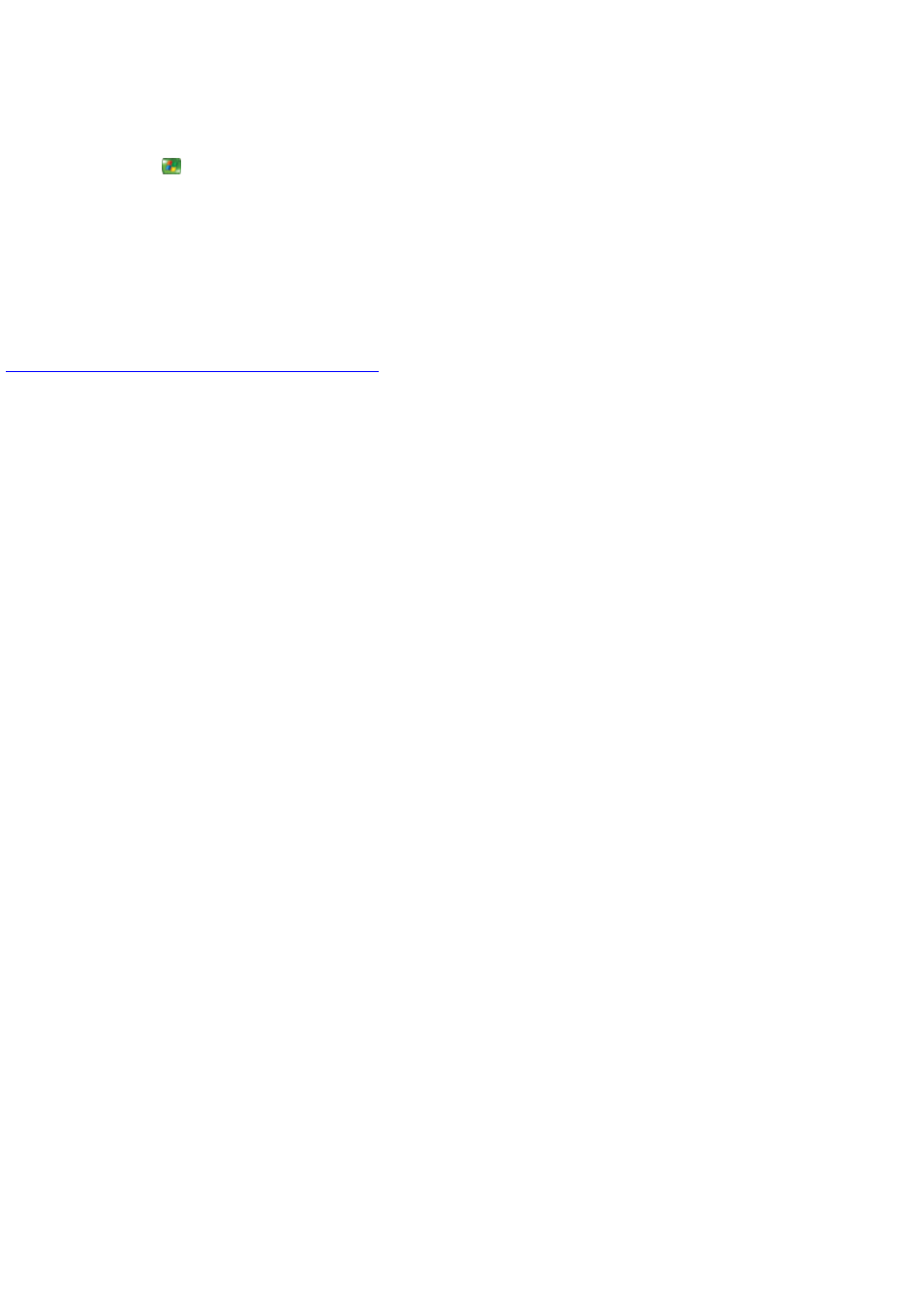
Search TV by title or keyword
Title search looks within show titles to find your specified word. Keyword search looks for your word anywhere in the available data on
the show including title and show description.
1.
Press the START
button on the remote, and then select My TV.
2.
Select Search, and then select either Title or Keyword.
3.
Enter your search text by using the numeric keypad on the remote. A list of matches to your search text displays alphabetically.
The search might take a few seconds to complete.
4.
To access the results list, press the RIGHT ARROW button on the remote until the first item on the list is selected.
5.
Use the arrow buttons on the remote to scroll to the desired show.
© 2000-2003 Microsoft C orporation. All rights reserved.
Page 238
- USER GUIDE V G N - C S 2 0 0 (184 pages)
- PCG-V505DX (40 pages)
- PCG-V505DH (152 pages)
- VGN-TX00 (177 pages)
- NAS-SV20DI (2 pages)
- VAIO VGN-SZ600 (216 pages)
- VPCYB (28 pages)
- VAIO VGN-CR (197 pages)
- VGN-FE500 (20 pages)
- VGN-FS800 (175 pages)
- VAIO VPCZ12 SERIES (209 pages)
- VAIO VPCCW1 Series (168 pages)
- VGC-LT20E (197 pages)
- VGN-AR300 (20 pages)
- PCV-RX465DS (134 pages)
- PCV-RX480DS (101 pages)
- PCV-RX450 (32 pages)
- PCV-RS710G (44 pages)
- PCV-RX670 (88 pages)
- VGN-FS Series (150 pages)
- PCV-R553DS (62 pages)
- PCV-R558DS (118 pages)
- VGN-TZ100 (226 pages)
- PCV-RS511P (143 pages)
- PCV-RS530G (44 pages)
- PCV-RS511P (1 page)
- VAIO VGN-P500 (165 pages)
- VGC-RC320P (177 pages)
- VAIO VPCF2 (174 pages)
- PCV-L600 (106 pages)
- PCV-L600 (48 pages)
- PCV-RX260DS (114 pages)
- CRX1600L (40 pages)
- VAIO VPCS13 (192 pages)
- PCG-V505DC2 (44 pages)
- PCG-V505DC2 (152 pages)
- VGC-JS270J (136 pages)
- VAIO PCV-RX490TV (142 pages)
- PCV-RX490TV (12 pages)
- PCV-RS724GX (2 pages)
- MX (112 pages)
- PCV-MXS10 (32 pages)
- PCV-MXS10 (105 pages)
- PCV-MXS10 (92 pages)
- PCV-MXS10 (56 pages)
