Deleting on the index (nine-image) screen, Deleting on the index (nine-image), Screen – Sony DSC-P51 User Manual
Page 40
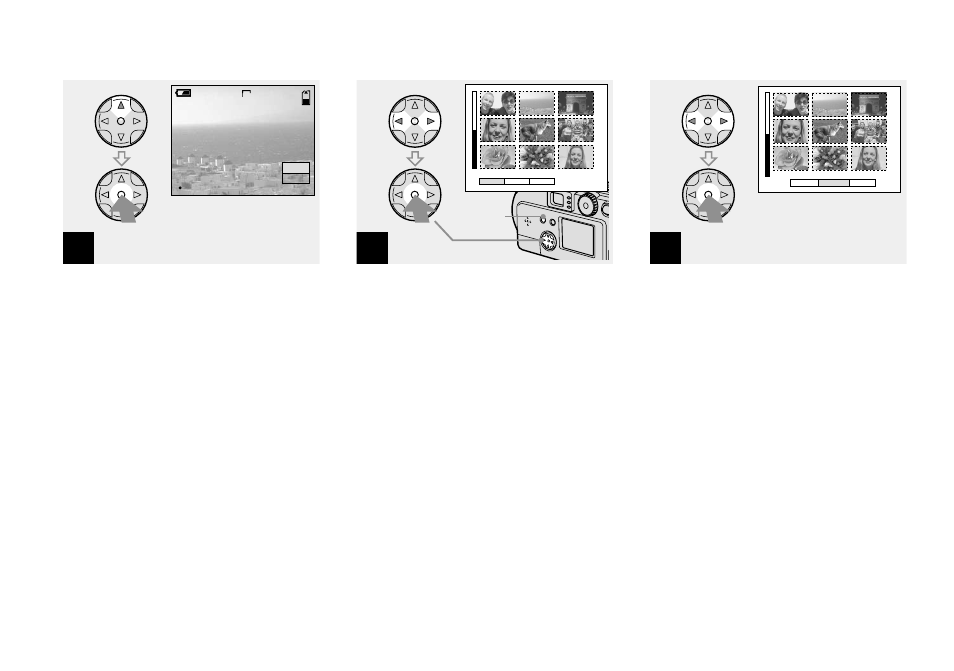
40
Deleting images (continued)
,
Select [OK] using
v
on the
control button, then press the
center
z
.
“MEMORY STICK ACCESS” appears on
the screen. When this message disappears,
the image has been deleted.
To cancel the deletion
Using V on the control button, choose
[CANCEL], then press the center z.
3
11
/
18
2048
O K
DELETE
CANCEL
OK
Deleting on the Index (nine-image) screen
,
While an Index (nine-image)
screen (page 37) is displayed,
press the MENU button, select
[DELETE] using
b
/
B
on the
control button, then press the
center
z
.
1
PROTECT
DELETE
MENU
button
,
Select [SELECT] using
b
/
B
on
the control button, then press
the center
z
.
To delete all the images
Select [ALL] using b/B on the control
button, then press the center z. Select
[OK] again, and press the center z. To
cancel the deletion, select [EXIT], then
press the center z.
2
CANCEL
DELETE
ALL
SELECT
- DSC-H20 (149 pages)
- DSC-H20 (120 pages)
- DSC-U30 (84 pages)
- DSC-T200 (131 pages)
- DSC-T200 (40 pages)
- DSC-M2 (19 pages)
- DSC-H2 (2 pages)
- DSC-H2 (123 pages)
- DSC-T9 (111 pages)
- DSC-T9 (2 pages)
- DSC-P93 (132 pages)
- DSC-T1 (120 pages)
- DSC-T1 (10 pages)
- DSC-T1 (2 pages)
- DSC-V1 (132 pages)
- DSLR-A300X (167 pages)
- DSLR-A300X (1 page)
- DSC-P31 (108 pages)
- DSC-P71 (108 pages)
- DSC-T5 (2 pages)
- DSC-T5 (107 pages)
- DSC-M1 (19 pages)
- DSC-W220 (129 pages)
- DSC-W220 (40 pages)
- DSC-W230 (80 pages)
- DSC-W290 (60 pages)
- DSC-W290 (145 pages)
- DSC-S90 (2 pages)
- DSC-S90 (103 pages)
- DSC-S60 (2 pages)
- DSC-P8 (120 pages)
- DSC-HX1 (151 pages)
- DSC-HX1 (176 pages)
- DSC-H1 (2 pages)
- DSC-H1 (107 pages)
- DSC-U20 (108 pages)
- DSC-U20 (1 page)
- DSC-F88 (132 pages)
- DSC-P41 (124 pages)
- DSC-S40 (91 pages)
- DSC-S40 (2 pages)
- DSC-N1 (2 pages)
- DSC-N1 (132 pages)
- DSLR-A700P (19 pages)
- DSLR-A700P (4 pages)
