Viewing index (nine- or triple-image display), Viewing index, Nine- or triple- image display) – Sony DSC-P51 User Manual
Page 37
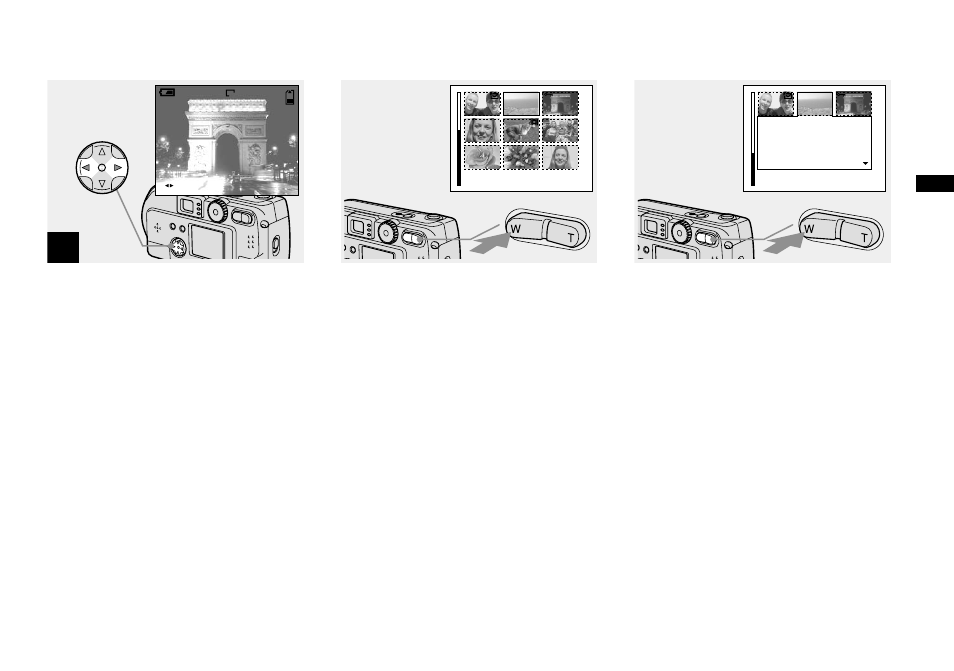
37
V
ie
w
in
g st
ill
im
ag
es
,
Select Still Image using
b
/
B
on
the control button.
b : Displays the previous image.
B : Displays the next image.
Viewing Index (nine- or
triple-image display)
,
Press the Zoom W button once.
The display switches to the
Index (nine-
image) screen
.
To display the previous (next) Index
screen
Press v/V/b/B on the control button to
move the yellow frame up/down/left/right.
,
Press the Zoom W button once
more.
The display switches to the
Index (triple-
image) screen
.
When you press v/V on the control button,
the remaining image information is
displayed.
To display the previous (next) Index
screen
Press b/B on the control button.
To return to the single-image screen
Repeatedly press the Zoom T button, or
press the center z on the control button.
2
FILE BACK/NEXT
10:30
PM
2002 7 4
100-0029
640
11
/
18
•
SINGLE DISPLAY
•
SINGLE DISPLAY
APERTURE VALUE :
SHUTTER SPEED :
EXPOSURE VALUE :
ISO :
F2.8
1/125
0.0
100
10:30
PM
2002 7 4
100-0028
