Deciding the still image size and quality, Deciding the still image size and quality 24 – Sony DSC-P51 User Manual
Page 24
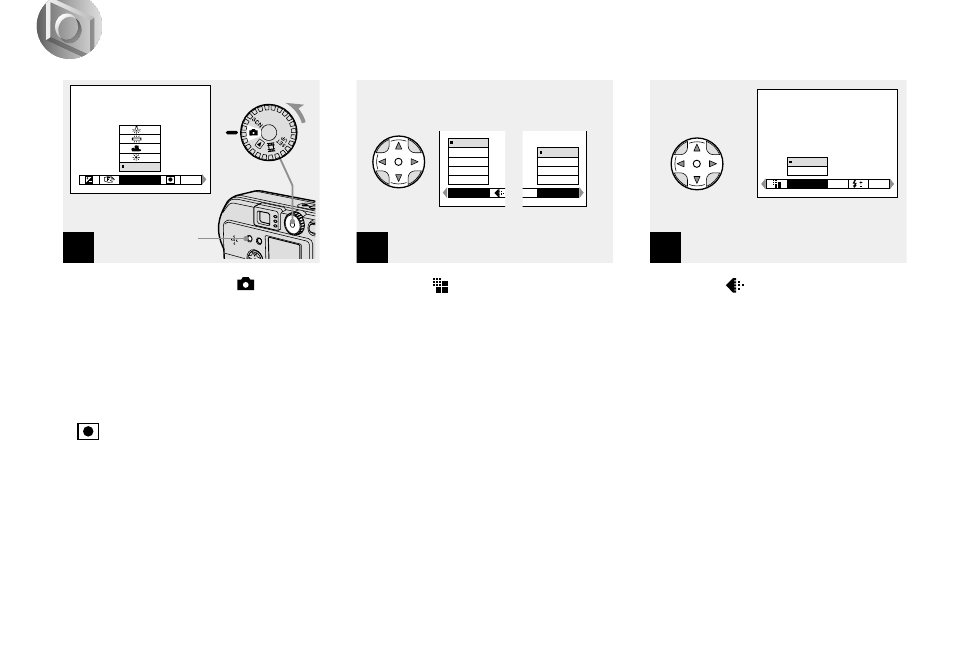
24
Deciding the still image size and quality
,
Set the mode dial to
, turn on
the power, and then push the
MENU button.
The menu appears.
•
You can also carry out this operation when the
mode dial is set to SCN.
•
(SPOT METER) is not displayed on the
menu of the DSC-P51/P31 (page 61).
,
Select (Image size) using
b
/
B
on the control button. Use
v
/
V
to select the desired image
size.
The image size is set.
,
Select
(Image quality) using
b
/
B
on the control button. Use
v
/
V
to select the desired image
quality.
The image quality is set.
When the setting is completed, press the
MENU button. The menu disappears from
the screen.
•
For image quality, you can choose either
[FINE] or [STANDARD].
•
The image size and quality values chosen here
will be preserved even when the camera is
turned off.
1
WHITE BAL
AUTO
ISO
Menu button
2
IMAGESIZE
640 x 480
1280 x 960
1600x1200
2048 (3 : 2)
2048x1536
SO
IMAGE SIZE
640 x 480
1280 x 960
1600 (3 : 2)
1600x1200
DSC-P71
DSC-P51/
P31
3
PFX
MODE
FINE
P.QUALITY
STANDARD
FINE
