Sony DSC-W200 User Manual
Page 76
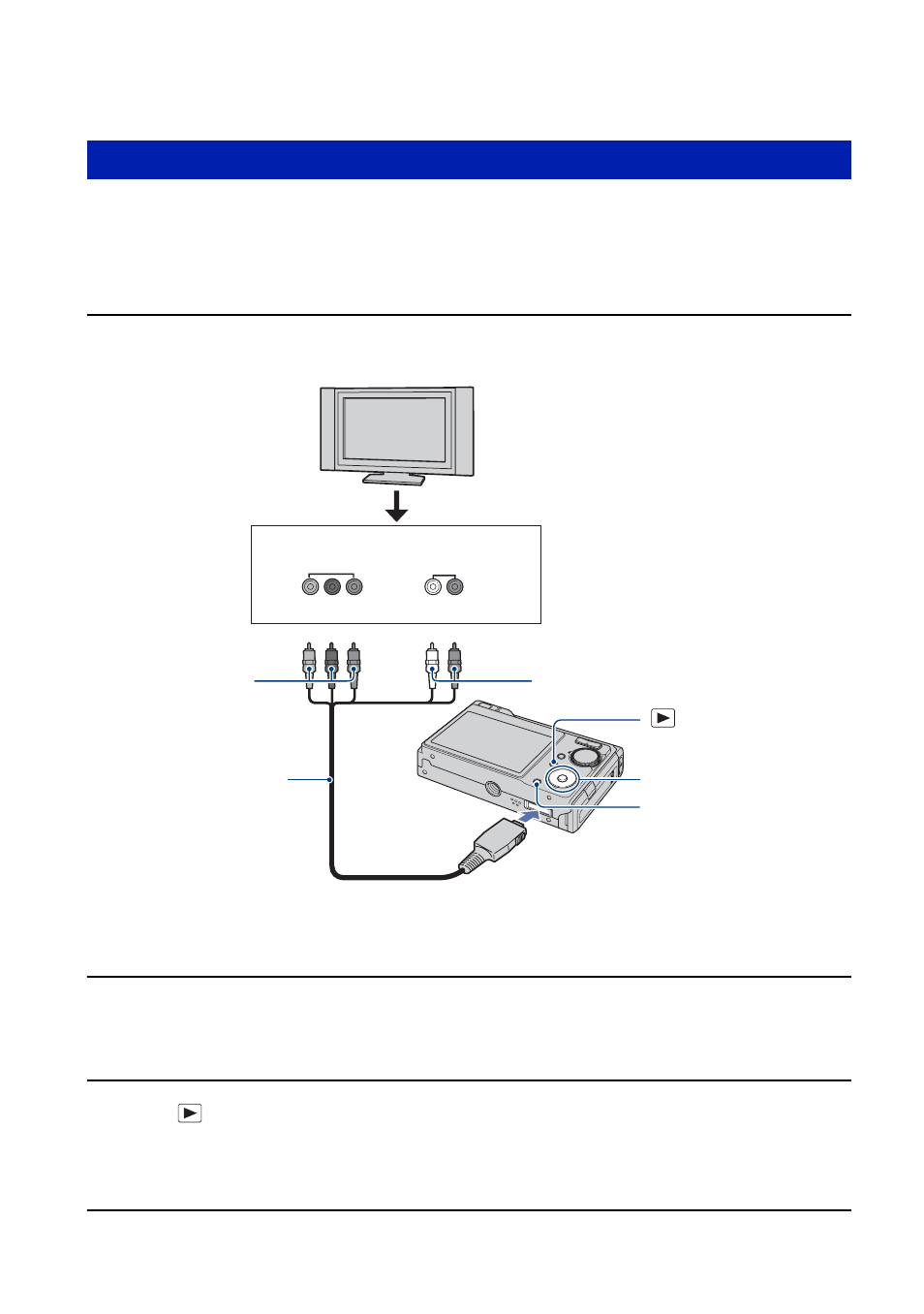
76
Viewing images on a TV
You can view an image recorded on the camera by connecting the camera to an HD (High
Definition) TV with the component cable (not supplied).
Turn off both your camera and the TV before connecting the camera and the TV.
1
Connect the camera to the TV.
• Place the camera with the screen facing upwards.
• The cable for video jacks (Green/Blue/Red) is the same color as the respective jacks.
2
Turn on the TV and set the TV/video input switch to “video”.
• For details, see the operating instructions supplied with the TV.
3
Press
(Playback) to turn on the camera.
Images shot with the camera appear on the TV screen.
Press b/B on the control button to select the desired image.
Viewing an image by connecting your camera to a HD TV
1
To audio/video
input jacks
Component video
cable (not supplied)
2
To the multi
connector
COMPONENT
VIDEO IN
AUDIO
Green/Blue/Red
White/Red
HOME button
Control button
(Playback) button
- DSC-H20 (149 pages)
- DSC-H20 (120 pages)
- DSC-U30 (84 pages)
- DSC-T200 (131 pages)
- DSC-T200 (40 pages)
- DSC-H2 (2 pages)
- DSC-H2 (123 pages)
- DSC-M2 (19 pages)
- DSC-T9 (111 pages)
- DSC-T9 (2 pages)
- DSC-P93 (132 pages)
- DSC-T1 (10 pages)
- DSC-T1 (2 pages)
- DSC-T1 (120 pages)
- DSC-V1 (132 pages)
- DSLR-A300X (167 pages)
- DSLR-A300X (1 page)
- DSC-P71 (108 pages)
- DSC-P31 (108 pages)
- DSC-T5 (2 pages)
- DSC-T5 (107 pages)
- DSC-M1 (19 pages)
- DSC-W220 (40 pages)
- DSC-W230 (80 pages)
- DSC-W220 (129 pages)
- DSC-W290 (60 pages)
- DSC-W290 (145 pages)
- DSC-S90 (2 pages)
- DSC-S90 (103 pages)
- DSC-S60 (2 pages)
- DSC-P8 (120 pages)
- DSC-HX1 (151 pages)
- DSC-HX1 (176 pages)
- DSC-H1 (107 pages)
- DSC-H1 (2 pages)
- DSC-U20 (108 pages)
- DSC-U20 (1 page)
- DSC-F88 (132 pages)
- DSC-P41 (124 pages)
- DSC-S40 (91 pages)
- DSC-S40 (2 pages)
- DSC-N1 (2 pages)
- DSC-N1 (132 pages)
- DSLR-A700P (4 pages)
- DSLR-A700P (179 pages)
