Capturing images backward, Setting the camera microphone volume, Setting the camera microphone – Sony PCGA-UVC11A User Manual
Page 23: Volume
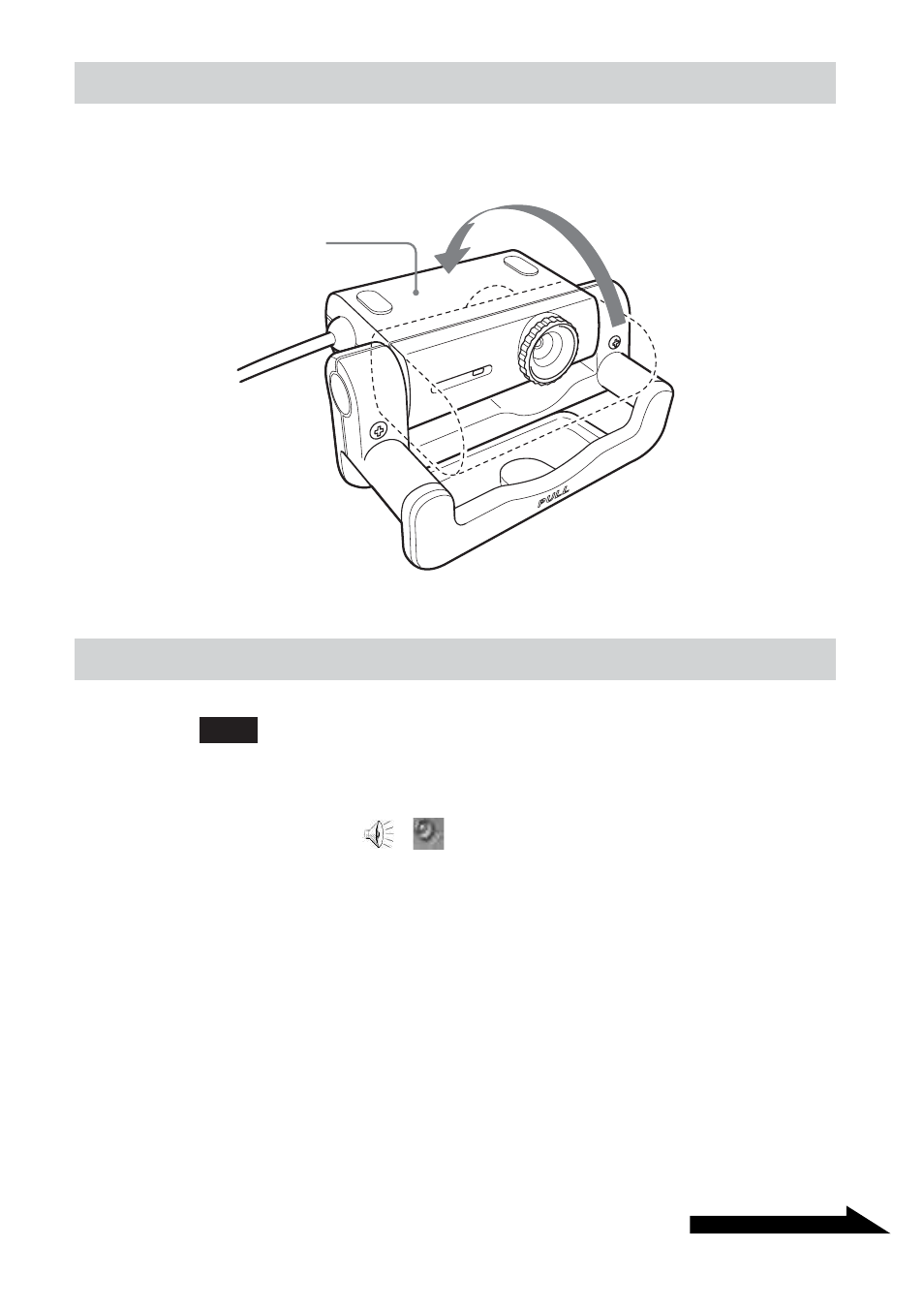
23
GB
Continued on next page
Capturing images backward
You can rotate the camera as illustrated below, allowing you to capture
images backward without having to reposition the camera.
Setting the camera microphone volume
Note
Names and screens displayed may differ depending on the operating system that you are
using.
1
Double-click
(
depending on your operating system)
on the taskbar at the bottom of the screen.
The “Volume Control” window appears.
2
On the “Options” menu, click “Properties” (or “Options”,
depending on the operating system that you are using).
The “Properties” dialog box appears.
Camera
See also other documents in the category Sony Computer Accessories:
- Vaio PCGA-DSM5 (16 pages)
- EVI-HD1 (4 pages)
- NWZ-S616F (58 pages)
- NWZ-S616F (2 pages)
- NWZ-S616F (16 pages)
- NWZ-S616F (134 pages)
- DFS-700P (212 pages)
- MKS-2017 (200 pages)
- UH-1000 (12 pages)
- DAV-SB100 (120 pages)
- DAV-SB100 (157 pages)
- DAV-SB100 (40 pages)
- SDT-S9000/BM (24 pages)
- DVS-9000 (300 pages)
- HK-PSU04 (24 pages)
- PCS-TL33 (129 pages)
- DVS-9000-C (42 pages)
- CAV-CVS12ES (16 pages)
- PC CARD ADAPTER M SA C-PC2 (2 pages)
- DVS-RS1616 (158 pages)
- HK-PSU04 (36 pages)
- NWZ-S618F (16 pages)
- MK7807V1 (164 pages)
- USM256A (2 pages)
- BZPS-8001 (1 page)
- Hi-MD Walkman MCMD-R1 (2 pages)
- SMP-N100 (31 pages)
- PCS-G70 (236 pages)
- PCS-G70 FAQ (18 pages)
- PCGA-BA1 (104 pages)
- VGP-WKB1 (132 pages)
- PRSA-CL1 (2 pages)
- PCGE-MM128 (2 pages)
- PRSA-CL6 (2 pages)
- PRSA-CL6 (1 page)
- CKM-NWA800 (2 pages)
- HVL-ML20 (2 pages)
- CKA-NWE010K (2 pages)
- MSGC-US10 (92 pages)
- PCGA-MM164 (2 pages)
- VGP-PRFS1 (2 pages)
- PCGA-PRZ1 (2 pages)
- MRW62E-S2 (2 pages)
- MRW66E-H1 (2 pages)
- LF-B20 (73 pages)
