When you cannot mount directly, Using the mounting adapter, When you cannot mount – Sony PCGA-UVC11A User Manual
Page 15: Directly
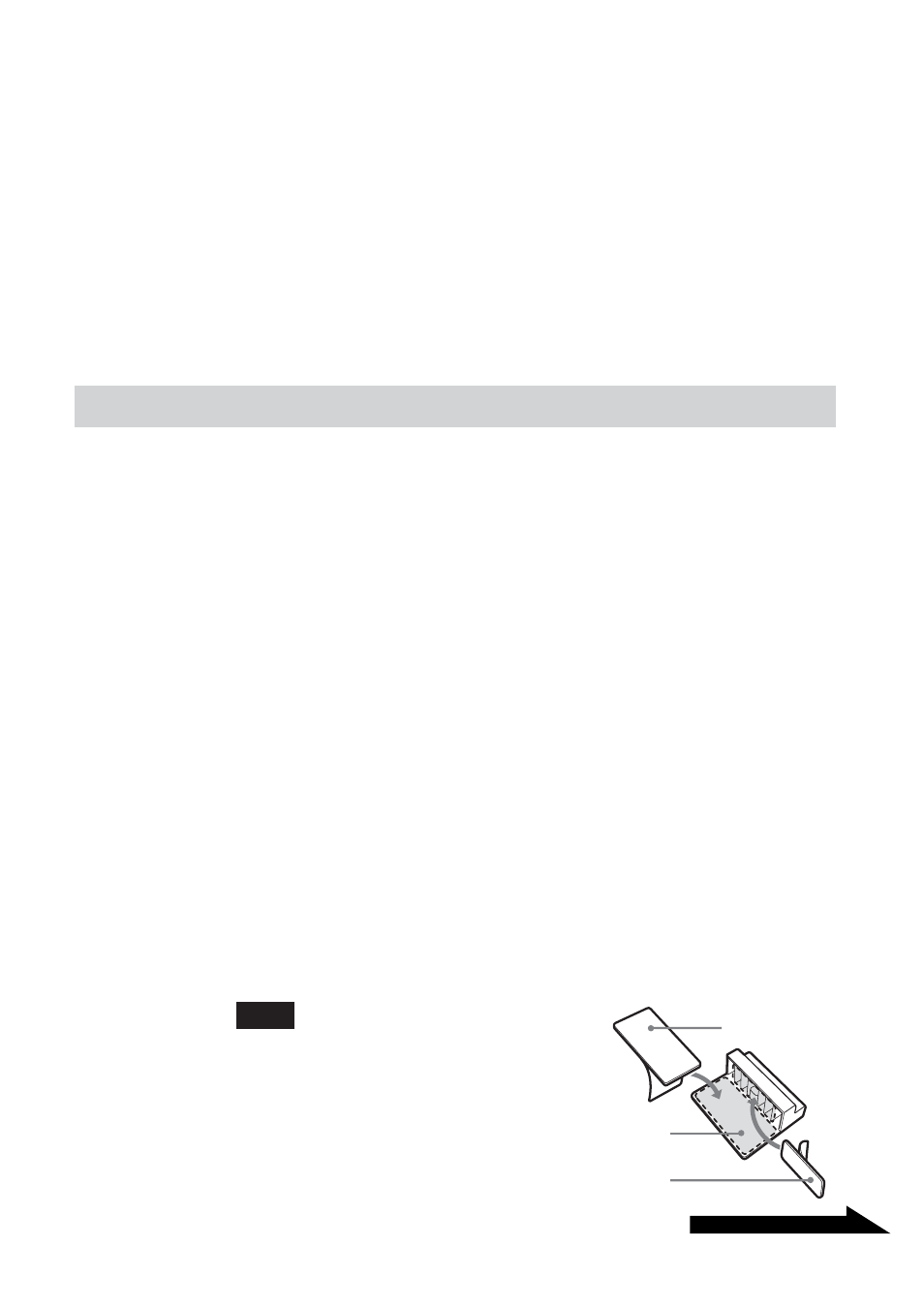
15
GB
Continued on next page
2
Connect the camera USB cable to the computer’s USB
connector.
Refer to the operating instructions manual that came with your
computer or the electronic manual to locate the position of the USB
connector on your computer.
z
Hint
Depending on the type of computer you use, this camera sometimes cannot be connected
directly.
If that is the case, see the section “When you cannot mount directly” below for details.
When you cannot mount directly
If the camera cannot be mounted directly by its arm, mount the camera
using one of the steps outlined below.
• Using the mounting adapter (see page 15)
• Fastening using an adhesive sheet (see page 17)
• Setting horizontally (see page 18)
• Attaching the camera to a tripod (see page 19)
Using the mounting adapter
If your computer does not allow the camera to be mounted directly because
the display panel is too thick, then the camera cannot be mounted using its
arm. In this case, use the mounting adapter and adhesive sheet (large and
medium) as shown below.
1
Apply the adhesive sheet (large and medium) to the
mounting adapter.
Peel off the cover of the two sided tape and apply the adhesive sheet
(large and medium) to the mounting adapter. Then, peel off the
protective cover on the top of the adhesive sheet.
Note
When applying the adhesive sheet to the mounting
adapter, make sure that the camera and the mounting
adapter are free of dust and dirt.
Mounting adapter
Adhesive sheet
(medium)
Adhesive sheet
(large)
