Sony DSC-G1 User Manual
Page 11
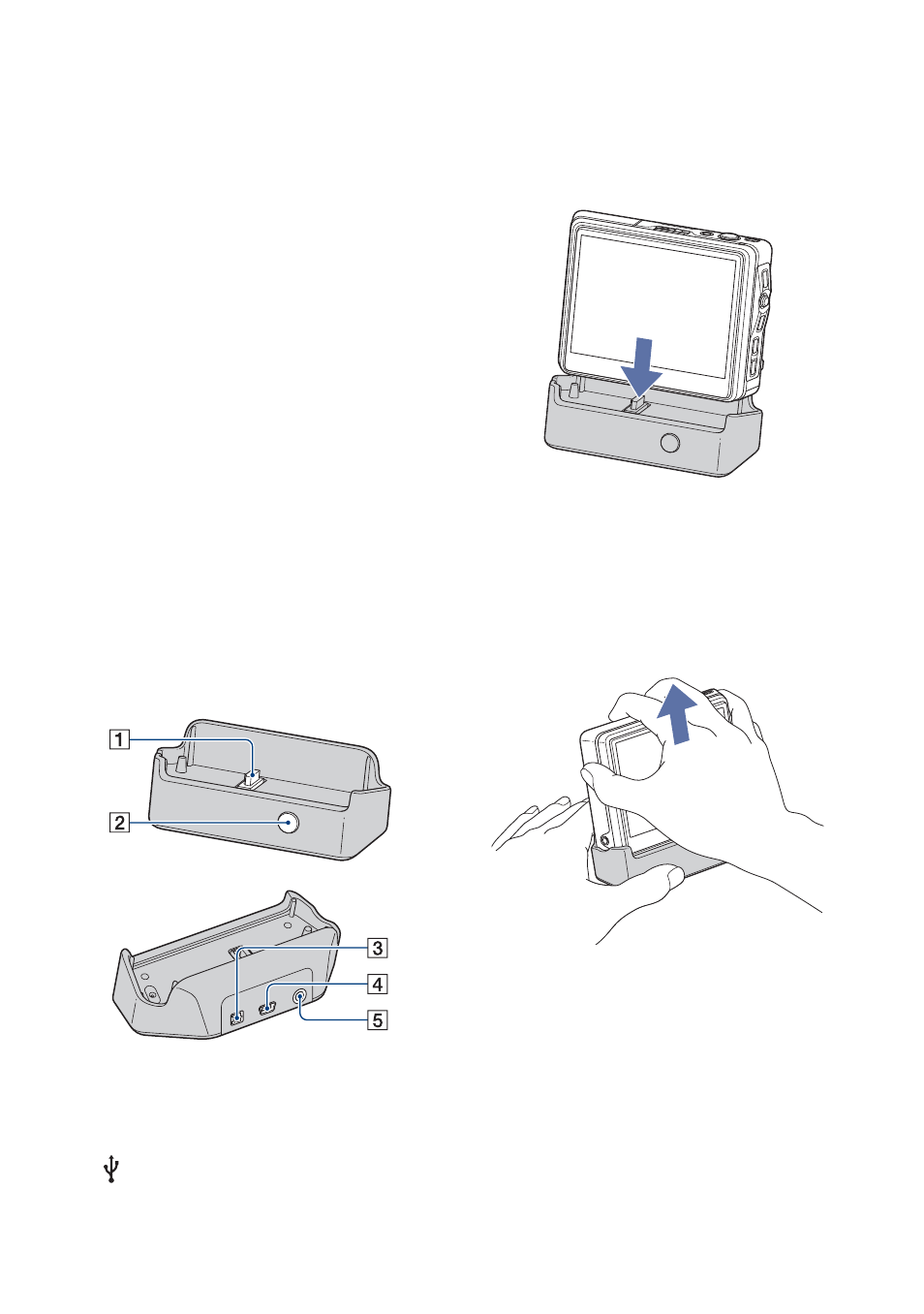
11
Identifying parts
N HOME button (26)
O Battery/“Memory Stick Duo” cover
P Battery insertion slot
Q Battery eject lever
R Multi connector
S Tripod receptacle
• Use a tripod with a screw length of less than
5.5 mm (7/32 inch). You will be unable to
firmly secure the camera to tripods having
screws longer than 5.5 mm (7/32 inch), and
may damage the camera.
T RESET button (104)
U Speaker
V Access lamp
W “Memory Stick Duo” slot
Cyber-shot Station
This is used when charging the battery pack
or connecting the camera to a TV or a
computer, etc.
A Camera connector
B CONNECT button (86)
C DC IN jack
D
(USB) jack
E A/V OUT (STEREO) jack
How to connect
Connect the camera as illustrated.
• Make sure to install the camera all the way in
firmly.
How to disconnect
Grasp the camera and the Cyber-shot
Station as illustrated and disconnect the
camera.
• Be sure to turn off the camera before you
connect the camera to the Cyber-shot Station or
disconnect the camera from the Cyber-shot
Station.
- DSC-H20 (149 pages)
- DSC-H20 (120 pages)
- DSC-U30 (84 pages)
- DSC-T200 (131 pages)
- DSC-T200 (40 pages)
- DSC-M2 (19 pages)
- DSC-H2 (2 pages)
- DSC-H2 (123 pages)
- DSC-T9 (111 pages)
- DSC-T9 (2 pages)
- DSC-P93 (132 pages)
- DSC-T1 (10 pages)
- DSC-T1 (2 pages)
- DSC-T1 (120 pages)
- DSC-V1 (132 pages)
- DSLR-A300X (167 pages)
- DSLR-A300X (1 page)
- DSC-P31 (108 pages)
- DSC-P71 (108 pages)
- DSC-T5 (2 pages)
- DSC-T5 (107 pages)
- DSC-M1 (19 pages)
- DSC-W220 (40 pages)
- DSC-W230 (80 pages)
- DSC-W220 (129 pages)
- DSC-W290 (60 pages)
- DSC-W290 (145 pages)
- DSC-S90 (2 pages)
- DSC-S90 (103 pages)
- DSC-S60 (2 pages)
- DSC-P8 (120 pages)
- DSC-HX1 (151 pages)
- DSC-HX1 (176 pages)
- DSC-H1 (2 pages)
- DSC-H1 (107 pages)
- DSC-U20 (108 pages)
- DSC-U20 (1 page)
- DSC-F88 (132 pages)
- DSC-P41 (124 pages)
- DSC-S40 (91 pages)
- DSC-S40 (2 pages)
- DSC-N1 (2 pages)
- DSC-N1 (132 pages)
- DSLR-A700P (19 pages)
- DSLR-A700P (4 pages)
