Sony DSC-P9 User Manual
Page 78
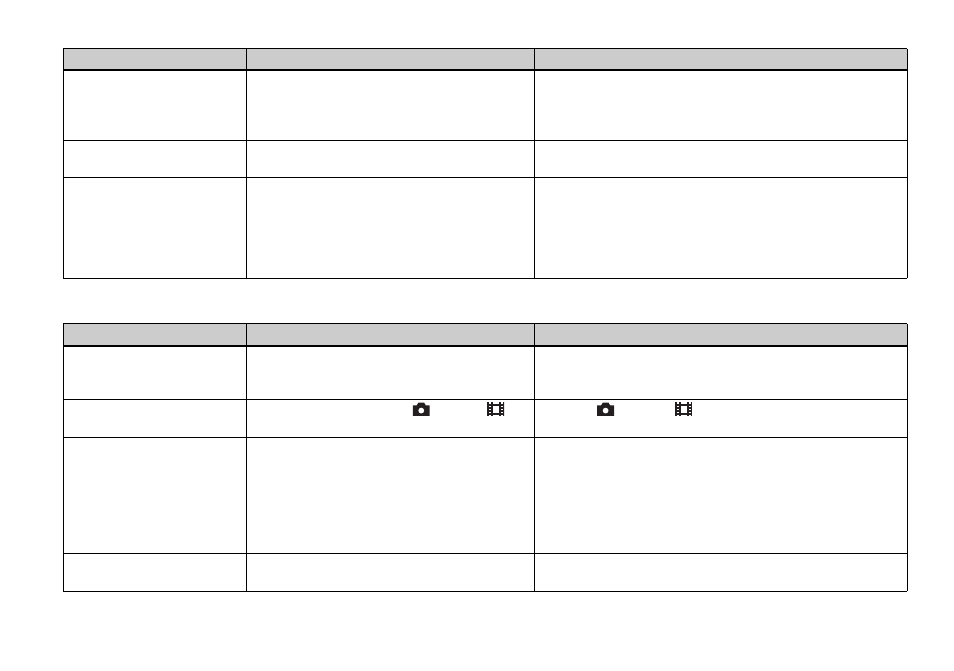
78
Battery and power (continued)
Shooting still images / movies
Symptom
Cause
Solution
The battery pack runs
down too quickly.
• You are recording/playing back images in an
extremely cold location.
• The battery pack is not charged enough.
• The battery pack is dead (page 96).
—
p Fully charge the battery pack (page 10).
p Replace the battery pack with a new one.
The power cannot be
turned on.
• The battery pack is not installed properly.
• The AC power adaptor is disconnected.
p Install the battery pack properly (page 10).
p Connect it securely to your camera (page 13).
The power turns off
suddenly.
• If you do not operate the camera for about 90
seconds while the power is on, the camera turns
off automatically to prevent wearing down the
battery (when [POWER SAVE] is [OFF], after 3
minutes.) (page 14).
• The battery pack is discharged.
p Turn on the power again (page 14).
p Replace it with a charged battery pack (page 10).
Symptom
Cause
Solution
The LCD screen does not
turned on when the power
is turned on.
• The power was turned off with the LCD screen
set to OFF the last time you used the camera.
p Turn the LCD screen ON (page 26).
The subject is not visible
on the LCD screen.
• The mode dial is not set to
, SCN, or
.
p Set it to
, SCN, or,
The image is out of focus.
• The subject is too close.
• Scene selection is set to the Landscape mode.
• Focus preset is selected.
p Set the macro recording mode when you shoot a subject that is
within 50 cm (19
11
/
16
inches) (W)/60 cm (23
5
/
8
inches) (T)
from the lens. Make sure to place the lens farther away from the
subject than the shortest shooting distance when shooting
(page 22).
p Cancel the setting (page 28).
p Set to the auto focus mode (page 53).
Unable to zoom.
• You cannot zoom while shooting a movie
(MPEG movie).
—
